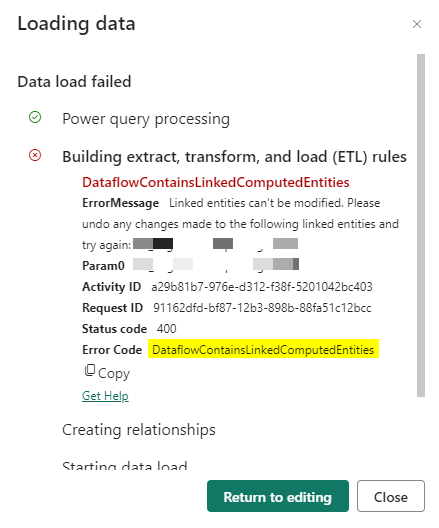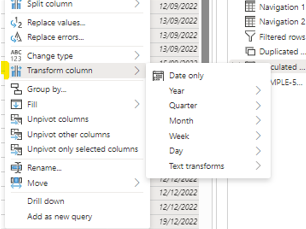- Power BI forums
- Updates
- News & Announcements
- Get Help with Power BI
- Desktop
- Service
- Report Server
- Power Query
- Mobile Apps
- Developer
- DAX Commands and Tips
- Custom Visuals Development Discussion
- Health and Life Sciences
- Power BI Spanish forums
- Translated Spanish Desktop
- Power Platform Integration - Better Together!
- Power Platform Integrations (Read-only)
- Power Platform and Dynamics 365 Integrations (Read-only)
- Training and Consulting
- Instructor Led Training
- Dashboard in a Day for Women, by Women
- Galleries
- Community Connections & How-To Videos
- COVID-19 Data Stories Gallery
- Themes Gallery
- Data Stories Gallery
- R Script Showcase
- Webinars and Video Gallery
- Quick Measures Gallery
- 2021 MSBizAppsSummit Gallery
- 2020 MSBizAppsSummit Gallery
- 2019 MSBizAppsSummit Gallery
- Events
- Ideas
- Custom Visuals Ideas
- Issues
- Issues
- Events
- Upcoming Events
- Community Blog
- Power BI Community Blog
- Custom Visuals Community Blog
- Community Support
- Community Accounts & Registration
- Using the Community
- Community Feedback
Register now to learn Fabric in free live sessions led by the best Microsoft experts. From Apr 16 to May 9, in English and Spanish.
- Power BI forums
- Forums
- Get Help with Power BI
- Service
- Datamart dataflow contains linked computed entitie...
- Subscribe to RSS Feed
- Mark Topic as New
- Mark Topic as Read
- Float this Topic for Current User
- Bookmark
- Subscribe
- Printer Friendly Page
- Mark as New
- Bookmark
- Subscribe
- Mute
- Subscribe to RSS Feed
- Permalink
- Report Inappropriate Content
Datamart dataflow contains linked computed entities - But I don't think it does!
I hope someone can shed some light on this!!
I am hitting an error loading data into a Datamart (Premium capacity workspace) from a dataflow (also in the same workspace):
The Dataflow is a straight load from a SQL DB, with a few ETL steps, which loads perfectly fine on a scheduled basis.
When I import the dataflow data into the datamart, I want to perform additional transforms, and THIS is where the error above gets triggered. If I simply import the Dataflow into the Datamart without ANY changes, the Datamart loads correctly.
My question is why am I unable to perform additional transform steps on the Dataflow data on the way into the Datamart?? (I thought that was the whole point of Dataflows & Datamarts: Pipe the data into Power BI using Dataflows once, then reuse that data in multiple Datamarts.
Have I missed something in my understanding of what is possible with Datamarts, or is it the fact that they are still in Preview mode means maybe they're not fully operational yet?
Thanks!
- Mark as New
- Bookmark
- Subscribe
- Mute
- Subscribe to RSS Feed
- Permalink
- Report Inappropriate Content
Having the same issues. It doesn't seem to matter if I make the transformations in datamflow or datamart, it still gives the same error. Seems odd that I can make some changes to the data without issue but I'm changing a date/time field to date and then linking this to my calendar table. It's only when I add this transformation I get the error.
- Mark as New
- Bookmark
- Subscribe
- Mute
- Subscribe to RSS Feed
- Permalink
- Report Inappropriate Content
Just thought I'd share this... I've manged to resolve the issue I was having. Instead of Changing the data type for my column I used the 'Transform column>Date only' option to create a calculted column and it's now working.
- Mark as New
- Bookmark
- Subscribe
- Mute
- Subscribe to RSS Feed
- Permalink
- Report Inappropriate Content
Same issue here. Seems that the dataflow connection on datamart doesn't support changes.
- Mark as New
- Bookmark
- Subscribe
- Mute
- Subscribe to RSS Feed
- Permalink
- Report Inappropriate Content
Same Issue here
- Mark as New
- Bookmark
- Subscribe
- Mute
- Subscribe to RSS Feed
- Permalink
- Report Inappropriate Content
We've managed to get round this issue by ensuring the data is correct in the Dataflow. I could be wrong, but I think you can edit the data in the Datamart, just not when connecting to a flow.
- Mark as New
- Bookmark
- Subscribe
- Mute
- Subscribe to RSS Feed
- Permalink
- Report Inappropriate Content
Well, I would need multiple dataflows for the same data in this case. I have data from human resources that I cannot share some columns with users because of privacy. I was going to remove these columns in the datamart, but that breaks the datamart creation.
- Mark as New
- Bookmark
- Subscribe
- Mute
- Subscribe to RSS Feed
- Permalink
- Report Inappropriate Content
Same issue here
- Mark as New
- Bookmark
- Subscribe
- Mute
- Subscribe to RSS Feed
- Permalink
- Report Inappropriate Content
Thanks for flagging this. We are also having the same issue.
- Mark as New
- Bookmark
- Subscribe
- Mute
- Subscribe to RSS Feed
- Permalink
- Report Inappropriate Content
I'm having the same issue bringing in a Dataflow to a Datamart. Were you able to resolve?
- Mark as New
- Bookmark
- Subscribe
- Mute
- Subscribe to RSS Feed
- Permalink
- Report Inappropriate Content
still having this issue
Helpful resources

Microsoft Fabric Learn Together
Covering the world! 9:00-10:30 AM Sydney, 4:00-5:30 PM CET (Paris/Berlin), 7:00-8:30 PM Mexico City

Power BI Monthly Update - April 2024
Check out the April 2024 Power BI update to learn about new features.