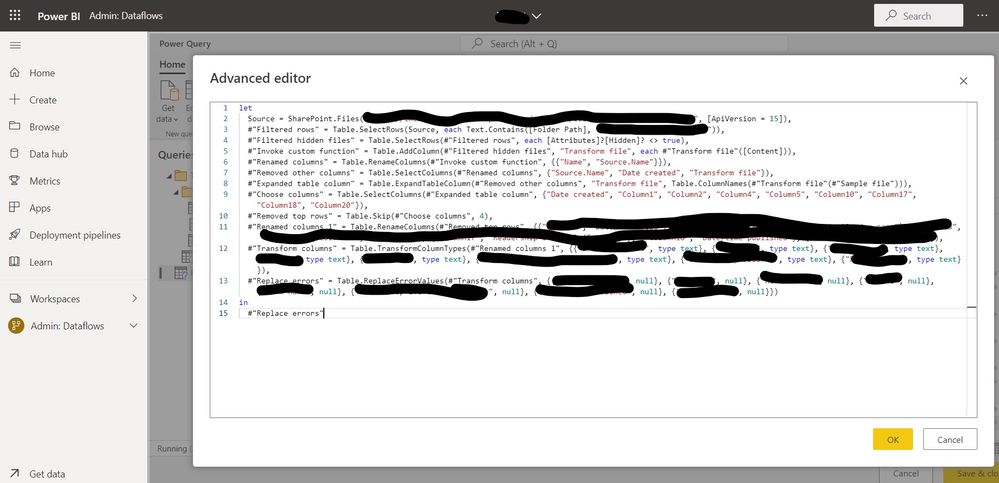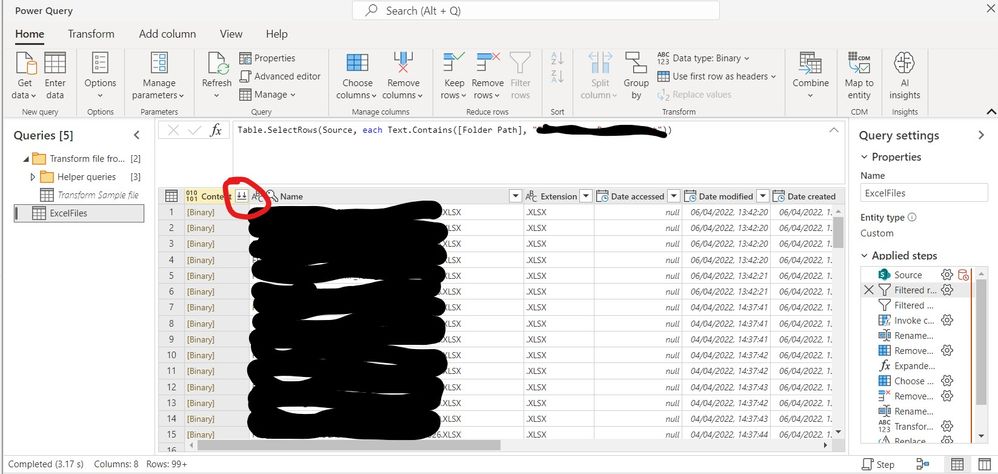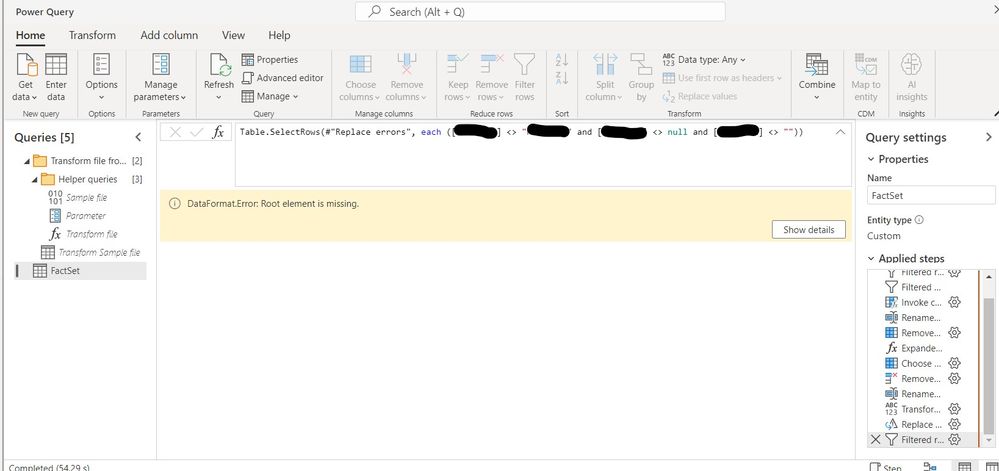FabCon is coming to Atlanta
Join us at FabCon Atlanta from March 16 - 20, 2026, for the ultimate Fabric, Power BI, AI and SQL community-led event. Save $200 with code FABCOMM.
Register now!- Power BI forums
- Get Help with Power BI
- Desktop
- Service
- Report Server
- Power Query
- Mobile Apps
- Developer
- DAX Commands and Tips
- Custom Visuals Development Discussion
- Health and Life Sciences
- Power BI Spanish forums
- Translated Spanish Desktop
- Training and Consulting
- Instructor Led Training
- Dashboard in a Day for Women, by Women
- Galleries
- Data Stories Gallery
- Themes Gallery
- Contests Gallery
- QuickViz Gallery
- Quick Measures Gallery
- Visual Calculations Gallery
- Notebook Gallery
- Translytical Task Flow Gallery
- TMDL Gallery
- R Script Showcase
- Webinars and Video Gallery
- Ideas
- Custom Visuals Ideas (read-only)
- Issues
- Issues
- Events
- Upcoming Events
The Power BI Data Visualization World Championships is back! Get ahead of the game and start preparing now! Learn more
- Power BI forums
- Forums
- Get Help with Power BI
- Service
- Re: Dataflow to SharePoint folder to combine XLSX ...
- Subscribe to RSS Feed
- Mark Topic as New
- Mark Topic as Read
- Float this Topic for Current User
- Bookmark
- Subscribe
- Printer Friendly Page
- Mark as New
- Bookmark
- Subscribe
- Mute
- Subscribe to RSS Feed
- Permalink
- Report Inappropriate Content
Dataflow to SharePoint folder to combine XLSX files Error: DataFormat.Error: Root element is missing
A dataflow that combines a folder of .XLSX files from a sharepoint recently stopped refreshing.
Dataflow > sharepoint folder > filter to folder > combine files
Now I get:
Error: DataFormat.Error: Root element is missing.
Every time I recreate this with the same permissions I get this error when it was working fine for about 1 year before. Has there been a recent update to change the way .XML is being accessed?
Please help.
Solved! Go to Solution.
- Mark as New
- Bookmark
- Subscribe
- Mute
- Subscribe to RSS Feed
- Permalink
- Report Inappropriate Content
I found the problem and it was one of the (100s of) files in the folder. I just now have to find out which one.
- Mark as New
- Bookmark
- Subscribe
- Mute
- Subscribe to RSS Feed
- Permalink
- Report Inappropriate Content
It's not clear where in your query this error is occurring. Let's break it down into the smallest possible parts. Is your Source stage connecting to the SharePoint folder still working? Screenshots would help.
1. How to get your question answered quickly - good questions get good answers!
2. Learning how to fish > being spoon-fed without active thinking.
3. Please accept as a solution posts that resolve your questions.
------------------------------------------------
BI Blog: Datamarts | RLS/OLS | Dev Tools | Languages | Aggregations | XMLA/APIs | Field Parameters | Custom Visuals
- Mark as New
- Bookmark
- Subscribe
- Mute
- Subscribe to RSS Feed
- Permalink
- Report Inappropriate Content
Thanks, there is nothing outside of basic data query functionality that I am doing here.
I create a "Sharepoint Folder" data query with a sharepoint connection that works fine for .csv file combining, but fails with these Excel files.
I filter to the folder in Sharepoint (I have tested this with a fresh connection to Sharepoint numerous times). Then use the "Combine Files" feature in the content column. It creates the helper query and converts each file (they are all identical excel files and only excel files are in that folder).
It errors when I just refresh the flow, and I can trigger the error in the dataflow editor when filtering by string values:
- Mark as New
- Bookmark
- Subscribe
- Mute
- Subscribe to RSS Feed
- Permalink
- Report Inappropriate Content
I found the problem and it was one of the (100s of) files in the folder. I just now have to find out which one.
- Mark as New
- Bookmark
- Subscribe
- Mute
- Subscribe to RSS Feed
- Permalink
- Report Inappropriate Content
You should be able to isolate the erroring row/file, probably best to do it from the Expanded step of your query.
https://radacad.com/exception-reporting-in-power-bi-catch-the-error-rows-in-power-query
1. How to get your question answered quickly - good questions get good answers!
2. Learning how to fish > being spoon-fed without active thinking.
3. Please accept as a solution posts that resolve your questions.
------------------------------------------------
BI Blog: Datamarts | RLS/OLS | Dev Tools | Languages | Aggregations | XMLA/APIs | Field Parameters | Custom Visuals
Helpful resources

Power BI Dataviz World Championships
The Power BI Data Visualization World Championships is back! Get ahead of the game and start preparing now!