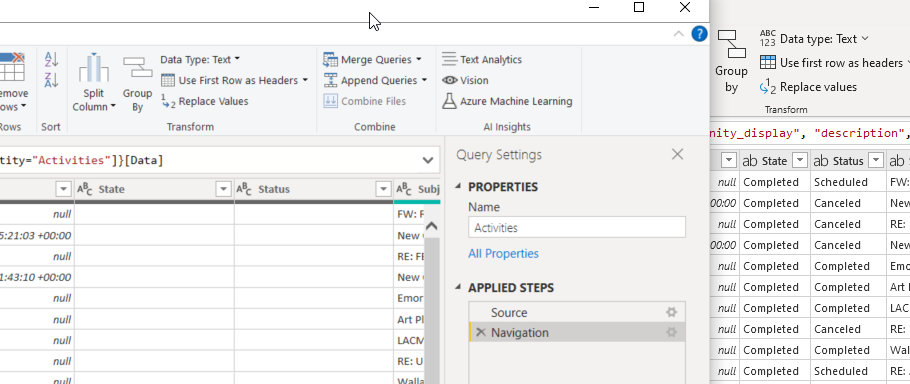Join us at the 2025 Microsoft Fabric Community Conference
Microsoft Fabric Community Conference 2025, March 31 - April 2, Las Vegas, Nevada. Use code FABINSIDER for a $400 discount.
Register now- Power BI forums
- Get Help with Power BI
- Desktop
- Service
- Report Server
- Power Query
- Mobile Apps
- Developer
- DAX Commands and Tips
- Custom Visuals Development Discussion
- Health and Life Sciences
- Power BI Spanish forums
- Translated Spanish Desktop
- Training and Consulting
- Instructor Led Training
- Dashboard in a Day for Women, by Women
- Galleries
- Webinars and Video Gallery
- Data Stories Gallery
- Themes Gallery
- Power BI DataViz World Championships Gallery
- Quick Measures Gallery
- R Script Showcase
- COVID-19 Data Stories Gallery
- Community Connections & How-To Videos
- 2021 MSBizAppsSummit Gallery
- 2020 MSBizAppsSummit Gallery
- 2019 MSBizAppsSummit Gallery
- Events
- Ideas
- Custom Visuals Ideas (read-only)
- Issues
- Issues
- Events
- Upcoming Events
The Power BI DataViz World Championships are on! With four chances to enter, you could win a spot in the LIVE Grand Finale in Las Vegas. Show off your skills.
- Power BI forums
- Forums
- Get Help with Power BI
- Service
- Re: Dataflow is missing information from columns
- Subscribe to RSS Feed
- Mark Topic as New
- Mark Topic as Read
- Float this Topic for Current User
- Bookmark
- Subscribe
- Printer Friendly Page
- Mark as New
- Bookmark
- Subscribe
- Mute
- Subscribe to RSS Feed
- Permalink
- Report Inappropriate Content
Dataflow is missing information from columns
I have a dataflow pointed to Dynamic CRM via the CDS model. I created the dataflow in PBI Desktop and used copy/paste for the advanced editor to create the dataflow on the Power BI service.
When viewed in the online Power Query editor I have values in these columns. Specifically I'm looking ath the State and Status columns. The query saves and refreshes without issue.
I have another PBI Desktop file pointed to this Dataflow. I'm receiving no errors, but these two columns in particular have NO values. No record in the dataset has a value for these columns.
Could anyone shed some light on what I'm seeing?
Here's a screenshot of the service Query editor (right) and the consuming PBI desktop files's PBI Query editor. The same rows are in view in both.
Appreciate any advice or pointers. I have refreshed the consuming PBI file and am in the process of refreshing the Dataflow as well.
I opened a support ticket and am waiting on the initial troubleshooting session, but in the mean time I seem to be able to reproduce this within the PBI desktop file that I'm creating the M code for the dataflow.
In "M" the preview shows data in the columns in question. In Report builder the data is not there. So it doesn't appear to be specific to Dataflows.
Solved! Go to Solution.
- Mark as New
- Bookmark
- Subscribe
- Mute
- Subscribe to RSS Feed
- Permalink
- Report Inappropriate Content
Worked with Microsoft support today and got the cause narrowed down, but not explained.
I am using the CDS's ability to return the _display column along with the "code" column.
If I use Power Query and remove the "code" column the corresponding "_display" column will not show any values.
Interestingly it seems that if I "only" have the "_display" columns, the values are preserved.
They are escalating. Below is the M code. The "State Code", "Status Code" columns are the ones of most interest right now, but it appears to affect other columns of the same origin as well.
let
Source = Cds.Entities("https://<your>.crm.dynamics.com", null),
#"Navigation 1" = Source{[Group = "entities"]}[Data],
#"Navigation 2" = #"Navigation 1"{[EntitySetName = "activitypointers"]}[Data],
#"Added CreatedOn" = Table.AddColumn(#"Navigation 2", "CreatedDate", each Date.From(DateTime.From([createdon])), type date),
#"Added ModifiedOn" = Table.AddColumn(#"Added CreatedOn", "ModifiedDate", each Date.From(DateTime.From([modifiedon])), type date),
#"Added ActivityEndDate" = Table.AddColumn(#"Added ModifiedOn", "ActivityEndDate", each DateTime.Date(if [actualend] = null then [scheduledend] else [actualend]), type date),
#"Lang-Added ActivityType" = Table.AddColumn(#"Added ActivityEndDate", "ActivityType", each if [activitytypecode] = "phonecall" then "Phone Call" else
if [activitytypecode] = "task" then "Task" else
if [activitytypecode] = "email" then "Email" else
if [activitytypecode] = "fax" then "Fax" else
if [activitytypecode] = "letter" then "Letter" else
if [activitytypecode] = "incidentresolution" then "Case Resolution" else
if [activitytypecode] = "opportunityclose" then "Opportunity Close" else
if [activitytypecode] = "appointment" then "Appointment" else
if [activitytypecode] = "orderclose" then "Order Close" else
if [activitytypecode] = "quoteclose" then "Quote Close" else
if [activitytypecode] = "quoteclose" then "Quote Close" else
if [activitytypecode] = "serviceactivity" then "Service Activity" else
if [activitytypecode] = "campaignactivity" then "Campaign Activity" else
if [activitytypecode] = "campaignresponse" then "Campaign Response" else
if [activitytypecode] = "bulkoperation" then "Bulk Operation" else
if [activitytypecode] = "recurringappointment" then "Recurring Appointment" else
[activitytypecode], type text),
#"Lang - Renamed Columns" = Table.RenameColumns(#"Lang-Added ActivityType", {{"activityid", "Activity"}, {"activitytypecode", "Activity Type Code"}, {"ActivityType", "Activity Type"}, {"actualdurationminutes", "Actual Duration"}, {"actualstart", "Actual Start"}, {"actualend", "Actual End"}, {"CreatedDate", "Created Date"}, {"createdon", "Date Created"}, {"instancetypecode", "Instance Type Code"}, {"instancetypecode_display", "Instance Type"}, {"isregularactivity", "Is Regular Activity"}, {"ModifiedDate", "Modified Date"}, {"modifiedon", "Last Updated"}, {"ownerid", "Owner"}, {"owningbusinessunit", "Owning Business Unit"}, {"owninguser", "Owning User"}, {"prioritycode", "Priority Code"}, {"prioritycode_display", "Priority"}, {"scheduleddurationminutes", "Scheduled Duration"}, {"scheduledend", "Due Date"}, {"scheduledstart", "Start Date"}, {"senton", "Date Sent"}, {"statecode", "State Code"}, {"statecode_display", "State"}, {"statuscode", "Status Code"}, {"statuscode_display", "Status"}, {"subject", "Subject"}, {"regardingobjectid", "Regarding"}, {"ActivityEndDate", "Activity End Date"}}),
#"Removed Columns" = Table.RemoveColumns(#"Lang - Renamed Columns", {"community", "community_display", "description", "Instance Type Code", "ismapiprivate", "isworkflowcreated", "Priority Code", "seriesid", "serviceid", "slaid", "slainvokedid", "sortdate", "stageid", "State Code", "Status Code"})
in
#"Removed Columns"
- Mark as New
- Bookmark
- Subscribe
- Mute
- Subscribe to RSS Feed
- Permalink
- Report Inappropriate Content
This was the final response I got from Microsoft Support
When using the Common Data Service connector, to receive the _display columns the value they are based on, must also be returned in as part of the query. The fields can be hidden at the data model level if you don’t want it to show on the report. As the solution, to keep the original columns in your query and hide the fields or try using the new “Common Data Service (Beta)”/”Dataverse” connector.
- Mark as New
- Bookmark
- Subscribe
- Mute
- Subscribe to RSS Feed
- Permalink
- Report Inappropriate Content
This was the final response I got from Microsoft Support
When using the Common Data Service connector, to receive the _display columns the value they are based on, must also be returned in as part of the query. The fields can be hidden at the data model level if you don’t want it to show on the report. As the solution, to keep the original columns in your query and hide the fields or try using the new “Common Data Service (Beta)”/”Dataverse” connector.
- Mark as New
- Bookmark
- Subscribe
- Mute
- Subscribe to RSS Feed
- Permalink
- Report Inappropriate Content
Worked with Microsoft support today and got the cause narrowed down, but not explained.
I am using the CDS's ability to return the _display column along with the "code" column.
If I use Power Query and remove the "code" column the corresponding "_display" column will not show any values.
Interestingly it seems that if I "only" have the "_display" columns, the values are preserved.
They are escalating. Below is the M code. The "State Code", "Status Code" columns are the ones of most interest right now, but it appears to affect other columns of the same origin as well.
let
Source = Cds.Entities("https://<your>.crm.dynamics.com", null),
#"Navigation 1" = Source{[Group = "entities"]}[Data],
#"Navigation 2" = #"Navigation 1"{[EntitySetName = "activitypointers"]}[Data],
#"Added CreatedOn" = Table.AddColumn(#"Navigation 2", "CreatedDate", each Date.From(DateTime.From([createdon])), type date),
#"Added ModifiedOn" = Table.AddColumn(#"Added CreatedOn", "ModifiedDate", each Date.From(DateTime.From([modifiedon])), type date),
#"Added ActivityEndDate" = Table.AddColumn(#"Added ModifiedOn", "ActivityEndDate", each DateTime.Date(if [actualend] = null then [scheduledend] else [actualend]), type date),
#"Lang-Added ActivityType" = Table.AddColumn(#"Added ActivityEndDate", "ActivityType", each if [activitytypecode] = "phonecall" then "Phone Call" else
if [activitytypecode] = "task" then "Task" else
if [activitytypecode] = "email" then "Email" else
if [activitytypecode] = "fax" then "Fax" else
if [activitytypecode] = "letter" then "Letter" else
if [activitytypecode] = "incidentresolution" then "Case Resolution" else
if [activitytypecode] = "opportunityclose" then "Opportunity Close" else
if [activitytypecode] = "appointment" then "Appointment" else
if [activitytypecode] = "orderclose" then "Order Close" else
if [activitytypecode] = "quoteclose" then "Quote Close" else
if [activitytypecode] = "quoteclose" then "Quote Close" else
if [activitytypecode] = "serviceactivity" then "Service Activity" else
if [activitytypecode] = "campaignactivity" then "Campaign Activity" else
if [activitytypecode] = "campaignresponse" then "Campaign Response" else
if [activitytypecode] = "bulkoperation" then "Bulk Operation" else
if [activitytypecode] = "recurringappointment" then "Recurring Appointment" else
[activitytypecode], type text),
#"Lang - Renamed Columns" = Table.RenameColumns(#"Lang-Added ActivityType", {{"activityid", "Activity"}, {"activitytypecode", "Activity Type Code"}, {"ActivityType", "Activity Type"}, {"actualdurationminutes", "Actual Duration"}, {"actualstart", "Actual Start"}, {"actualend", "Actual End"}, {"CreatedDate", "Created Date"}, {"createdon", "Date Created"}, {"instancetypecode", "Instance Type Code"}, {"instancetypecode_display", "Instance Type"}, {"isregularactivity", "Is Regular Activity"}, {"ModifiedDate", "Modified Date"}, {"modifiedon", "Last Updated"}, {"ownerid", "Owner"}, {"owningbusinessunit", "Owning Business Unit"}, {"owninguser", "Owning User"}, {"prioritycode", "Priority Code"}, {"prioritycode_display", "Priority"}, {"scheduleddurationminutes", "Scheduled Duration"}, {"scheduledend", "Due Date"}, {"scheduledstart", "Start Date"}, {"senton", "Date Sent"}, {"statecode", "State Code"}, {"statecode_display", "State"}, {"statuscode", "Status Code"}, {"statuscode_display", "Status"}, {"subject", "Subject"}, {"regardingobjectid", "Regarding"}, {"ActivityEndDate", "Activity End Date"}}),
#"Removed Columns" = Table.RemoveColumns(#"Lang - Renamed Columns", {"community", "community_display", "description", "Instance Type Code", "ismapiprivate", "isworkflowcreated", "Priority Code", "seriesid", "serviceid", "slaid", "slainvokedid", "sortdate", "stageid", "State Code", "Status Code"})
in
#"Removed Columns"
Helpful resources

Join us at the Microsoft Fabric Community Conference
March 31 - April 2, 2025, in Las Vegas, Nevada. Use code MSCUST for a $150 discount!

Power BI Monthly Update - February 2025
Check out the February 2025 Power BI update to learn about new features.

| User | Count |
|---|---|
| 45 | |
| 34 | |
| 32 | |
| 25 | |
| 23 |
| User | Count |
|---|---|
| 34 | |
| 33 | |
| 21 | |
| 20 | |
| 15 |