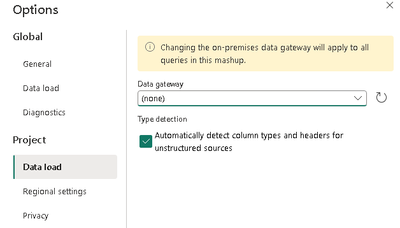Fabric Data Days starts November 4th!
Advance your Data & AI career with 50 days of live learning, dataviz contests, hands-on challenges, study groups & certifications and more!
Get registered- Power BI forums
- Get Help with Power BI
- Desktop
- Service
- Report Server
- Power Query
- Mobile Apps
- Developer
- DAX Commands and Tips
- Custom Visuals Development Discussion
- Health and Life Sciences
- Power BI Spanish forums
- Translated Spanish Desktop
- Training and Consulting
- Instructor Led Training
- Dashboard in a Day for Women, by Women
- Galleries
- Data Stories Gallery
- Themes Gallery
- Contests Gallery
- Quick Measures Gallery
- Visual Calculations Gallery
- Notebook Gallery
- Translytical Task Flow Gallery
- TMDL Gallery
- R Script Showcase
- Webinars and Video Gallery
- Ideas
- Custom Visuals Ideas (read-only)
- Issues
- Issues
- Events
- Upcoming Events
Get Fabric Certified for FREE during Fabric Data Days. Don't miss your chance! Learn more
- Power BI forums
- Forums
- Get Help with Power BI
- Service
- Dataflow data gateway being changed upon takeover,...
- Subscribe to RSS Feed
- Mark Topic as New
- Mark Topic as Read
- Float this Topic for Current User
- Bookmark
- Subscribe
- Printer Friendly Page
- Mark as New
- Bookmark
- Subscribe
- Mute
- Subscribe to RSS Feed
- Permalink
- Report Inappropriate Content
Dataflow data gateway being changed upon takeover, unable to change back
I have experienced several times now with different gateways a problem whereby when ownership of a dataflow is taken over, the data gateway settings in the dataflow are changed and trying to change them back won't work.
The dataflows are cloud sources only (Azure SQL) but we have an enterprise gateway for on-prem SQL DBs (these queries are in their own dataflow). The data gateway under Options -> Project -> Data load is set to "(none)" when the dataflow is set up, but if another user (with the same rights on the Azure SQL DB) takes over, the data gateway is set to the name of the enterprise gateway and the queries in the dataflow time out and won't refresh.
We go into Options -> Project -> Data load, change the gateway to "(none)" again, there is a message that says this change effects all queries in the dataflow:
then click OK, however if we go back into options again the change hasn't been applied and the gateway is still set to the name of the on-prem gateway.
This seems like some sort of bug as the setting isn't being applied. I have tried unlinking all of the connections first before changing the gateway, but that doesn't have any effect. The only thing that works has been to create a new dataflow, which is a rather drastic and time consuming step...
- Mark as New
- Bookmark
- Subscribe
- Mute
- Subscribe to RSS Feed
- Permalink
- Report Inappropriate Content
This is crazy.... Thx to this post I have discovered why the gateway of our DF changed without any explicit actions.... in our case the DF was developed ina PRE workspace with a PRE gateway. After deployed to a PRO workspace the gateway was changed to a PRO gateway (as the gateway value is not supported on the pipeline parameters). Now, every time a developer does a take over on the PRO workspace the gateway changes to PRE automatically... craxy
I can't believe that issue has not been solved.....
Thx
- Mark as New
- Bookmark
- Subscribe
- Mute
- Subscribe to RSS Feed
- Permalink
- Report Inappropriate Content
I've had success getting the dataflow to recognize my preferred gateway if I go in and edit the dataflow in some way and mess with the tables that are being pulled from the desired gateway. the DF sees it and allows me to select what I want.
Did I answer your question? Mark my post as a solution!
Did my answers help arrive at a solution? Give it a kudos by clicking the Thumbs Up!
DAX is for Analysis. Power Query is for Data Modeling
Proud to be a Super User!
MCSA: BI ReportingHelpful resources

Fabric Data Days
Advance your Data & AI career with 50 days of live learning, contests, hands-on challenges, study groups & certifications and more!

Power BI Monthly Update - October 2025
Check out the October 2025 Power BI update to learn about new features.