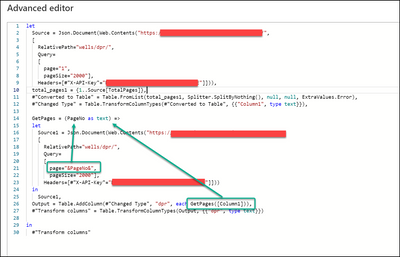FabCon is coming to Atlanta
Join us at FabCon Atlanta from March 16 - 20, 2026, for the ultimate Fabric, Power BI, AI and SQL community-led event. Save $200 with code FABCOMM.
Register now!- Power BI forums
- Get Help with Power BI
- Desktop
- Service
- Report Server
- Power Query
- Mobile Apps
- Developer
- DAX Commands and Tips
- Custom Visuals Development Discussion
- Health and Life Sciences
- Power BI Spanish forums
- Translated Spanish Desktop
- Training and Consulting
- Instructor Led Training
- Dashboard in a Day for Women, by Women
- Galleries
- Data Stories Gallery
- Themes Gallery
- Contests Gallery
- Quick Measures Gallery
- Notebook Gallery
- Translytical Task Flow Gallery
- TMDL Gallery
- R Script Showcase
- Webinars and Video Gallery
- Ideas
- Custom Visuals Ideas (read-only)
- Issues
- Issues
- Events
- Upcoming Events
Calling all Data Engineers! Fabric Data Engineer (Exam DP-700) live sessions are back! Starting October 16th. Sign up.
- Power BI forums
- Forums
- Get Help with Power BI
- Service
- Re: Dataflow Timeout and "Query Contrains Errors"
- Subscribe to RSS Feed
- Mark Topic as New
- Mark Topic as Read
- Float this Topic for Current User
- Bookmark
- Subscribe
- Printer Friendly Page
- Mark as New
- Bookmark
- Subscribe
- Mute
- Subscribe to RSS Feed
- Permalink
- Report Inappropriate Content
Dataflow Timeout and "Query Contrains Errors"
Hey, I've set up a new gateway to access our data through an api / Gateway and want to set it up as a dataflow.
I'm using a query which works in powerbi desktop , it takes about 10-15 minutes to refresh for 43k lines, but when I try to validate the query when setting up the dataflow it says. "The operation is timed out" and "The query contains errors". I have also tried pulling only 4k lines of data and get the same problem.
Any help would be really appreciated
let
Source = Json.Document(Web.Contents("https://jira.corp.company.com/rest/api/2/search?jql=JIRAQUERY")),
BaseUrl = "https://jira.corp.company.com/rest/api/2/search?jql=JIRAQUERY",
EntitiesPerPage = 1000,
GetJson = (Url) =>
let RawData = Web.Contents(Url),
Json = Json.Document(RawData)
in Json,
GetTotalEntities = () =>
let Json = GetJson(BaseUrl),
Total = Json[total]
in Total,
GetPage = (Index) =>
let Skip = "startAt=" & Text.From(Index * EntitiesPerPage),
Url = BaseUrl & "&" & Skip & "&maxResults=" & Text.From(EntitiesPerPage),
Json = GetJson(Url),
Value = Json[issues]
in Value,
GetUrl = (Index) =>
let Skip = "startAt=" & Text.From(Index * EntitiesPerPage),
Url = BaseUrl & "&" & Skip & "&maxResults=" & Text.From(EntitiesPerPage)
in Url,
EntityCount = List.Max({ EntitiesPerPage, GetTotalEntities() }),
PageCount = Number.RoundUp(EntityCount / EntitiesPerPage),
PageIndices = { 0 .. PageCount - 1 },
URLs = List.Transform(PageIndices, each GetUrl(_)),
Pages = List.Transform(PageIndices, each GetPage(_)),
Entities = List.Union(Pages),
#"Converted to Table" = Table.FromList(Entities, Splitter.SplitByNothing(), null, null, ExtraValues.Error)
in
#"Converted to Table"
Solved! Go to Solution.
- Mark as New
- Bookmark
- Subscribe
- Mute
- Subscribe to RSS Feed
- Permalink
- Report Inappropriate Content
Hi @Anonymous ,
Thanks for the response. I was over thinking it.
I used Relative path to get past the dynamic URL issue and used startAt and maxResults for each entity. ie rows from 0-2000 and then a second entity of 2001-4000 and so forth.
Combining these tables into 1 made there no need for pagination.
Hope that helps someone that needs pagination in their dataflow.
- Mark as New
- Bookmark
- Subscribe
- Mute
- Subscribe to RSS Feed
- Permalink
- Report Inappropriate Content
HI @Anonymous ,
It seems like you are using dynamic custom functions about iterator and pagination results that power bi dataflow does not support. I'd like to suggest you take a look at the following link to know more about the limits of using dataflow:
Creating and using dataflows in Power BI - Considerations and limitations
Regards,
Xiaoxin Sheng
- Mark as New
- Bookmark
- Subscribe
- Mute
- Subscribe to RSS Feed
- Permalink
- Report Inappropriate Content
Hi @Anonymous ,
Thanks for the response. I was over thinking it.
I used Relative path to get past the dynamic URL issue and used startAt and maxResults for each entity. ie rows from 0-2000 and then a second entity of 2001-4000 and so forth.
Combining these tables into 1 made there no need for pagination.
Hope that helps someone that needs pagination in their dataflow.
- Mark as New
- Bookmark
- Subscribe
- Mute
- Subscribe to RSS Feed
- Permalink
- Report Inappropriate Content
This is a good post however what if pagination is required when you are dealing with many pages. Is there a work around this? I am doing something similiar by using a relative path with a dataflow but embedding a function in the query so that I can merge all the pages together. This works in desktop but I cann get this to execution as a dataflow. Each row value comes back as an [Error] instead of a [list]
Helpful resources

FabCon Global Hackathon
Join the Fabric FabCon Global Hackathon—running virtually through Nov 3. Open to all skill levels. $10,000 in prizes!

Power BI Monthly Update - September 2025
Check out the September 2025 Power BI update to learn about new features.