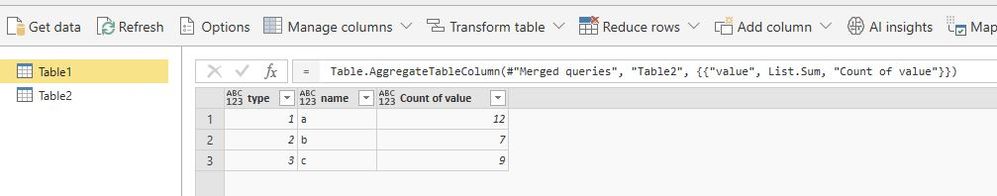Join us at FabCon Vienna from September 15-18, 2025
The ultimate Fabric, Power BI, SQL, and AI community-led learning event. Save €200 with code FABCOMM.
Get registered- Power BI forums
- Get Help with Power BI
- Desktop
- Service
- Report Server
- Power Query
- Mobile Apps
- Developer
- DAX Commands and Tips
- Custom Visuals Development Discussion
- Health and Life Sciences
- Power BI Spanish forums
- Translated Spanish Desktop
- Training and Consulting
- Instructor Led Training
- Dashboard in a Day for Women, by Women
- Galleries
- Data Stories Gallery
- Themes Gallery
- Contests Gallery
- Quick Measures Gallery
- Notebook Gallery
- Translytical Task Flow Gallery
- TMDL Gallery
- R Script Showcase
- Webinars and Video Gallery
- Ideas
- Custom Visuals Ideas (read-only)
- Issues
- Issues
- Events
- Upcoming Events
Compete to become Power BI Data Viz World Champion! First round ends August 18th. Get started.
- Power BI forums
- Forums
- Get Help with Power BI
- Service
- Dataflow Merge and Aggregate
- Subscribe to RSS Feed
- Mark Topic as New
- Mark Topic as Read
- Float this Topic for Current User
- Bookmark
- Subscribe
- Printer Friendly Page
- Mark as New
- Bookmark
- Subscribe
- Mute
- Subscribe to RSS Feed
- Permalink
- Report Inappropriate Content
Dataflow Merge and Aggregate
Hello, I have merge two tables together in a datafow. When I try to expand the resulting column I do not get the option to 'Aggregate' like I would do in desktop. I've tried adding the below as a custom step in the dataflow
= Table.AggregateTableColumn(#"Merged queries 1", "Planned Dates", {{"DOCUMENT FILE NAME", List.NonNullCount, "Count of DOCUMENT FILE NAME"}})
But get this message "Expression.Error: The name 'Merged queries 1' wasn't recognized. Make sure it's spelled correctly."
What am i doing wrong? Many thanks
Solved! Go to Solution.
- Mark as New
- Bookmark
- Subscribe
- Mute
- Subscribe to RSS Feed
- Permalink
- Report Inappropriate Content
Hi @dm1904
I can make it work on Power Query Web part.
Please check if #"Merged queries 1" is the last step name in your scenario.
Or you could take the following as a workaround:
1. merge queries,
2. expand the value from another table
3. groupby the table as below
Best Regards
Maggie
Community Support Team _ Maggie Li
If this post helps, then please consider Accept it as the solution to help the other members find it more quickly.
- Mark as New
- Bookmark
- Subscribe
- Mute
- Subscribe to RSS Feed
- Permalink
- Report Inappropriate Content
Hi @dm1904
I can make it work on Power Query Web part.
Please check if #"Merged queries 1" is the last step name in your scenario.
Or you could take the following as a workaround:
1. merge queries,
2. expand the value from another table
3. groupby the table as below
Best Regards
Maggie
Community Support Team _ Maggie Li
If this post helps, then please consider Accept it as the solution to help the other members find it more quickly.
Helpful resources
| User | Count |
|---|---|
| 38 | |
| 14 | |
| 12 | |
| 11 | |
| 8 |
| User | Count |
|---|---|
| 51 | |
| 36 | |
| 22 | |
| 21 | |
| 18 |