- Power BI forums
- Updates
- News & Announcements
- Get Help with Power BI
- Desktop
- Service
- Report Server
- Power Query
- Mobile Apps
- Developer
- DAX Commands and Tips
- Custom Visuals Development Discussion
- Health and Life Sciences
- Power BI Spanish forums
- Translated Spanish Desktop
- Power Platform Integration - Better Together!
- Power Platform Integrations (Read-only)
- Power Platform and Dynamics 365 Integrations (Read-only)
- Training and Consulting
- Instructor Led Training
- Dashboard in a Day for Women, by Women
- Galleries
- Community Connections & How-To Videos
- COVID-19 Data Stories Gallery
- Themes Gallery
- Data Stories Gallery
- R Script Showcase
- Webinars and Video Gallery
- Quick Measures Gallery
- 2021 MSBizAppsSummit Gallery
- 2020 MSBizAppsSummit Gallery
- 2019 MSBizAppsSummit Gallery
- Events
- Ideas
- Custom Visuals Ideas
- Issues
- Issues
- Events
- Upcoming Events
- Community Blog
- Power BI Community Blog
- Custom Visuals Community Blog
- Community Support
- Community Accounts & Registration
- Using the Community
- Community Feedback
Register now to learn Fabric in free live sessions led by the best Microsoft experts. From Apr 16 to May 9, in English and Spanish.
- Power BI forums
- Forums
- Get Help with Power BI
- Service
- Re: Data incorrect with Incremental refresh
- Subscribe to RSS Feed
- Mark Topic as New
- Mark Topic as Read
- Float this Topic for Current User
- Bookmark
- Subscribe
- Printer Friendly Page
- Mark as New
- Bookmark
- Subscribe
- Mute
- Subscribe to RSS Feed
- Permalink
- Report Inappropriate Content
Data incorrect with Incremental refresh
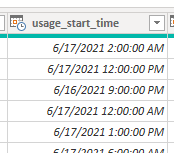
and here are the parameters
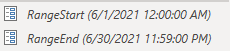
and below is the incremental refresh implementation
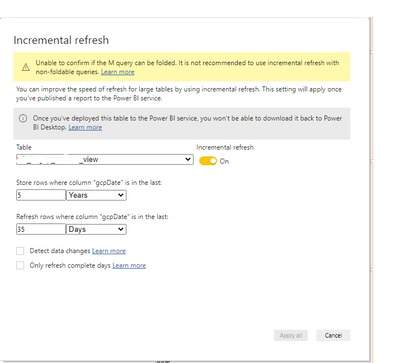
and here is the output comparision
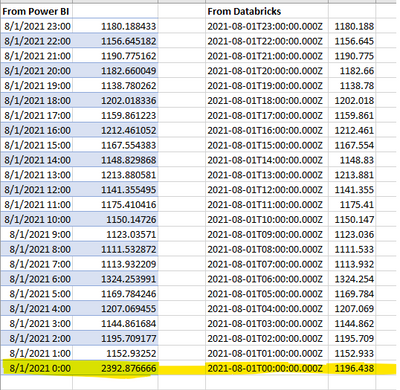
Solved! Go to Solution.
- Mark as New
- Bookmark
- Subscribe
- Mute
- Subscribe to RSS Feed
- Permalink
- Report Inappropriate Content
That helped , Also found in Microsoft documention that i shouldnt include equal in both the parameters, I have changed my existing to [usage_start_time] > RangeStart and [usage_start_time] <= RangeEnd and that fixed the duplication issue
- Mark as New
- Bookmark
- Subscribe
- Mute
- Subscribe to RSS Feed
- Permalink
- Report Inappropriate Content
I aslo facing the same issue but after the solution which is provided issue got resolved but still i'm not getting how this (=) on both the parameters will be the issue for duplication and that too data on 1st day of the month is getting duplicated for all the remianing days in the month it is fine. Can anyone explain this logically because unable to confirm this change to client.
- Mark as New
- Bookmark
- Subscribe
- Mute
- Subscribe to RSS Feed
- Permalink
- Report Inappropriate Content
Let's say you have two yearly partitions
2019: Date between Jan 1 2019 and Jan 1 2020
2020: Date between Jan 1 2020 and Jan 1 2021
That will mean you will duplicate data for Jan 1 2020
Instead the rule must be
2019: Date >= Jan 1 2019 and < Jan 1 2020
2020: Date >= Jan 1 2020 and < Jan 1 2021
- Mark as New
- Bookmark
- Subscribe
- Mute
- Subscribe to RSS Feed
- Permalink
- Report Inappropriate Content
Thanks for the quick response.
In my scenari0 im following below rules for the incremental policy. But the values are getting doubled on first of every month. Let's say 20190601 in SQL has sales of 2000$ and when the first dataset refresh the value for the same date 20190601 is coming as 4000$
2019: Date between Jan 1 2019 and Dec 31 2019
2020: Date between Jan 1 2020 and Dec 31 2020
Currently the rule has been set as below:
2019: Date >= Jan 1 2019 and <= Dec 31 2019
2020: Date >= Jan 1 2020 and <= Dec 31 2020
- Mark as New
- Bookmark
- Subscribe
- Mute
- Subscribe to RSS Feed
- Permalink
- Report Inappropriate Content
Currently the rule has been set as below:
2019: Date >= Jan 1 2019 and <= Dec 31 2019
2020: Date >= Jan 1 2020 and <= Dec 31 2020No, it hasn't. The rules are set by the Power BI Service when it manages the partitions.
All you set are the outer boundaries.
- Mark as New
- Bookmark
- Subscribe
- Mute
- Subscribe to RSS Feed
- Permalink
- Report Inappropriate Content
You must not include both RangeStart and RangeEnd. One of them has to be excluded.
Either RangeStart < date <= RangeEnd or RangeStart <= date < RangeEnd.
Duplication will happen if you do not follow that rule.
- Mark as New
- Bookmark
- Subscribe
- Mute
- Subscribe to RSS Feed
- Permalink
- Report Inappropriate Content
That helped , Also found in Microsoft documention that i shouldnt include equal in both the parameters, I have changed my existing to [usage_start_time] > RangeStart and [usage_start_time] <= RangeEnd and that fixed the duplication issue
Helpful resources

Microsoft Fabric Learn Together
Covering the world! 9:00-10:30 AM Sydney, 4:00-5:30 PM CET (Paris/Berlin), 7:00-8:30 PM Mexico City

Power BI Monthly Update - April 2024
Check out the April 2024 Power BI update to learn about new features.

