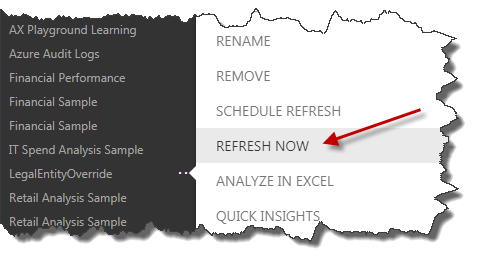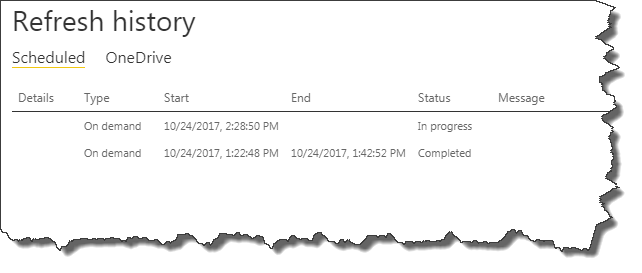New Offer! Become a Certified Fabric Data Engineer
Check your eligibility for this 50% exam voucher offer and join us for free live learning sessions to get prepared for Exam DP-700.
Get Started- Power BI forums
- Get Help with Power BI
- Desktop
- Service
- Report Server
- Power Query
- Mobile Apps
- Developer
- DAX Commands and Tips
- Custom Visuals Development Discussion
- Health and Life Sciences
- Power BI Spanish forums
- Translated Spanish Desktop
- Training and Consulting
- Instructor Led Training
- Dashboard in a Day for Women, by Women
- Galleries
- Community Connections & How-To Videos
- COVID-19 Data Stories Gallery
- Themes Gallery
- Data Stories Gallery
- R Script Showcase
- Webinars and Video Gallery
- Quick Measures Gallery
- 2021 MSBizAppsSummit Gallery
- 2020 MSBizAppsSummit Gallery
- 2019 MSBizAppsSummit Gallery
- Events
- Ideas
- Custom Visuals Ideas
- Issues
- Issues
- Events
- Upcoming Events
Don't miss out! 2025 Microsoft Fabric Community Conference, March 31 - April 2, Las Vegas, Nevada. Use code MSCUST for a $150 discount. Prices go up February 11th. Register now.
- Power BI forums
- Forums
- Get Help with Power BI
- Service
- Re: Data discrepancy between PBI Service and PBI D...
- Subscribe to RSS Feed
- Mark Topic as New
- Mark Topic as Read
- Float this Topic for Current User
- Bookmark
- Subscribe
- Printer Friendly Page
- Mark as New
- Bookmark
- Subscribe
- Mute
- Subscribe to RSS Feed
- Permalink
- Report Inappropriate Content
Data discrepancy between PBI Service and PBI Desktop
Hi,
I am fairly new to PBI and have generally found solutions/answers to my issues/questions I've encountered thus far on the community posts -- this has been an amazing resource to help me learn PBI. So I want to thank everyone who have contributed and thank the ones who will be able to help me with my current issue.
I have a report with one value in Desktop (the correct value) and the incorrect value in Service. Upon initial publishing both values are correct. After publishing, I added a refresh schedule and then envoked the 'REFRESH NOW' process:
The on demand refresh took about 20 minutes, but was completed succesfully:
The values on the PBI online has now changed.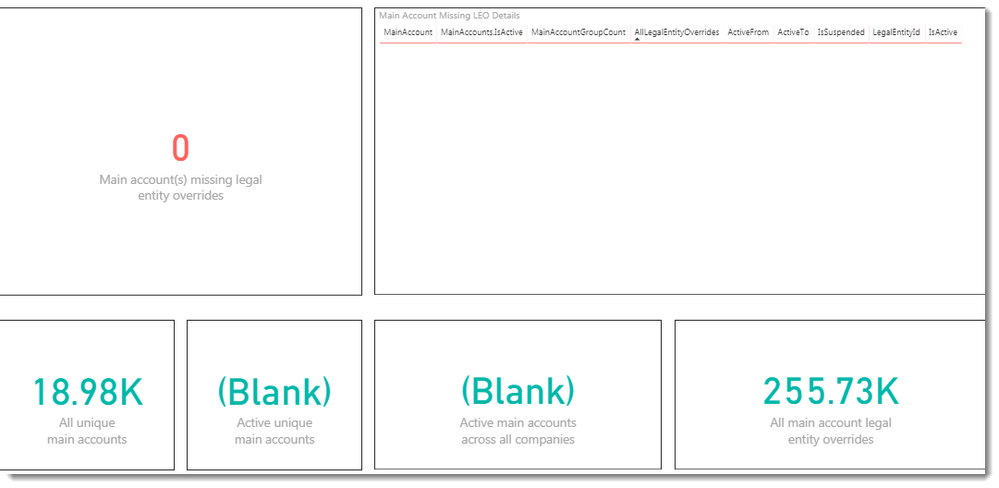
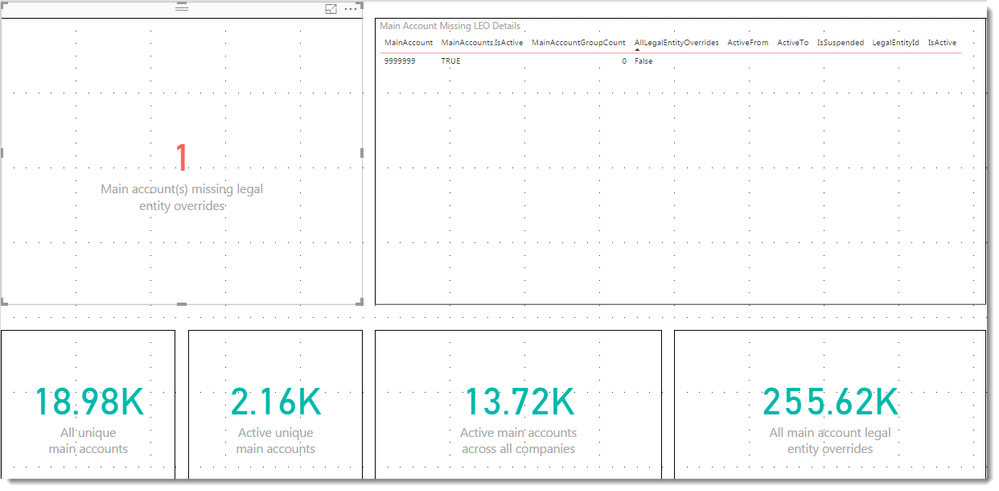
What I've done so far to trouble-shoot:
1. Verify that the correct data is what the Desktop is showing, but refreshed the desktop report anyways
2. Deleted the report/dataset in PBI service and republished - values were in sync, but after refreshing data was off again
Other info:
Data source is D365 for Finance and Operations (via ODATA)
Please let me know if there are other information I can provide that would help.
Thank you!
Kevin
Solved! Go to Solution.
- Mark as New
- Bookmark
- Subscribe
- Mute
- Subscribe to RSS Feed
- Permalink
- Report Inappropriate Content
Update on this issue. I opened a ticket with support and it is a known issue. The bug is related to visual filters with Boolean values. In Power BI Desktop the values are True/False, however when published to Power Bi Service the values were changed to -1/0. The filtered value was True but in Power BI Service there was not value = True which basically rendered that filter useless.
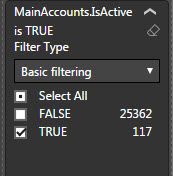
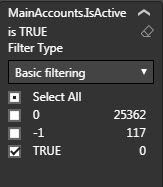
Support provided a couple of work arounds:
1. Update data in Power BI Desktop to text value then republish
2. In Power BI Services manually select the filters to -1/0 after pubishing. Note: each time you publish it will be overwritten.
PS. Suport was very helpful and responsed withn two hours from when I opened my ticket.
- Mark as New
- Bookmark
- Subscribe
- Mute
- Subscribe to RSS Feed
- Permalink
- Report Inappropriate Content
Hello,
I've been facing similar issue. We recently added a step to our backend model to fix a recurring refresh issue. When we publish the file to service and do a scheduled refresh, the refresh succeeds but a few values turn to 0s whereas the same doesn't happen when I refresh locally.
So I tried changing the datatype of our filter but it didn't work. I downloaded the refreshed copy from the service, try to delete the change we made earlier to fix the refresh issue and refresh, the values came back to normal. If I do the same on my local (delete the step and refresh), the values don't change. Kindly help me figure out why the values change to 0s when a scheduled refresh completes on the service but not locally.
Thanks in advance 🙂
- Mark as New
- Bookmark
- Subscribe
- Mute
- Subscribe to RSS Feed
- Permalink
- Report Inappropriate Content
Hi @KevinSanDiego,
How long does the refresh take on Power BI Desktop? Is it also 20 minutes?
All I can expect is that there may be some data updates during these refresh durations. Or it turns out to be an issue with Power BI service, in which case you may need to create a support ticket on Power BI Support page to report the issue and for better assistance. ![]()
Regards
- Mark as New
- Bookmark
- Subscribe
- Mute
- Subscribe to RSS Feed
- Permalink
- Report Inappropriate Content
@v-ljerr-msft yes the desktop takes about 20 minutes as well. You mentioned that "there may be some data updates during these refresh durations" if there are data changes does that cause to the refresh to return incomplete/bad data? It is likely that are data updates, however I do have a schedule run late evening when no one is in the system and the data in PBI service is still off.
Thank you for your reponse. I will open up a ticket with Power BI Support.
Warm regards,
Kevin
- Mark as New
- Bookmark
- Subscribe
- Mute
- Subscribe to RSS Feed
- Permalink
- Report Inappropriate Content
Update on this issue. I opened a ticket with support and it is a known issue. The bug is related to visual filters with Boolean values. In Power BI Desktop the values are True/False, however when published to Power Bi Service the values were changed to -1/0. The filtered value was True but in Power BI Service there was not value = True which basically rendered that filter useless.
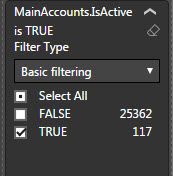
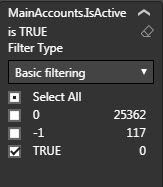
Support provided a couple of work arounds:
1. Update data in Power BI Desktop to text value then republish
2. In Power BI Services manually select the filters to -1/0 after pubishing. Note: each time you publish it will be overwritten.
PS. Suport was very helpful and responsed withn two hours from when I opened my ticket.
Helpful resources

Join us at the Microsoft Fabric Community Conference
March 31 - April 2, 2025, in Las Vegas, Nevada. Use code MSCUST for a $150 discount! Prices go up Feb. 11th.

Power BI Monthly Update - January 2025
Check out the January 2025 Power BI update to learn about new features in Reporting, Modeling, and Data Connectivity.

| User | Count |
|---|---|
| 29 | |
| 28 | |
| 23 | |
| 22 | |
| 19 |
| User | Count |
|---|---|
| 53 | |
| 36 | |
| 28 | |
| 24 | |
| 21 |