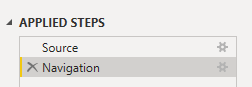Huge last-minute discounts for FabCon Vienna from September 15-18, 2025
Supplies are limited. Contact info@espc.tech right away to save your spot before the conference sells out.
Get your discount- Power BI forums
- Get Help with Power BI
- Desktop
- Service
- Report Server
- Power Query
- Mobile Apps
- Developer
- DAX Commands and Tips
- Custom Visuals Development Discussion
- Health and Life Sciences
- Power BI Spanish forums
- Translated Spanish Desktop
- Training and Consulting
- Instructor Led Training
- Dashboard in a Day for Women, by Women
- Galleries
- Data Stories Gallery
- Themes Gallery
- Contests Gallery
- Quick Measures Gallery
- Notebook Gallery
- Translytical Task Flow Gallery
- TMDL Gallery
- R Script Showcase
- Webinars and Video Gallery
- Ideas
- Custom Visuals Ideas (read-only)
- Issues
- Issues
- Events
- Upcoming Events
Score big with last-minute savings on the final tickets to FabCon Vienna. Secure your discount
- Power BI forums
- Forums
- Get Help with Power BI
- Service
- Data discrepancy between Dataflow (Service) and Re...
- Subscribe to RSS Feed
- Mark Topic as New
- Mark Topic as Read
- Float this Topic for Current User
- Bookmark
- Subscribe
- Printer Friendly Page
- Mark as New
- Bookmark
- Subscribe
- Mute
- Subscribe to RSS Feed
- Permalink
- Report Inappropriate Content
Data discrepancy between Dataflow (Service) and Report (Desktop or Service)
Hello,
I am facing a quite complex issue with my dataflow :
- I have a dataflow that contains a query with several steps that transform a table, result is as expected in edit mode (Screenshot 1 below)
- I have a report that use this same dataflow, without any additional transformation, but the data are different, result is not as expected, one column (column A) appear to have different value repeated several times (Screenshot 2 below)
Screenshot 1 - Dataflow :
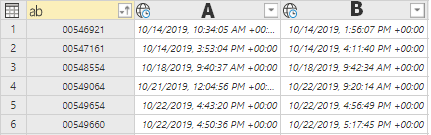
Screenshot 2 – Report :
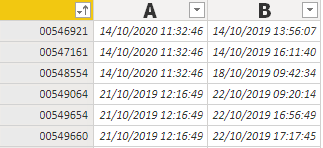
I’d like to precise that :
- Everything is properly wired, I have checked many times
- I have tried to use different types (character, datetime, etc.), issue is still the same
- I have tried to regenerate dataflow model in different workspaces
- I have tried to use the same code/query in dataflow and then copy/paste this same code within the report, it turns out that I have the same result as expected on both => but this is not what I want, I want the code in dataflow only, for maintenance purposes
Is there anyone that have experienced a similar issue with dataflows and reports ?
Many thanks
- Mark as New
- Bookmark
- Subscribe
- Mute
- Subscribe to RSS Feed
- Permalink
- Report Inappropriate Content
Hi,
I have the same problem. I see lines in my dataset that are not in my report on Power BI Desktop.
I have absolutely no transformation in my Power BI desktop.
Did you get an answer on your problem ?
Regards,
Antoine
- Mark as New
- Bookmark
- Subscribe
- Mute
- Subscribe to RSS Feed
- Permalink
- Report Inappropriate Content
Hello Antoine,
I did not get the solution, even when I have raised a service request.
I have identified a workaround that is not really convienant but it is the best I can have : disable the dataflow enhanced engine. Performance are not good anymore but at least the data are equal in dataset and in desktop.
- Mark as New
- Bookmark
- Subscribe
- Mute
- Subscribe to RSS Feed
- Permalink
- Report Inappropriate Content
We had the similar issue, where an erroneous duplicate record was deleted from the source. The dataflow was showing the data correctly with the record removed, but the report was still showing the erroneous duplicate record. Disabling the 'Enhanced compute engine settings' on the dataflow, refreshing the dataflow data, then refreshing the report got them in sync again.
- Mark as New
- Bookmark
- Subscribe
- Mute
- Subscribe to RSS Feed
- Permalink
- Report Inappropriate Content
Hello @Anonymous,
Thanks for your feedback.
I have already try to troubleshoot in desktop report power query but operations are very simple : I am just retrieving the source that is the dataflow. I don't have other steps and operations, i don't get any error messages.
Regarding timing problem, i am not sure because i have tried to manage the column as text type but it also failed.
Best Regards
- Mark as New
- Bookmark
- Subscribe
- Mute
- Subscribe to RSS Feed
- Permalink
- Report Inappropriate Content
Hi @Anonymous ,
Unfortunately, I can't reproduce your scene here. You can ask the support team for better suggestions:
Support ticket:
https://powerbi.microsoft.com/en-us/support/
This is how to open a support ticket website:
Best Regards,
Liu Yang
If this post helps, then please consider Accept it as the solution to help the other members find it more quickly.
- Mark as New
- Bookmark
- Subscribe
- Mute
- Subscribe to RSS Feed
- Permalink
- Report Inappropriate Content
Hi,
Thanks I have raised a ticket last week and i am waiting for further details.
Best regards
- Mark as New
- Bookmark
- Subscribe
- Mute
- Subscribe to RSS Feed
- Permalink
- Report Inappropriate Content
Hi @Anonymous ,
You can go into power query to see if there is any abnormal operation, or it may be a timing problem. The first test has not finished refreshing
There are similar questions, I hope to help you:
Best Regards,
Liu Yang
If this post helps, then please consider Accept it as the solution to help the other members find it more quickly.