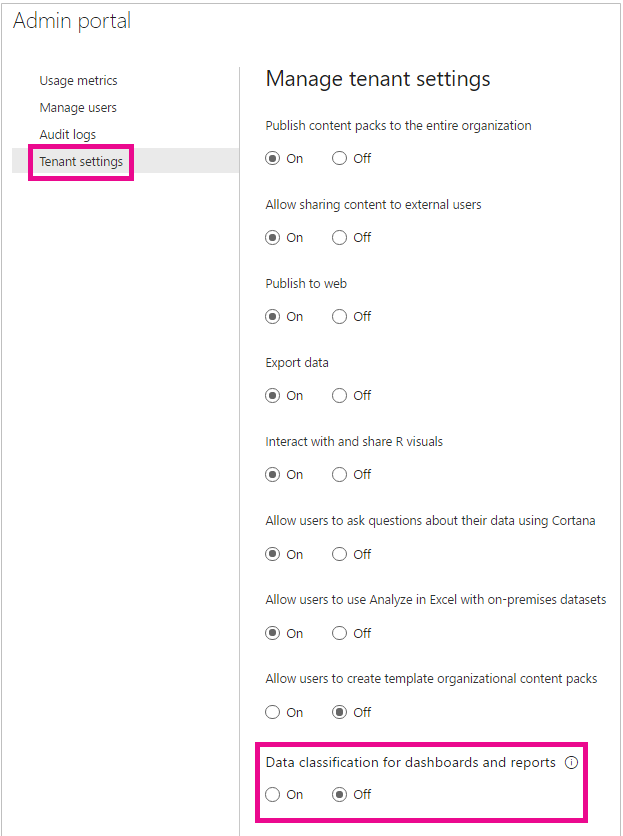FabCon is coming to Atlanta
Join us at FabCon Atlanta from March 16 - 20, 2026, for the ultimate Fabric, Power BI, AI and SQL community-led event. Save $200 with code FABCOMM.
Register now!- Power BI forums
- Get Help with Power BI
- Desktop
- Service
- Report Server
- Power Query
- Mobile Apps
- Developer
- DAX Commands and Tips
- Custom Visuals Development Discussion
- Health and Life Sciences
- Power BI Spanish forums
- Translated Spanish Desktop
- Training and Consulting
- Instructor Led Training
- Dashboard in a Day for Women, by Women
- Galleries
- Data Stories Gallery
- Themes Gallery
- Contests Gallery
- QuickViz Gallery
- Quick Measures Gallery
- Visual Calculations Gallery
- Notebook Gallery
- Translytical Task Flow Gallery
- TMDL Gallery
- R Script Showcase
- Webinars and Video Gallery
- Ideas
- Custom Visuals Ideas (read-only)
- Issues
- Issues
- Events
- Upcoming Events
Get Fabric Certified for FREE during Fabric Data Days. Don't miss your chance! Request now
- Power BI forums
- Forums
- Get Help with Power BI
- Service
- Data classification for dashboards locks reports t...
- Subscribe to RSS Feed
- Mark Topic as New
- Mark Topic as Read
- Float this Topic for Current User
- Bookmark
- Subscribe
- Printer Friendly Page
- Mark as New
- Bookmark
- Subscribe
- Mute
- Subscribe to RSS Feed
- Permalink
- Report Inappropriate Content
Data classification for dashboards locks reports to default
Our organization is using the option to set data classifications (Admin portal -> Tenant settings -> Dashboard settings -> Data classification for dashboards) to clearly identify appropriate presentation audiences when dashboards are private to our company, allowed to be shared with our affiliates, or for public forums. The label at the top of the dashboard is an excellent feature and seems to do the trick as a good "You have access, but this isn't appropriate to show in meetings."
The problem is that when looking at workspaces in the "Shared with me", all reports are also labeled with the default classification. Is there a way to change or remove the report classification (since this feature appears to be intended for dashboards only)?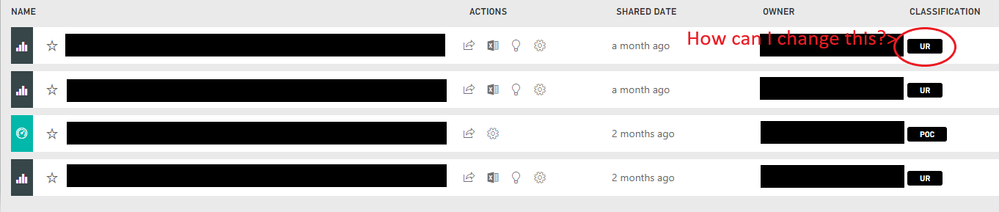
- Mark as New
- Bookmark
- Subscribe
- Mute
- Subscribe to RSS Feed
- Permalink
- Report Inappropriate Content
I thought I would share the workaround that I've come up with. Since reports are automatically assigned the default classification, I've unchecked the "Show Tag" option for the default classification, and then relabeled all the dashboards with a second classification tag that is set to display.
It certainly isn't ideal, and doesn't allow for brand new dashboards created by personal users to have an automatic tag explaining what audience the contained data is appropriate for. It requires a "no tag, no sharing" approach to dashboard development, which is easier to forget than seeing a tag marked "PRIV" for company proprietary and private data. If anyone else has a solution to either change tags on reports (or a better way to remove them from reports without removing the default tag on dashboards), please jump in.
- Mark as New
- Bookmark
- Subscribe
- Mute
- Subscribe to RSS Feed
- Permalink
- Report Inappropriate Content
Hi @CiceroBC
You may go to Settings to change it.For further,please refer to Setting a dashboard’s classification.
Regards,
Cherie
If this post helps, then please consider Accept it as the solution to help the other members find it more quickly.
- Mark as New
- Bookmark
- Subscribe
- Mute
- Subscribe to RSS Feed
- Permalink
- Report Inappropriate Content
Thank you for the response Cherie (@v-cherch-msft), but I'm afraid this does not address my question. I am not looking for the classification settings of a dashboard. I need to change the classification settings that are applied as a default on reports.
- Mark as New
- Bookmark
- Subscribe
- Mute
- Subscribe to RSS Feed
- Permalink
- Report Inappropriate Content
Hi @CiceroBC
Data classification is set up by the global admin for your organization.For further,please refer to this article.
Regards,
Cherie
If this post helps, then please consider Accept it as the solution to help the other members find it more quickly.
- Mark as New
- Bookmark
- Subscribe
- Mute
- Subscribe to RSS Feed
- Permalink
- Report Inappropriate Content
Cherie (@v-cherch-msft)
How does this change the reports classification? 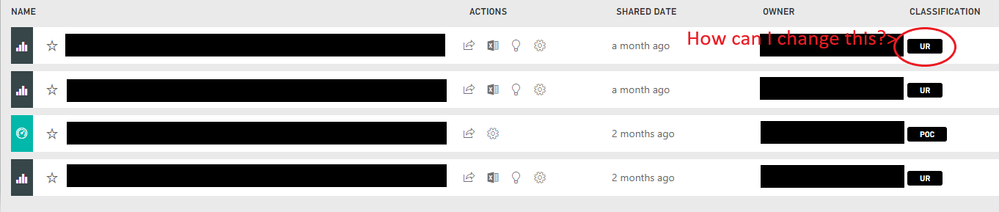
Helpful resources

Power BI Monthly Update - November 2025
Check out the November 2025 Power BI update to learn about new features.

Fabric Data Days
Advance your Data & AI career with 50 days of live learning, contests, hands-on challenges, study groups & certifications and more!