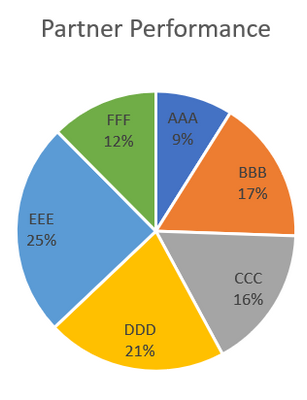FabCon is coming to Atlanta
Join us at FabCon Atlanta from March 16 - 20, 2026, for the ultimate Fabric, Power BI, AI and SQL community-led event. Save $200 with code FABCOMM.
Register now!- Power BI forums
- Get Help with Power BI
- Desktop
- Service
- Report Server
- Power Query
- Mobile Apps
- Developer
- DAX Commands and Tips
- Custom Visuals Development Discussion
- Health and Life Sciences
- Power BI Spanish forums
- Translated Spanish Desktop
- Training and Consulting
- Instructor Led Training
- Dashboard in a Day for Women, by Women
- Galleries
- Data Stories Gallery
- Themes Gallery
- Contests Gallery
- QuickViz Gallery
- Quick Measures Gallery
- Visual Calculations Gallery
- Notebook Gallery
- Translytical Task Flow Gallery
- TMDL Gallery
- R Script Showcase
- Webinars and Video Gallery
- Ideas
- Custom Visuals Ideas (read-only)
- Issues
- Issues
- Events
- Upcoming Events
Learn from the best! Meet the four finalists headed to the FINALS of the Power BI Dataviz World Championships! Register now
- Power BI forums
- Forums
- Get Help with Power BI
- Service
- Re: Data Labels with Security Policy
- Subscribe to RSS Feed
- Mark Topic as New
- Mark Topic as Read
- Float this Topic for Current User
- Bookmark
- Subscribe
- Printer Friendly Page
- Mark as New
- Bookmark
- Subscribe
- Mute
- Subscribe to RSS Feed
- Permalink
- Report Inappropriate Content
Data Labels with Security Policy
Dear all,
I would like to present all up data in Power BI, however data will show data of our partners, that are competitors. We dont want to show Account Manager of partner "AAA" data of partner "BBB", but still we want to provide view on data of particular account "AAA" and all up view where will be "BBB" data covered as welll.
So idea is to have some dynamic hierachy of partners which based on RLS will be showing respective partner data and all other partners will be covered in hiearchy "Others".
So basically data will be like in first picture, but if will be logged Account Manager for AAA partner he will see just picture 2.
Is thre any way how to do this?
Thank you in advance for any ideas.
BR
Pavel
- Mark as New
- Bookmark
- Subscribe
- Mute
- Subscribe to RSS Feed
- Permalink
- Report Inappropriate Content
HI @JorisVoorn ,
I don't think it is possible to use hierarchy field to achieve your requirements in pie chart.
In my opinion, I'd like to suggest you add a calculated column to group your fields to the original name and other, then you can use this field to replace the original data category to mask these detail types which you used on pie chart.
Regards,
Xiaoxin Sheng
- Mark as New
- Bookmark
- Subscribe
- Mute
- Subscribe to RSS Feed
- Permalink
- Report Inappropriate Content
Thank you for reply, but case I have presented was just demonstration of issue, for one partner your solution would be possible to use, but as caclulated column is not dynamicly changing based on filters I would need to create masked other partners for every singly partner and in case you imagine 50+ partners this solutions would lead to unamanageble solution.
Best regards
Pavel
- Mark as New
- Bookmark
- Subscribe
- Mute
- Subscribe to RSS Feed
- Permalink
- Report Inappropriate Content
Dear Xiaoxin,
That is not solution for my problem, as your proposal would solve that just for one particular account, the core of issue is that I would need to have shown Account flexible based on access rights of users (RLS).
BR
Pavel
- Mark as New
- Bookmark
- Subscribe
- Mute
- Subscribe to RSS Feed
- Permalink
- Report Inappropriate Content
Hi @JorisVoorn
I believe you can use RLS to achieve this. Create 2 roles, "All Access View" and "Limited Access View". For All Access View, you can leave it as it is. For Limited Access View, you can create a filter expression in the "Manage Roles" function that does something like this: If Table[Partner] = "AAA" then "AAA" else "Others"
I am not entirely sure about the syntax but that's the logic of it.
When you publish this up to Services, remember to assign everyone that has access to the report the roles they should have, else, they will not be able to view the visual.
Hope this helps!
Daren
- Mark as New
- Bookmark
- Subscribe
- Mute
- Subscribe to RSS Feed
- Permalink
- Report Inappropriate Content
Sorry but my issue was still not resolved, so could any moderator please uncheck topic as solved and unmark this reply as solution?
Helpful resources

Join our Fabric User Panel
Share feedback directly with Fabric product managers, participate in targeted research studies and influence the Fabric roadmap.

Power BI Monthly Update - February 2026
Check out the February 2026 Power BI update to learn about new features.

| User | Count |
|---|---|
| 42 | |
| 42 | |
| 36 | |
| 25 | |
| 25 |