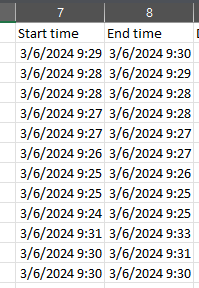FabCon is coming to Atlanta
Join us at FabCon Atlanta from March 16 - 20, 2026, for the ultimate Fabric, Power BI, AI and SQL community-led event. Save $200 with code FABCOMM.
Register now!- Power BI forums
- Get Help with Power BI
- Desktop
- Service
- Report Server
- Power Query
- Mobile Apps
- Developer
- DAX Commands and Tips
- Custom Visuals Development Discussion
- Health and Life Sciences
- Power BI Spanish forums
- Translated Spanish Desktop
- Training and Consulting
- Instructor Led Training
- Dashboard in a Day for Women, by Women
- Galleries
- Data Stories Gallery
- Themes Gallery
- Contests Gallery
- QuickViz Gallery
- Quick Measures Gallery
- Visual Calculations Gallery
- Notebook Gallery
- Translytical Task Flow Gallery
- TMDL Gallery
- R Script Showcase
- Webinars and Video Gallery
- Ideas
- Custom Visuals Ideas (read-only)
- Issues
- Issues
- Events
- Upcoming Events
Vote for your favorite vizzies from the Power BI Dataviz World Championship submissions. Vote now!
- Power BI forums
- Forums
- Get Help with Power BI
- Service
- Re: Data Flow refresh - parallel or separately
- Subscribe to RSS Feed
- Mark Topic as New
- Mark Topic as Read
- Float this Topic for Current User
- Bookmark
- Subscribe
- Printer Friendly Page
- Mark as New
- Bookmark
- Subscribe
- Mute
- Subscribe to RSS Feed
- Permalink
- Report Inappropriate Content
Data Flow refresh - parallel or separately
Hello,
I was exploring the Power BI Data Flow service and it looks very promising.
However, I couldn't find any information about how the Data Flow Service refreshes it's entities.
In Power BI Desktop it is possible to enable or disable parallel loading of tables from the settings. I couldn't find this kind of option from the Data Flow Service or any documentation of how the entities are refreshed.
In some situations we prefer to disable the parallel loading of tables and run the queries separately as our data source (OData service) can sometimes get too much load if a lot of queries are run in parallel.
My questions are:
Does the Data Flow service load the entities in parallel or separately?
Is it possible to enable or disable parallel loading for entities in Data Flow?
If I understood correctly, with Data Flow Service the data is loaded to Azure Data Lake Storage and then we use this Data Flow service as our data source when creating reports in Power BI Desktop. However the Power BI Desktop's option for parallel loading does not affect the original data source, so this option is not valid for controlling the load on our server if we build the reports with Data Flows.
Solved! Go to Solution.
- Mark as New
- Bookmark
- Subscribe
- Mute
- Subscribe to RSS Feed
- Permalink
- Report Inappropriate Content
@Anonymous ,
Currently there's no such kind of doc which can clarify the working details about dataflow entity refresh. But it seems to more related to Azure Lake Storage. I would suggest you to post this question to azure forum to achieve more help.
Community Support Team _ Jimmy Tao
If this post helps, then please consider Accept it as the solution to help the other members find it more quickly.
- Mark as New
- Bookmark
- Subscribe
- Mute
- Subscribe to RSS Feed
- Permalink
- Report Inappropriate Content
@Anonymous ,
Currently there's no such kind of doc which can clarify the working details about dataflow entity refresh. But it seems to more related to Azure Lake Storage. I would suggest you to post this question to azure forum to achieve more help.
Community Support Team _ Jimmy Tao
If this post helps, then please consider Accept it as the solution to help the other members find it more quickly.
- Mark as New
- Bookmark
- Subscribe
- Mute
- Subscribe to RSS Feed
- Permalink
- Report Inappropriate Content
I have the same problem where i need to control the order in which the entities in a dataFlow refress in order to avoid API call quota limits on the source side (Google Analytics).
To me this has nothing to do with DataLake store but rather with the way DataFlows decides to treat the refresh calls towards the datasource.
Is there any documentation that would explain how multiple entities in a flow are refreshed (sequentially or parallel)?
Thanks
Bogdan
- Mark as New
- Bookmark
- Subscribe
- Mute
- Subscribe to RSS Feed
- Permalink
- Report Inappropriate Content
Any update on this issue? I am using Invoke After as a work around as I have multiple tables using the same API source and I'm hitting the quota limit. But it takes a long time to refresh as I give exessive breathing room between queries since sometimes the API works slow..
- Mark as New
- Bookmark
- Subscribe
- Mute
- Subscribe to RSS Feed
- Permalink
- Report Inappropriate Content
I have the same issue which causes an error when refreshing my dataflow "Parallel API request not permitted".
Any help would be appreciated.
- Mark as New
- Bookmark
- Subscribe
- Mute
- Subscribe to RSS Feed
- Permalink
- Report Inappropriate Content
You can download the refresh history form Dataflows:
Inside you will find StartTime and EndTime for each entity
As you can see even on my example, some of the are overlapping, this might cause an issue. In this case, probably it's better to split entities to individual dataflows and run them in sequence, if this is your data source limitation.
Also, if you have issue with too frequent API Calls according to your data source rules, you may have a look at the great post from Chris Webb:
Chris Webb's BI Blog: Using Function.InvokeAfter() In Power Query (crossjoin.co.uk)
Helpful resources

Power BI Dataviz World Championships
Vote for your favorite vizzies from the Power BI World Championship submissions!

Join our Community Sticker Challenge 2026
If you love stickers, then you will definitely want to check out our Community Sticker Challenge!

Power BI Monthly Update - January 2026
Check out the January 2026 Power BI update to learn about new features.

| User | Count |
|---|---|
| 17 | |
| 11 | |
| 8 | |
| 7 | |
| 6 |
| User | Count |
|---|---|
| 46 | |
| 38 | |
| 36 | |
| 25 | |
| 25 |