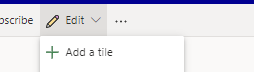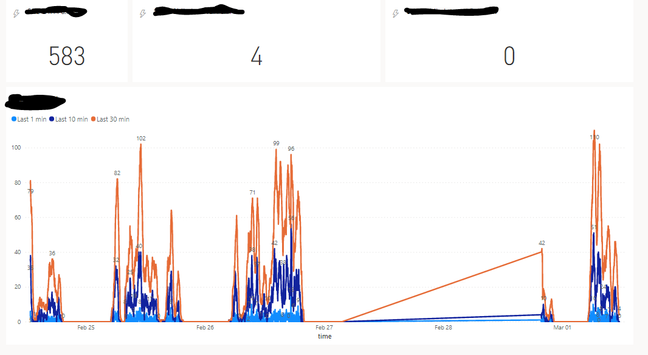Jumpstart your career with the Fabric Career Hub
Find everything you need to get certified on Fabric—skills challenges, live sessions, exam prep, role guidance, and a 50 percent discount on exams.
Get started- Power BI forums
- Updates
- News & Announcements
- Get Help with Power BI
- Desktop
- Service
- Report Server
- Power Query
- Mobile Apps
- Developer
- DAX Commands and Tips
- Custom Visuals Development Discussion
- Health and Life Sciences
- Power BI Spanish forums
- Translated Spanish Desktop
- Power Platform Integration - Better Together!
- Power Platform Integrations (Read-only)
- Power Platform and Dynamics 365 Integrations (Read-only)
- Training and Consulting
- Instructor Led Training
- Dashboard in a Day for Women, by Women
- Galleries
- Community Connections & How-To Videos
- COVID-19 Data Stories Gallery
- Themes Gallery
- Data Stories Gallery
- R Script Showcase
- Webinars and Video Gallery
- Quick Measures Gallery
- 2021 MSBizAppsSummit Gallery
- 2020 MSBizAppsSummit Gallery
- 2019 MSBizAppsSummit Gallery
- Events
- Ideas
- Custom Visuals Ideas
- Issues
- Issues
- Events
- Upcoming Events
- Community Blog
- Power BI Community Blog
- Custom Visuals Community Blog
- Community Support
- Community Accounts & Registration
- Using the Community
- Community Feedback
Earn a 50% discount on the DP-600 certification exam by completing the Fabric 30 Days to Learn It challenge.
- Power BI forums
- Forums
- Get Help with Power BI
- Service
- Re: Dashboard live - tiles doesn't update automati...
- Subscribe to RSS Feed
- Mark Topic as New
- Mark Topic as Read
- Float this Topic for Current User
- Bookmark
- Subscribe
- Printer Friendly Page
- Mark as New
- Bookmark
- Subscribe
- Mute
- Subscribe to RSS Feed
- Permalink
- Report Inappropriate Content
Dashboard live - tiles doesn't update automatically
Hello to everybody ,
I have the following issue . I have create a live dashboards which contains both tiles and a a pinned visual from report with historical data .
The pinned visual is updated automatically . On the other hands the tiles doesn't . If i interact with the page in anyway ( refresh , open focus mode) the data get refreshed .
Any idea?
Kind Regards ,
Giannis
- Mark as New
- Bookmark
- Subscribe
- Mute
- Subscribe to RSS Feed
- Permalink
- Report Inappropriate Content
Hi @Anonymous ,
According to the official document,Power BI maintains a cache for every tile visual on your dashboards and proactively updates the tile caches when data changes. In other words, tile refresh happens automatically following a data refresh.
You can also force a tile refresh by selecting More options (...) in the upper right of a dashboard and selecting Refresh dashboard tiles.
In addition, Pin live page enables changes to reports to appear in the dashboard tile when the page is refreshed.
Refer to :
Updating dashboard tiles - Online Service - Enterprise DNA Forum
Last Refresh Option for a tile in a Power BI Dashboard - YouTube
Best Regards,
Eyelyn Qin
If this post helps, then please consider Accept it as the solution to help the other members find it more quickly.
- Mark as New
- Bookmark
- Subscribe
- Mute
- Subscribe to RSS Feed
- Permalink
- Report Inappropriate Content
Dear @v-eqin-msft
Maybe i didnt explain it correctly but i think we are talking about complety different things.
I read all your references and you are talking about dashboard and refresh in general .
My issue is related to streaming dataset .
Based on the official document :
Real-time streaming in Power BI - Power BI | Microsoft Docs
- Power BI REST APIs can be used to create and send data to push datasets and to streaming datasets.
- Once a report is created using the push dataset, any of its visuals can be pinned to a dashboard. On that dashboard, visuals update in real-time whenever the data is updated.
- The only way to visualize a streaming dataset is to add a tile and use the streaming dataset as a custom streaming data source. The custom streaming tiles that are based on a streaming dataset are optimized for quickly displaying real-time data.
So if i create a dashboard an use either the tiles or pin a visual from the same datasource everything works fine.
If i combine on the same dashboard using the same & single datasource (with historic data analysis enable) tiles & visual then only the visual get refreshed.
So is there an issue , i am doing something wrong or there are limitations that are not described on the official document??
Thank u
- Mark as New
- Bookmark
- Subscribe
- Mute
- Subscribe to RSS Feed
- Permalink
- Report Inappropriate Content
I see, you have a mix of tiles from streaming datasets and from regular datasets. I assume the regular datasets are in import mode?
- Mark as New
- Bookmark
- Subscribe
- Mute
- Subscribe to RSS Feed
- Permalink
- Report Inappropriate Content
No, all tiles are using the same streaming dataset . When creating a streaming dataset if you enable the historic data it gives you the option beyound the dashboard to create report and if you want pin visuals from there .
There is no option import or direct query , i suppose it;s just streaming .
- Mark as New
- Bookmark
- Subscribe
- Mute
- Subscribe to RSS Feed
- Permalink
- Report Inappropriate Content
I am still not clear what you are doing. As I understand it you create a tile by pinning a visual (or a report page). Maybe you can show a snapshot of what you mean by "native choice" ?
- Mark as New
- Bookmark
- Subscribe
- Mute
- Subscribe to RSS Feed
- Permalink
- Report Inappropriate Content
By tiles i mean the 3 ones on the upper side . I create them by add tile and select the streaming dataset .
If i keep only them they works fine.
Then i am going back to the report i create from the streaming dataset i choose one visual and pin it to the same dashboard .
And from there one the autorefresh for the tiles stops working .
The pinned visual is working fine .
- Mark as New
- Bookmark
- Subscribe
- Mute
- Subscribe to RSS Feed
- Permalink
- Report Inappropriate Content
I have create a streaming dataset (api connector) with the historic data analysis enable .
On top of that i have build a report & a dashboard.
The dashboard contains tiles & a pinned visual from the relative report ( i also tried report page) .
Everything on the dashboard is feed by the same source.
If i keep only the tiles or the pinned visual it works fine.
If i combine both then only the visual get refreshed automatically . The tiles are refreshed only if i interact with them ( either refresh or focus mode ) .
By tiles i mean the native choice that dashboard gives .
Thank u
- Mark as New
- Bookmark
- Subscribe
- Mute
- Subscribe to RSS Feed
- Permalink
- Report Inappropriate Content
needs more detail. What is feeding the tiles? Other report visuals? Report pages?