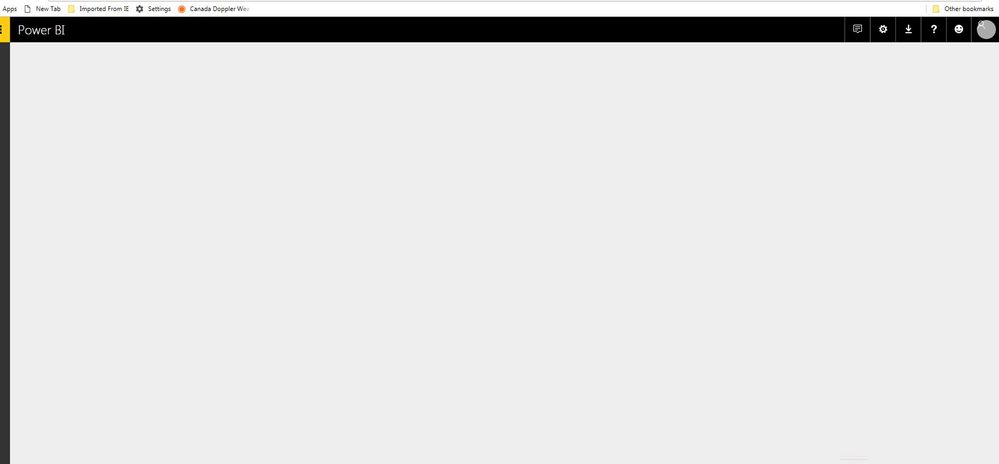FabCon is coming to Atlanta
Join us at FabCon Atlanta from March 16 - 20, 2026, for the ultimate Fabric, Power BI, AI and SQL community-led event. Save $200 with code FABCOMM.
Register now!- Power BI forums
- Get Help with Power BI
- Desktop
- Service
- Report Server
- Power Query
- Mobile Apps
- Developer
- DAX Commands and Tips
- Custom Visuals Development Discussion
- Health and Life Sciences
- Power BI Spanish forums
- Translated Spanish Desktop
- Training and Consulting
- Instructor Led Training
- Dashboard in a Day for Women, by Women
- Galleries
- Data Stories Gallery
- Themes Gallery
- Contests Gallery
- Quick Measures Gallery
- Notebook Gallery
- Translytical Task Flow Gallery
- TMDL Gallery
- R Script Showcase
- Webinars and Video Gallery
- Ideas
- Custom Visuals Ideas (read-only)
- Issues
- Issues
- Events
- Upcoming Events
To celebrate FabCon Vienna, we are offering 50% off select exams. Ends October 3rd. Request your discount now.
- Power BI forums
- Forums
- Get Help with Power BI
- Service
- Dashboard does not open from link
- Subscribe to RSS Feed
- Mark Topic as New
- Mark Topic as Read
- Float this Topic for Current User
- Bookmark
- Subscribe
- Printer Friendly Page
- Mark as New
- Bookmark
- Subscribe
- Mute
- Subscribe to RSS Feed
- Permalink
- Report Inappropriate Content
Dashboard does not open from link
Hi,
Had a case today where I emailed a dashboard hyperlink to a bunch of users who already had been granted access a few months ago (the new version of the dashboard/report was ready today). One user contacted me to say clicking the link opened a blank PowerBI screen in Broswer, with a flashing PowerBI logo
See attached (without the flashing logo).
The user could not click on any of the icons at the top of the Power BI window & refreshing the Browser did nothing.
The user then logged in to Power BI via the sign in page & could access the dashboard from Recent / Shared With Me.
Any ideas?
- Mark as New
- Bookmark
- Subscribe
- Mute
- Subscribe to RSS Feed
- Permalink
- Report Inappropriate Content
Hi @mbegg,
I could not reproduce this issue.
In your scenario, did this issue occur to this specific user or to all users you shared dashboard with? Since the user can view tiles from Recent / Shared With Me, it looks like there is nothing wrong with the dashboard. Please switch to to a different browser for a test. If you have updated your dashboard/report, did you reshare it with those reciptients? If not, please reshare with them for a test.
Regards,
Yuliana Gu
If this post helps, then please consider Accept it as the solution to help the other members find it more quickly.
- Mark as New
- Bookmark
- Subscribe
- Mute
- Subscribe to RSS Feed
- Permalink
- Report Inappropriate Content
@v-yulgu-msft thank you for the reply.
Only one user has reported issues with me. I have asked them to try the link in Internet Explorer (instead of Chrome) & it does the same thing.
I have tried re-sharing the dashboard with the user - that also didn't work.
The only solution I found was to find the Dashboard & then report through Recent and then bookmark that page on their computer. Thus when they receive an email each month from me to advise the new report is available, they click on the bookmark instead of the link in the email.
- Mark as New
- Bookmark
- Subscribe
- Mute
- Subscribe to RSS Feed
- Permalink
- Report Inappropriate Content
Hi @mbegg,
If you directly copy the dashboard link and share with that client, can he open and view it? Also, since this problem only occurs to that specific user, please let him try: create a dashboard by himself, then, copy the dashboard link, check whether he can open this link directly in a new browser tab.
Regards,
Yuliana Gu
If this post helps, then please consider Accept it as the solution to help the other members find it more quickly.