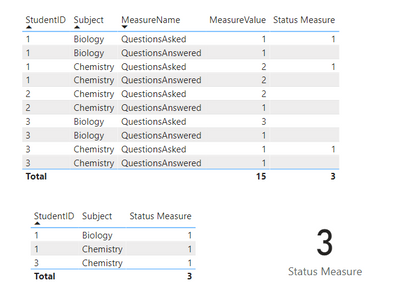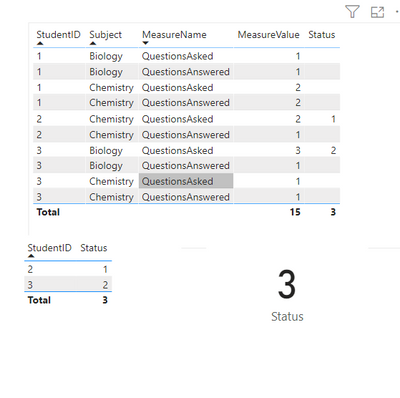FabCon is coming to Atlanta
Join us at FabCon Atlanta from March 16 - 20, 2026, for the ultimate Fabric, Power BI, AI and SQL community-led event. Save $200 with code FABCOMM.
Register now!- Power BI forums
- Get Help with Power BI
- Desktop
- Service
- Report Server
- Power Query
- Mobile Apps
- Developer
- DAX Commands and Tips
- Custom Visuals Development Discussion
- Health and Life Sciences
- Power BI Spanish forums
- Translated Spanish Desktop
- Training and Consulting
- Instructor Led Training
- Dashboard in a Day for Women, by Women
- Galleries
- Data Stories Gallery
- Themes Gallery
- Contests Gallery
- QuickViz Gallery
- Quick Measures Gallery
- Visual Calculations Gallery
- Notebook Gallery
- Translytical Task Flow Gallery
- TMDL Gallery
- R Script Showcase
- Webinars and Video Gallery
- Ideas
- Custom Visuals Ideas (read-only)
- Issues
- Issues
- Events
- Upcoming Events
The Power BI Data Visualization World Championships is back! Get ahead of the game and start preparing now! Learn more
- Power BI forums
- Forums
- Get Help with Power BI
- Service
- DAX to count student record from same column
- Subscribe to RSS Feed
- Mark Topic as New
- Mark Topic as Read
- Float this Topic for Current User
- Bookmark
- Subscribe
- Printer Friendly Page
- Mark as New
- Bookmark
- Subscribe
- Mute
- Subscribe to RSS Feed
- Permalink
- Report Inappropriate Content
DAX to count student record from same column
Hi All,
Can I get some help for DAX script
I created a scenario and it is just a simple count.
| StudentID | Subject | MeasureName | MeasureValue |
| 1 | Chemistry | QuestionsAsked | 2 |
| 1 | Chemistry | QuestionsAnswered | 2 |
| 1 | Biology | QuestionsAsked | 1 |
| 1 | Biology | QuestionsAnswered | 1 |
| 2 | Chemistry | QuestionsAsked | 2 |
| 2 | Chemistry | QuestionsAnswered | 1 |
| 3 | Chemistry | QuestionsAsked | 1 |
| 3 | Chemistry | QuestionsAnswered | 1 |
| 3 | Biology | QuestionsAsked | 3 |
| 3 | Biology | QuestionsAnswered | 1 |
I wanted to count Total number of students whose MeasureValue for QuestionsAnswered for subject = Measure value QuestionedAsked for that subject
Answer will be
Total number of student subjects = 3
because Student ID 2 's Measure value for QuestionsAnswered (Chemistry) is not equal to Measure value QuestionAsked(Chemistry).
Similarly Student ID 3 's mesaure value for QuestionsAnswered (Biology) is not equal to Measure value QuestionAsked(Biology).
I have made those two students records bold to exclude but rest of three records should be compliant.
Can someone guide how a DAX can be written.
Thanks in advance.a
Regards
Solved! Go to Solution.
- Mark as New
- Bookmark
- Subscribe
- Mute
- Subscribe to RSS Feed
- Permalink
- Report Inappropriate Content
@Anonymous
Here is the measure and corrected calculation:
Status Measure =
SUMX(
Table1 ,
VAR __Q =
CALCULATE(
SUM(Table1[MeasureValue]),
Table1[MeasureName] = "QuestionsAsked",
ALLEXCEPT(Table1, Table1[StudentID], Table1[Subject] )
)
VAR __A =
CALCULATE(
SUM(Table1[MeasureValue]),
Table1[MeasureName] = "QuestionsAnswered",
ALLEXCEPT(Table1, Table1[StudentID], Table1[Subject] )
)
RETURN
IF( [MeasureName] = "QuestionsAsked" , IF( __Q = __A , 1 , BLANK()))
)
________________________
If my answer was helpful, please consider Accept it as the solution to help the other members find it
Click on the Thumbs-Up icon if you like this reply 🙂
⭕ Subscribe and learn Power BI from these videos
⚪ Website ⚪ LinkedIn ⚪ PBI User Group
- Mark as New
- Bookmark
- Subscribe
- Mute
- Subscribe to RSS Feed
- Permalink
- Report Inappropriate Content
So kind of you @Fowmy
This DAX is very helpful but requirement is bit different.
- I cannot create an extra column and just wanted to do as measure. is it possible
- I also wanted to check if measure value for QuestionAnswered (chemistry) for same patient = Value for QuestionAsked (Chemistry) for same patient whereas DAX provided is other way around.
- For example
- student id 1 's value for QuesionAsked(Chemistry) is equal to value of QuestionAnswered(Chemistry) so count it
- Student if 1 's value for QuesionAsked(Biology) is equal to value of QuestionAnswered(Biology) so count it
- student id 2 's value for QuesionAsked(Chemistry) is not equal to value of QuestionAnswered(Chemistry) so do not count it
- student id 3 's value for QuesionAsked(Chemistry) is equal to value of QuestionAnswered(Chemistry) so count it
- student id 2 's value for QuesionAsked(Biology) is not equal to value of QuestionAnswered(Biology) so do not count it
- So total three counts and answer will be 3
So thankful for your support.
Regards
- Mark as New
- Bookmark
- Subscribe
- Mute
- Subscribe to RSS Feed
- Permalink
- Report Inappropriate Content
@Anonymous
Here is the measure and corrected calculation:
Status Measure =
SUMX(
Table1 ,
VAR __Q =
CALCULATE(
SUM(Table1[MeasureValue]),
Table1[MeasureName] = "QuestionsAsked",
ALLEXCEPT(Table1, Table1[StudentID], Table1[Subject] )
)
VAR __A =
CALCULATE(
SUM(Table1[MeasureValue]),
Table1[MeasureName] = "QuestionsAnswered",
ALLEXCEPT(Table1, Table1[StudentID], Table1[Subject] )
)
RETURN
IF( [MeasureName] = "QuestionsAsked" , IF( __Q = __A , 1 , BLANK()))
)
________________________
If my answer was helpful, please consider Accept it as the solution to help the other members find it
Click on the Thumbs-Up icon if you like this reply 🙂
⭕ Subscribe and learn Power BI from these videos
⚪ Website ⚪ LinkedIn ⚪ PBI User Group
- Mark as New
- Bookmark
- Subscribe
- Mute
- Subscribe to RSS Feed
- Permalink
- Report Inappropriate Content
- Mark as New
- Bookmark
- Subscribe
- Mute
- Subscribe to RSS Feed
- Permalink
- Report Inappropriate Content
@Anonymous
Go to your table in Data view and add this code as a New Column:
Status =
VAR __A =
CALCULATE(
SUM(Table1[MeasureValue]),
Table1[MeasureName] = "QuestionsAnswered",
ALLEXCEPT(Table1, Table1[StudentID], Table1[Subject] )
)
RETURN
IF(
IF( [MeasureName] = "QuestionsAsked" , [MeasureValue] - __A, 0) = 0, BLANK(), [MeasureValue] - __A
)You show it in the visual as
________________________
If my answer was helpful, please consider Accept it as the solution to help the other members find it
Click on the Thumbs-Up icon if you like this reply 🙂
⭕ Subscribe and learn Power BI from these videos
⚪ Website ⚪ LinkedIn ⚪ PBI User Group
Helpful resources

Power BI Dataviz World Championships
The Power BI Data Visualization World Championships is back! Get ahead of the game and start preparing now!

| User | Count |
|---|---|
| 56 | |
| 55 | |
| 32 | |
| 18 | |
| 14 |