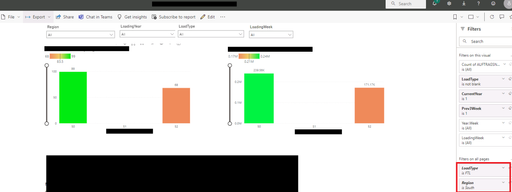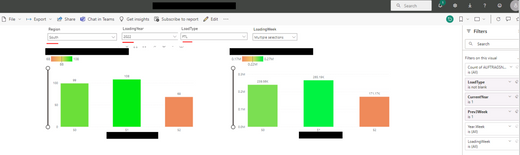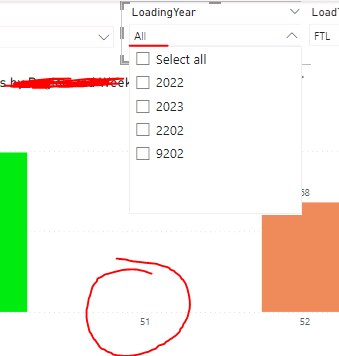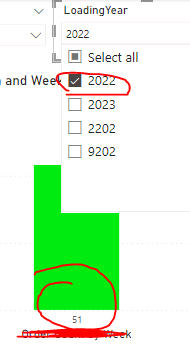- Power BI forums
- Updates
- News & Announcements
- Get Help with Power BI
- Desktop
- Service
- Report Server
- Power Query
- Mobile Apps
- Developer
- DAX Commands and Tips
- Custom Visuals Development Discussion
- Health and Life Sciences
- Power BI Spanish forums
- Translated Spanish Desktop
- Power Platform Integration - Better Together!
- Power Platform Integrations (Read-only)
- Power Platform and Dynamics 365 Integrations (Read-only)
- Training and Consulting
- Instructor Led Training
- Dashboard in a Day for Women, by Women
- Galleries
- Community Connections & How-To Videos
- COVID-19 Data Stories Gallery
- Themes Gallery
- Data Stories Gallery
- R Script Showcase
- Webinars and Video Gallery
- Quick Measures Gallery
- 2021 MSBizAppsSummit Gallery
- 2020 MSBizAppsSummit Gallery
- 2019 MSBizAppsSummit Gallery
- Events
- Ideas
- Custom Visuals Ideas
- Issues
- Issues
- Events
- Upcoming Events
- Community Blog
- Power BI Community Blog
- Custom Visuals Community Blog
- Community Support
- Community Accounts & Registration
- Using the Community
- Community Feedback
Register now to learn Fabric in free live sessions led by the best Microsoft experts. From Apr 16 to May 9, in English and Spanish.
- Power BI forums
- Forums
- Get Help with Power BI
- Service
- Re: Custom URL result different than manual slicer...
- Subscribe to RSS Feed
- Mark Topic as New
- Mark Topic as Read
- Float this Topic for Current User
- Bookmark
- Subscribe
- Printer Friendly Page
- Mark as New
- Bookmark
- Subscribe
- Mute
- Subscribe to RSS Feed
- Permalink
- Report Inappropriate Content
Custom URL result different than manual slicer setup
Hello,
I have a PBi Desktop report which is imported on the web. I use Custom URL to load 40 different slicer settings for different report viewes. And only 1 of those 40 cases gives me a headache and is not showing data for a particular period, which has data for it.
The setup is absolutely the same for all 40 cases, with same URL except for Region and Type.
Here is what I get when I run the URL. You can see that the Custom URL takes the right filters:
https://app.powerbi.com/groups/me/reports/....../ReportSection?filter=tablename/Region eq 'South' and tablename/LoadType eq 'FTL'
Here is what I get if I load the same report (not from the URL, but from power bi website) and manually set the same slicers:
Why is this happening? It is a really strange behaviour that does not follow a normal logic. Data is there. For all other links/regions everything works perfectly fine. Only with South FTL this is happening. You can see from the 2 images that the result is the same for weeks 50 and 52. Only 51 is shown with no data for some reason.
- Mark as New
- Bookmark
- Subscribe
- Mute
- Subscribe to RSS Feed
- Permalink
- Report Inappropriate Content
Well, I found out what was causing the issue. For some god unknown reason an order with date 2202 was causing the data for 2022 to be split and not show at all. I fixed the underlying data.
It is really strange that the slicer sees 2022 as an only option, but at the same time there was 2202 messing with the same slicer. The column Year is type number, so 2022 and 2202 are definitely seen as different...
- Mark as New
- Bookmark
- Subscribe
- Mute
- Subscribe to RSS Feed
- Permalink
- Report Inappropriate Content
Hi @g_georgiev444 ,
I notice that in the first screenshot you didn't set the slicer, but in the second screenshot you did.
Could you please set the same slicer and try again?
Best Regards,
Community Support Team _Yinliw
If this post helps, then please consider Accept it as the solution to help the other members find it more quickly.
- Mark as New
- Bookmark
- Subscribe
- Mute
- Subscribe to RSS Feed
- Permalink
- Report Inappropriate Content
Hello @v-yinliw-msft
I found where the problem is. Unfortunately I do not understand this strange behaviour:
Only if I manually select 2022 then the result appears. If the slicer is left to All then nothing is shown even though 2022 is present in All? Why is this happening? Other slicers do not have this issue. Also, the Year is properly selected for all other weeks in the same visual. Only week 51 gets nothing.
Helpful resources

Microsoft Fabric Learn Together
Covering the world! 9:00-10:30 AM Sydney, 4:00-5:30 PM CET (Paris/Berlin), 7:00-8:30 PM Mexico City

Power BI Monthly Update - April 2024
Check out the April 2024 Power BI update to learn about new features.

| User | Count |
|---|---|
| 56 | |
| 19 | |
| 18 | |
| 18 | |
| 9 |