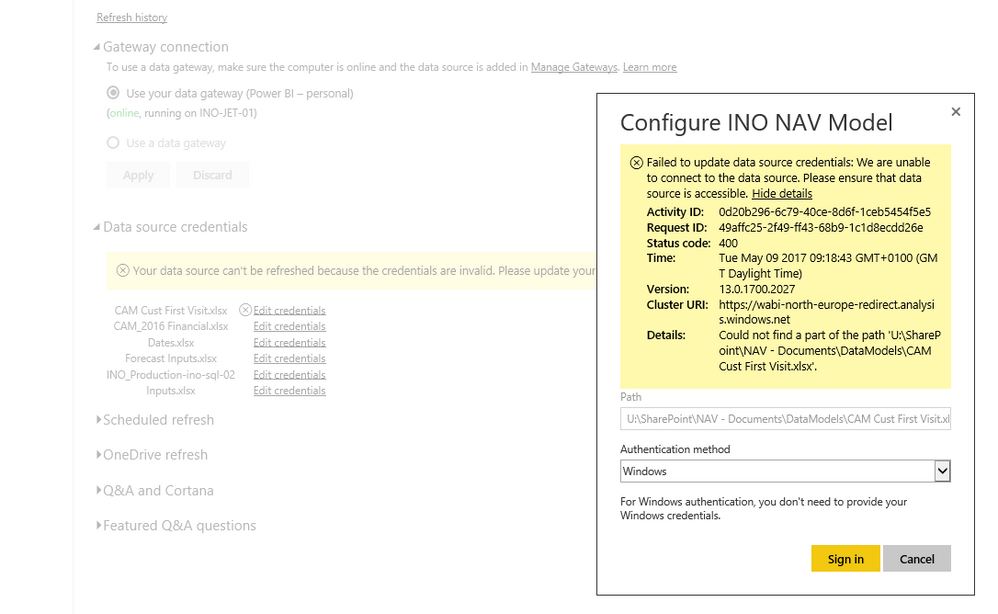Fabric Data Days starts November 4th!
Advance your Data & AI career with 50 days of live learning, dataviz contests, hands-on challenges, study groups & certifications and more!
Get registered- Power BI forums
- Get Help with Power BI
- Desktop
- Service
- Report Server
- Power Query
- Mobile Apps
- Developer
- DAX Commands and Tips
- Custom Visuals Development Discussion
- Health and Life Sciences
- Power BI Spanish forums
- Translated Spanish Desktop
- Training and Consulting
- Instructor Led Training
- Dashboard in a Day for Women, by Women
- Galleries
- Data Stories Gallery
- Themes Gallery
- Contests Gallery
- Quick Measures Gallery
- Visual Calculations Gallery
- Notebook Gallery
- Translytical Task Flow Gallery
- TMDL Gallery
- R Script Showcase
- Webinars and Video Gallery
- Ideas
- Custom Visuals Ideas (read-only)
- Issues
- Issues
- Events
- Upcoming Events
Get Fabric Certified for FREE during Fabric Data Days. Don't miss your chance! Learn more
- Power BI forums
- Forums
- Get Help with Power BI
- Service
- Credentials issue with data source no longer in th...
- Subscribe to RSS Feed
- Mark Topic as New
- Mark Topic as Read
- Float this Topic for Current User
- Bookmark
- Subscribe
- Printer Friendly Page
- Mark as New
- Bookmark
- Subscribe
- Mute
- Subscribe to RSS Feed
- Permalink
- Report Inappropriate Content
Credentials issue with data source no longer in the model
I foolishly added a new table via power query to my excel model on a different computer to the one I use to collect all the main data. This added the source as U:\.... whereas the same folder on the main machine is C:\... When I went to power BI to refresh the data set i got a credntials error as could find U:\..... Howeever now I am completely stuck.
1. Tried opening the query and switching the source to the C:...version, but still power bi wants creditials for the old path
2. i compeltely deleted the offending file from the data model. Still it is asking for credentials despite it no longer being present
I do not seem to be able to remove the need for these crednetials or to get thme ot update to the correct path. Anyway to remove or edit the credentials power bi is requesting? The Excel workbooks arer linked as the data source.
Thnaks
Mike
- Mark as New
- Bookmark
- Subscribe
- Mute
- Subscribe to RSS Feed
- Permalink
- Report Inappropriate Content
I expereinced the same issue today where I accidentally used the link to the synced file on my hard drive instead of the SharePoint link to the file. I resolved this by rolling back my file before I made the connection to the file on my hard drive, deleting the published report and dataset, and then republishing it.
It meant that all the new changes I made were not saved. However as I had only made changes to the queries, I simply copied and pasted the advanced editor script into blank queries on the restored file (for new queries) or pasted over the existing script (for existing queries which were then changed).
- Mark as New
- Bookmark
- Subscribe
- Mute
- Subscribe to RSS Feed
- Permalink
- Report Inappropriate Content
Do you update the data model in Power BI desktop or Power BI services? You can try to down the pbix and edit your datasource in Power BI Desktop.
https://powerbi.microsoft.com/en-us/documentation/powerbi-service-export-to-pbix/
Regards,
Charlie Liao
- Mark as New
- Bookmark
- Subscribe
- Mute
- Subscribe to RSS Feed
- Permalink
- Report Inappropriate Content
Unfortunately it is power bi service linked directly to the excell model not via the desktop.
I tried actually moving the physical location of the offending file by creating a new U drive and that fixed it. I then moved the other 4 files to U, but now get the opposite error as the credentials are locked ot the c drive!!! I've now got 1 file on U and the rest on C, butt he file on U isnt even in the model.
I tried to uninstall the gateway, but now getting an error on that. I really want to avoid deleting the dataset as have a rft of reports already written. The questions are:
1. Is this normal behaviour when you link excell to power bi service that whatever the first credentials are they are locked permanantently and do not update and cannot be changed after first upload? Seems madness if thisis is the case
2. If this shouldn't be happneing where are the credentials being cached? Is there a file or folder i can delete to force the dataset to look for the current credentials? If they are stored in the gateway would uninstalling and reinstalling solve the problem?
Thanks
Mike
- Mark as New
- Bookmark
- Subscribe
- Mute
- Subscribe to RSS Feed
- Permalink
- Report Inappropriate Content
Anyone?
Helpful resources

Fabric Data Days
Advance your Data & AI career with 50 days of live learning, contests, hands-on challenges, study groups & certifications and more!

Power BI Monthly Update - October 2025
Check out the October 2025 Power BI update to learn about new features.