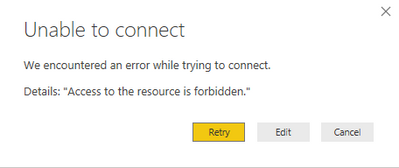Join the #PBI10 DataViz contest
Power BI is turning 10, and we’re marking the occasion with a special community challenge. Use your creativity to tell a story, uncover trends, or highlight something unexpected.
Get started- Power BI forums
- Get Help with Power BI
- Desktop
- Service
- Report Server
- Power Query
- Mobile Apps
- Developer
- DAX Commands and Tips
- Custom Visuals Development Discussion
- Health and Life Sciences
- Power BI Spanish forums
- Translated Spanish Desktop
- Training and Consulting
- Instructor Led Training
- Dashboard in a Day for Women, by Women
- Galleries
- Webinars and Video Gallery
- Data Stories Gallery
- Themes Gallery
- Contests Gallery
- Quick Measures Gallery
- Notebook Gallery
- Translytical Task Flow Gallery
- R Script Showcase
- Ideas
- Custom Visuals Ideas (read-only)
- Issues
- Issues
- Events
- Upcoming Events
Join us for an expert-led overview of the tools and concepts you'll need to become a Certified Power BI Data Analyst and pass exam PL-300. Register now.
- Power BI forums
- Forums
- Get Help with Power BI
- Service
- Creating a dataflow to a macro-enabled excel sheet...
- Subscribe to RSS Feed
- Mark Topic as New
- Mark Topic as Read
- Float this Topic for Current User
- Bookmark
- Subscribe
- Printer Friendly Page
- Mark as New
- Bookmark
- Subscribe
- Mute
- Subscribe to RSS Feed
- Permalink
- Report Inappropriate Content
Creating a dataflow to a macro-enabled excel sheet in a SharePoint Folder
Hi,
I'm trying to connect to a .xlsm document in a Sharepoint folder using Power BI online. I've used Power BI desktop and connected to local versions of this document and it's worked completely fine, however when trying to set up this dataflow I connect to the folder fine, find my file and click "binary" and it doesn't seem to be able to open the file as it has done with all .xlsx I've worked with.
Is this feature supported? Or is there an alternate way to connect to macro-enabled documents stored in SharePoint/OneDrive, so that multiple people can still access them and Power BI will be able to do it's thing automatedly.
Thanks,
Michael
Solved! Go to Solution.
- Mark as New
- Bookmark
- Subscribe
- Mute
- Subscribe to RSS Feed
- Permalink
- Report Inappropriate Content
Hi, @michaelyoung1
I'm afraid it couldn't achieve in Power BI for now. The online connector can't get contents of xlsm files. You may need to convert your file to .xlsx first.
You can also open a support ticket with MSFT to seek technical support , usually they will have better suggestions.
Related idea you can vote for :
If there are enough votes, the Product Team will evaluate and take good consideration about it.
Best Regards,
Community Support Team _ Eason
- Mark as New
- Bookmark
- Subscribe
- Mute
- Subscribe to RSS Feed
- Permalink
- Report Inappropriate Content
@michaelyoung1
Can you check this link: https://docs.microsoft.com/en-us/power-bi/connect-data/desktop-use-onedrive-business-links
⭕ Subscribe and learn Power BI from these videos
⚪ Website ⚪ LinkedIn ⚪ PBI User Group
- Mark as New
- Bookmark
- Subscribe
- Mute
- Subscribe to RSS Feed
- Permalink
- Report Inappropriate Content
Thanks for your reply. I've already tried this having seen it in a question elsewhere.
For some reason when I do this method, after Step 3 I get this error message
Occasionally it makes it through to step 4 but I have to close and reopen Power BI, and I get this error anyway after clicking "connect" here. This is despite being an Owner of said SharePoint, and being able to connect to other folders in the same SharePoint completely fine using dataflows in Power BI online.
- Mark as New
- Bookmark
- Subscribe
- Mute
- Subscribe to RSS Feed
- Permalink
- Report Inappropriate Content
Hi, @michaelyoung1
I'm afraid it couldn't achieve in Power BI for now. The online connector can't get contents of xlsm files. You may need to convert your file to .xlsx first.
You can also open a support ticket with MSFT to seek technical support , usually they will have better suggestions.
Related idea you can vote for :
If there are enough votes, the Product Team will evaluate and take good consideration about it.
Best Regards,
Community Support Team _ Eason
- Mark as New
- Bookmark
- Subscribe
- Mute
- Subscribe to RSS Feed
- Permalink
- Report Inappropriate Content
Thanks @v-easonf-msft
Strangely I have figured out that it is in fact possible, going into the advanced editor for an xlsx document and changing the path to my xlsm worked completely fine!
Fingers crossed it doesn't break now.
Thanks,
Michael
Helpful resources

Join our Fabric User Panel
This is your chance to engage directly with the engineering team behind Fabric and Power BI. Share your experiences and shape the future.

Power BI Monthly Update - June 2025
Check out the June 2025 Power BI update to learn about new features.

| User | Count |
|---|---|
| 35 | |
| 21 | |
| 20 | |
| 15 | |
| 14 |