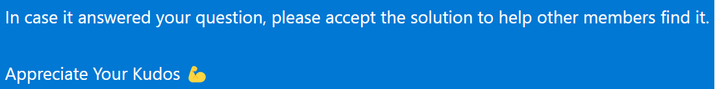FabCon is coming to Atlanta
Join us at FabCon Atlanta from March 16 - 20, 2026, for the ultimate Fabric, Power BI, AI and SQL community-led event. Save $200 with code FABCOMM.
Register now!- Power BI forums
- Get Help with Power BI
- Desktop
- Service
- Report Server
- Power Query
- Mobile Apps
- Developer
- DAX Commands and Tips
- Custom Visuals Development Discussion
- Health and Life Sciences
- Power BI Spanish forums
- Translated Spanish Desktop
- Training and Consulting
- Instructor Led Training
- Dashboard in a Day for Women, by Women
- Galleries
- Data Stories Gallery
- Themes Gallery
- Contests Gallery
- QuickViz Gallery
- Quick Measures Gallery
- Visual Calculations Gallery
- Notebook Gallery
- Translytical Task Flow Gallery
- TMDL Gallery
- R Script Showcase
- Webinars and Video Gallery
- Ideas
- Custom Visuals Ideas (read-only)
- Issues
- Issues
- Events
- Upcoming Events
The Power BI Data Visualization World Championships is back! Get ahead of the game and start preparing now! Learn more
- Power BI forums
- Forums
- Get Help with Power BI
- Service
- Re: Create streaming dataset from powershell scrip...
- Subscribe to RSS Feed
- Mark Topic as New
- Mark Topic as Read
- Float this Topic for Current User
- Bookmark
- Subscribe
- Printer Friendly Page
- Mark as New
- Bookmark
- Subscribe
- Mute
- Subscribe to RSS Feed
- Permalink
- Report Inappropriate Content
Create streaming dataset from powershell script
Hi All,
I am trying to build a streaming dataset using power shell script.
On powershell doc there is not this option:
Add-PowerBIDataset (MicrosoftPowerBIMgmt.Data) | Microsoft Docs
On the other hand looks like that it is possible from rest api:
Push Datasets - Datasets PostDataset - REST API (Power BI Power BI REST APIs) | Microsoft Docs
Not sure if a solution could be to call the rest api from powershell.
Is there a way to do it using the powershell cmdlet authentication?
Are there Any other sdk that allows it?
For instance:
# User credential
$User = "admin@CRM738334.onmicrosoft.com"
$Pword = ConvertTo-SecureString –String 'bL3JZOyTDU' –AsPlainText -Force
$Credential = New-Object –TypeName System.Management.Automation.PSCredential –ArgumentList $User, $Pword
# Connect to service
Connect-PowerBIServiceAccount -Credential $Credential
Solved! Go to Solution.
- Mark as New
- Bookmark
- Subscribe
- Mute
- Subscribe to RSS Feed
- Permalink
- Report Inappropriate Content
Hi @Anonymous,
Your code looks fine except for the way you pass the JSON value. You can use:
# User credential
$User = "admin@CRM738334.onmicrosoft.com"
$Pword = ConvertTo-SecureString –String 'bL3JZOyTDU' –AsPlainText -Force
$Credential = New-Object –TypeName System.Management.Automation.PSCredential –ArgumentList $User, $Pword
# Connect to AAD
$AzureProfile = Connect-AzAccount -Credential $Credential
# Get an AccessToken to the Power BI service
$AccessTokenDetails = Get-AzAccessToken -ResourceUrl 'https://analysis.windows.net/powerbi/api' -DefaultProfile $AzureProfile
$Headers = @{
'Authorization' = "Bearer $($AccessTokenDetails.Token)"
}
$Url = "https://api.powerbi.com/v1.0/myorg/datasets?defaultRetentionPolicy=basicFIFO"
$Body = '{
"name": "SalesMarketing",
"defaultMode": "Push",
"tables": [
{
"name": "Product",
"columns": [
{
"name": "ProductID",
"dataType": "Int64"
}
]
}
]
}'
Invoke-RestMethod -Method 'Post' -Headers $Headers -Uri $Url -Body $body -ContentType 'application/json'
This worked for me.
- Mark as New
- Bookmark
- Subscribe
- Mute
- Subscribe to RSS Feed
- Permalink
- Report Inappropriate Content
Hi @Anonymous,
You can call the Post Dataset API like any other API using PowerShell. It definitely works.
If you want to authenticate using a PowerShell SDK, you can use the module Az.Accounts
Building on your example:
# User credential
$User = "admin@CRM738334.onmicrosoft.com"
$Pword = ConvertTo-SecureString –String 'bL3JZOyTDU' –AsPlainText -Force
$Credential = New-Object –TypeName System.Management.Automation.PSCredential –ArgumentList $User, $Pword
# Connect to AAD
$AzureProfile = Connect-AzAccount -Credential $Credential
# Get an AccessToken to the Power BI service
$AccessTokenDetails = Get-AzAccessToken -ResourceUrl 'https://analysis.windows.net/powerbi/api' -DefaultProfile $AzureProfile
$Headers = @{
'Authorization' = "Bearer $($AccessTokenDetails.Token)"
}
# Call an API
Invoke-RestMethod -Headers $Headers # Complete the call...
- Mark as New
- Bookmark
- Subscribe
- Mute
- Subscribe to RSS Feed
- Permalink
- Report Inappropriate Content
Hi SpartaBi,
using your suggested procedure and appending the rest request, as below, I am getting 403:
# User credential
$User = "admin@CRM738334.onmicrosoft.com"
$Pword = ConvertTo-SecureString –String 'bL3JZOyTDU' –AsPlainText -Force
$Credential = New-Object –TypeName System.Management.Automation.PSCredential –ArgumentList $User, $Pword
# Connect to AAD
$AzureProfile = Connect-AzAccount -Credential $Credential
# Get an AccessToken to the Power BI service
$AccessTokenDetails = Get-AzAccessToken -ResourceUrl 'https://analysis.windows.net/powerbi/api' -DefaultProfile $AzureProfile
$Headers = @{
'Authorization' = "Bearer $($AccessTokenDetails.Token)"
}
$Url = "https://api.powerbi.com/v1.0/myorg/datasets?defaultRetentionPolicy=basicFIFO"
$Body = '{
"name": "SalesMarketing",
"defaultMode": "Push",
"tables": [
{
"name": "Product",
"columns": [
{
"name": "ProductID",
"dataType": "Int64"
}
]
}
]
}'
$Body = $Body | ConvertFrom-Json
Invoke-RestMethod -Method 'Post' -Headers $Headers -Uri $Url -Body $body
Invoke-RestMethod : The remote server returned an error: (403) Forbidden.
At line:1 char:1
+ Invoke-RestMethod -Method 'Post' -Headers $Headers -Uri $Url -Body $b ...
+ ~~~~~~~~~~~~~~~~~~~~~~~~~~~~~~~~~~~~~~~~~~~~~~~~~~~~~~~~~~~~~~~~~~~~~
+ CategoryInfo : InvalidOperation: (System.Net.HttpWebRequest:HttpWebRequest) [Invoke-RestMethod], WebExc
eption
+ FullyQualifiedErrorId : WebCmdletWebResponseException,Microsoft.PowerShell.Commands.InvokeRestMethodCommand
- Mark as New
- Bookmark
- Subscribe
- Mute
- Subscribe to RSS Feed
- Permalink
- Report Inappropriate Content
Hi @Anonymous,
Your code looks fine except for the way you pass the JSON value. You can use:
# User credential
$User = "admin@CRM738334.onmicrosoft.com"
$Pword = ConvertTo-SecureString –String 'bL3JZOyTDU' –AsPlainText -Force
$Credential = New-Object –TypeName System.Management.Automation.PSCredential –ArgumentList $User, $Pword
# Connect to AAD
$AzureProfile = Connect-AzAccount -Credential $Credential
# Get an AccessToken to the Power BI service
$AccessTokenDetails = Get-AzAccessToken -ResourceUrl 'https://analysis.windows.net/powerbi/api' -DefaultProfile $AzureProfile
$Headers = @{
'Authorization' = "Bearer $($AccessTokenDetails.Token)"
}
$Url = "https://api.powerbi.com/v1.0/myorg/datasets?defaultRetentionPolicy=basicFIFO"
$Body = '{
"name": "SalesMarketing",
"defaultMode": "Push",
"tables": [
{
"name": "Product",
"columns": [
{
"name": "ProductID",
"dataType": "Int64"
}
]
}
]
}'
Invoke-RestMethod -Method 'Post' -Headers $Headers -Uri $Url -Body $body -ContentType 'application/json'
This worked for me.
- Mark as New
- Bookmark
- Subscribe
- Mute
- Subscribe to RSS Feed
- Permalink
- Report Inappropriate Content
- Mark as New
- Bookmark
- Subscribe
- Mute
- Subscribe to RSS Feed
- Permalink
- Report Inappropriate Content
@Anonymous my pleasure
Helpful resources

Power BI Dataviz World Championships
The Power BI Data Visualization World Championships is back! Get ahead of the game and start preparing now!

| User | Count |
|---|---|
| 56 | |
| 55 | |
| 37 | |
| 18 | |
| 14 |