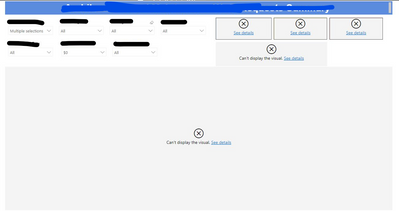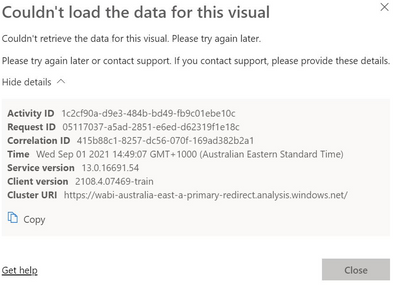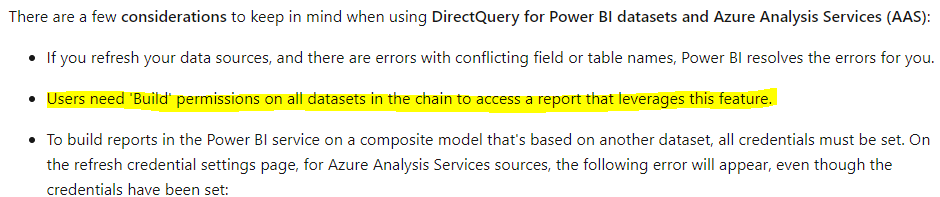- Power BI forums
- Updates
- News & Announcements
- Get Help with Power BI
- Desktop
- Service
- Report Server
- Power Query
- Mobile Apps
- Developer
- DAX Commands and Tips
- Custom Visuals Development Discussion
- Health and Life Sciences
- Power BI Spanish forums
- Translated Spanish Desktop
- Power Platform Integration - Better Together!
- Power Platform Integrations (Read-only)
- Power Platform and Dynamics 365 Integrations (Read-only)
- Training and Consulting
- Instructor Led Training
- Dashboard in a Day for Women, by Women
- Galleries
- Community Connections & How-To Videos
- COVID-19 Data Stories Gallery
- Themes Gallery
- Data Stories Gallery
- R Script Showcase
- Webinars and Video Gallery
- Quick Measures Gallery
- 2021 MSBizAppsSummit Gallery
- 2020 MSBizAppsSummit Gallery
- 2019 MSBizAppsSummit Gallery
- Events
- Ideas
- Custom Visuals Ideas
- Issues
- Issues
- Events
- Upcoming Events
- Community Blog
- Power BI Community Blog
- Custom Visuals Community Blog
- Community Support
- Community Accounts & Registration
- Using the Community
- Community Feedback
Register now to learn Fabric in free live sessions led by the best Microsoft experts. From Apr 16 to May 9, in English and Spanish.
- Power BI forums
- Forums
- Get Help with Power BI
- Service
- Re: Couldn't load data for this visual
- Subscribe to RSS Feed
- Mark Topic as New
- Mark Topic as Read
- Float this Topic for Current User
- Bookmark
- Subscribe
- Printer Friendly Page
- Mark as New
- Bookmark
- Subscribe
- Mute
- Subscribe to RSS Feed
- Permalink
- Report Inappropriate Content
Couldn't load data for this visual
Hi,
I have published a report and it looks fine in my view via the browser but to other users the visuals will not load.
I have built this report from an existing published dataset, and created another dataset ontop using some calculated columns and measures to build my new report.
This is what the user sees:
This is the error the users see when they click for more details on the failed to load visuals:
I have tried adding build permissions to my shared dataset and the error still remains.
The report is shared via a distribution list and I have shared the link to specific users as a test.
Any help would be much appreciated!
Solved! Go to Solution.
- Mark as New
- Bookmark
- Subscribe
- Mute
- Subscribe to RSS Feed
- Permalink
- Report Inappropriate Content
You added build permissions to your shared dataset.
Did you add build permissions to the dataset your dataset is sourced from?
This typically explains this behavior for us, we build a Report B from Dataset A we must grant permissions at both sources.
- Mark as New
- Bookmark
- Subscribe
- Mute
- Subscribe to RSS Feed
- Permalink
- Report Inappropriate Content
Hi @NY_ZK ,
My testing showed that, as @tctrout mentioned, if you share the report with other users, you have to give them the build permissions for the referenced dataset and the access permissions for that report. This is also mentioned in the documentation.
You need add these users as contributor, member or admin roles to the workspace. Or you can give the build permissions to these users in the dataset permissions management.
Best Regards,
Winniz
If this post helps, then please consider Accept it as the solution to help the other members find it more quickly.
- Mark as New
- Bookmark
- Subscribe
- Mute
- Subscribe to RSS Feed
- Permalink
- Report Inappropriate Content
Hi @NY_ZK ,
My testing showed that, as @tctrout mentioned, if you share the report with other users, you have to give them the build permissions for the referenced dataset and the access permissions for that report. This is also mentioned in the documentation.
You need add these users as contributor, member or admin roles to the workspace. Or you can give the build permissions to these users in the dataset permissions management.
Best Regards,
Winniz
If this post helps, then please consider Accept it as the solution to help the other members find it more quickly.
- Mark as New
- Bookmark
- Subscribe
- Mute
- Subscribe to RSS Feed
- Permalink
- Report Inappropriate Content
Thank you @tctrout and @v-kkf-msft . I got our data team to add build permissions to dataset A and the visuals loaded for the viewers.
- Mark as New
- Bookmark
- Subscribe
- Mute
- Subscribe to RSS Feed
- Permalink
- Report Inappropriate Content
You added build permissions to your shared dataset.
Did you add build permissions to the dataset your dataset is sourced from?
This typically explains this behavior for us, we build a Report B from Dataset A we must grant permissions at both sources.
- Mark as New
- Bookmark
- Subscribe
- Mute
- Subscribe to RSS Feed
- Permalink
- Report Inappropriate Content
Hi,
Thank you for response!
I have build permissions from dataset A but the users have view permissions on dataset A. They have view and build permissions from dataset B.
It would be risky to give them build permissions on datasetA as the DQ is quite intensive. Is this the only solution possible ?
We've had other reports load fine but the reports were only built and published from one dataset, not a dataset built off another dataset.
Thanks!
- Mark as New
- Bookmark
- Subscribe
- Mute
- Subscribe to RSS Feed
- Permalink
- Report Inappropriate Content
Typically, if you grant users Viewer Role within the wource workspace containing they automatically get build permissions to all content in that workspace. By what you outlined above, it appears you may have removed build permission on all the datasets to all the users with Viewer Role into that workspace.
I typically dont implement this architecture. Instead, if users are deemed appropiate to view content within a workspace, we assume it is appropiate for those same users to build content from that workspace. We are not concernd about how highly transofrmative our datasets may have been, as the users with build permissions will not see nor change any of this. Instead, they build from a pre built / pre defined dataset already wired up and ready to go.
Helpful resources

Microsoft Fabric Learn Together
Covering the world! 9:00-10:30 AM Sydney, 4:00-5:30 PM CET (Paris/Berlin), 7:00-8:30 PM Mexico City

Power BI Monthly Update - April 2024
Check out the April 2024 Power BI update to learn about new features.

| User | Count |
|---|---|
| 50 | |
| 18 | |
| 16 | |
| 16 | |
| 8 |