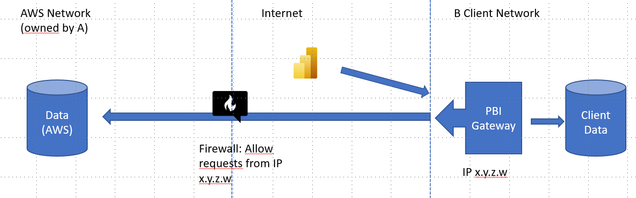- Power BI forums
- Updates
- News & Announcements
- Get Help with Power BI
- Desktop
- Service
- Report Server
- Power Query
- Mobile Apps
- Developer
- DAX Commands and Tips
- Custom Visuals Development Discussion
- Health and Life Sciences
- Power BI Spanish forums
- Translated Spanish Desktop
- Power Platform Integration - Better Together!
- Power Platform Integrations (Read-only)
- Power Platform and Dynamics 365 Integrations (Read-only)
- Training and Consulting
- Instructor Led Training
- Dashboard in a Day for Women, by Women
- Galleries
- Community Connections & How-To Videos
- COVID-19 Data Stories Gallery
- Themes Gallery
- Data Stories Gallery
- R Script Showcase
- Webinars and Video Gallery
- Quick Measures Gallery
- 2021 MSBizAppsSummit Gallery
- 2020 MSBizAppsSummit Gallery
- 2019 MSBizAppsSummit Gallery
- Events
- Ideas
- Custom Visuals Ideas
- Issues
- Issues
- Events
- Upcoming Events
- Community Blog
- Power BI Community Blog
- Custom Visuals Community Blog
- Community Support
- Community Accounts & Registration
- Using the Community
- Community Feedback
Earn a 50% discount on the DP-600 certification exam by completing the Fabric 30 Days to Learn It challenge.
- Power BI forums
- Forums
- Get Help with Power BI
- Service
- Connecting Gateway from Network A to Network B
- Subscribe to RSS Feed
- Mark Topic as New
- Mark Topic as Read
- Float this Topic for Current User
- Bookmark
- Subscribe
- Printer Friendly Page
- Mark as New
- Bookmark
- Subscribe
- Mute
- Subscribe to RSS Feed
- Permalink
- Report Inappropriate Content
Connecting Gateway from Network A to Network B
Hi, I'm quite experienced PBI user and proficient in DAX but with networking sometimes I struggle. I've already used PBI Gateway in the past and everything worked fine but I have a tricky config that I want to understand if it's solvable.
Context
I work in Company A.
The client is in Company B and currently uses PBI for their own reporting
The client has its own PBI Gateway, sitting within their B network.
I want to develop a report on *their* tenant (see note *1)
However the data is provided by me and it's a Mysql (amazon RDS) sitting within my network A. Or, better saying it's in a network behind a firewall.
So this is the way I'm thinking it should work:
The way I think it should work:
- the gateway sitting on client network has a private IP but also a PUBLIC ip of x.y.z.w (the IP that it's using to exit from the network)
- if i know this IP I can configure the firewall on my AWS cloud to allow connections from this IP only
Questions
1) Am I correct? Will it work?
2) Which ports should I open? The standard mysql ports?
3) What about authentication? It shouldn't be a problem of domains since mysql will have a standard mysql auth and the gateway will use this same mysql auth even if it's sitting on "B" domain, correct?
Thanks
*1 = the reason why I'm not developing in my tenant and share the dashboard with the client is that unfortunately guest users (i.e. users whose the db is shared to, "b" domain users) cannot use Analyze in Excel feature
- Mark as New
- Bookmark
- Subscribe
- Mute
- Subscribe to RSS Feed
- Permalink
- Report Inappropriate Content
(btw I'm NOT a "new user", I use to actually being one of the most active team of helpers in the DAX community, I had call with microsoft team ahahah the forum has changed and I got reset, seem so 🙂 )