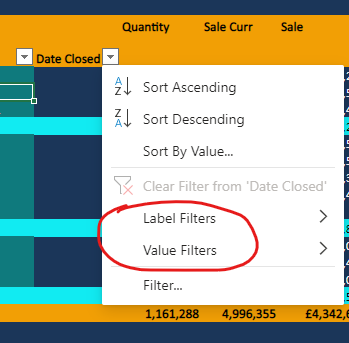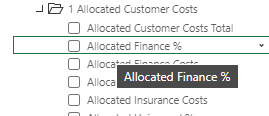FabCon is coming to Atlanta
Join us at FabCon Atlanta from March 16 - 20, 2026, for the ultimate Fabric, Power BI, AI and SQL community-led event. Save $200 with code FABCOMM.
Register now!- Power BI forums
- Get Help with Power BI
- Desktop
- Service
- Report Server
- Power Query
- Mobile Apps
- Developer
- DAX Commands and Tips
- Custom Visuals Development Discussion
- Health and Life Sciences
- Power BI Spanish forums
- Translated Spanish Desktop
- Training and Consulting
- Instructor Led Training
- Dashboard in a Day for Women, by Women
- Galleries
- Data Stories Gallery
- Themes Gallery
- Contests Gallery
- Quick Measures Gallery
- Notebook Gallery
- Translytical Task Flow Gallery
- TMDL Gallery
- R Script Showcase
- Webinars and Video Gallery
- Ideas
- Custom Visuals Ideas (read-only)
- Issues
- Issues
- Events
- Upcoming Events
Join the Fabric FabCon Global Hackathon—running virtually through Nov 3. Open to all skill levels. $10,000 in prizes! Register now.
- Power BI forums
- Forums
- Get Help with Power BI
- Service
- Re: Connected refreshable excel pivot within PBI a...
- Subscribe to RSS Feed
- Mark Topic as New
- Mark Topic as Read
- Float this Topic for Current User
- Bookmark
- Subscribe
- Printer Friendly Page
- Mark as New
- Bookmark
- Subscribe
- Mute
- Subscribe to RSS Feed
- Permalink
- Report Inappropriate Content
Connected refreshable excel pivot within PBI app (new)
We have published a refreshable excel pivot into an app (see Wyn Hopkins' excelent video here - Power BI connected Excel Pivot Table embedded in App - YouTube) and note:
1 If we add a date filter to a row (using a field defined as a date field within the dataset) it will not filter as a date (we only get text or value options). The Date is coming through as a text field. This happens if we create the pivot using Analyse for Excel or Get Data and regardless of what formatting we use for the date (eg dd/mm/yy or dd mmm yyyy) - is this a bug or do we have something wrong?
2 The fields available for the pivot do not show the descriptions (this is MUCH needed when the pivot is published into the app; how can we expect users with little knowledge of the underlying model to pick relevant fields?):
So this description in the dataset...
..does not appear in the published pivot (nor in the actual pivot creating analyse or get data)
3 It is realy useful for measures to appear at the top of the list of tables as they do in the dataset but in the published pivot they are just alphabetical - is that intentional?
Has anyone else noted anything when using this functionality - it is undoubtably a massive step forward to be able to publish connected refreshable pivots within the app. Now we just need drill through from the rest of the app to the slicers on the pivot (so if I am on a report page filtered for one subset of accounts and one fiscal year, and I have account subset and fiscal year slicers on my pivot connected to that dataset, I can drill through to the pivot pre-filtered).
- Mark as New
- Bookmark
- Subscribe
- Mute
- Subscribe to RSS Feed
- Permalink
- Report Inappropriate Content
Hi @Anonymous ,
For 1:
Could you please try to change the data type from text to date?
For 2
It seems be by design. You can create an idea for it in
https://ideas.powerbi.com/forums/265200-power-bi-ideas to improve the power bi.
For 3,
As a workaround, you can create an measure table, to put all measures in the data model to one table.
If this post helps, then please consider Accept it as the solution to help the other members find it more quickly.
Best Regards,
Dedmon Dai
- Mark as New
- Bookmark
- Subscribe
- Mute
- Subscribe to RSS Feed
- Permalink
- Report Inappropriate Content
1 As mentioned they are already formatted as dates. I am pretty sure this must be a bug. The only way of going further on this is if someone tries to recreate it.
3 All the measures are already in tables - that is my point. But measure tables do not come to the top, they just get lost in an alphabetical sort.
- Mark as New
- Bookmark
- Subscribe
- Mute
- Subscribe to RSS Feed
- Permalink
- Report Inappropriate Content
Hi @Anonymous ,
The date column show date type in power bi?
If this post helps, then please consider Accept it as the solution to help the other members find it more quickly.
Best Regards,
Dedmon Dai
- Mark as New
- Bookmark
- Subscribe
- Mute
- Subscribe to RSS Feed
- Permalink
- Report Inappropriate Content
To add to the above - because dates are nto formatting as dates, I cannot add a timeline slicer to the pivots.