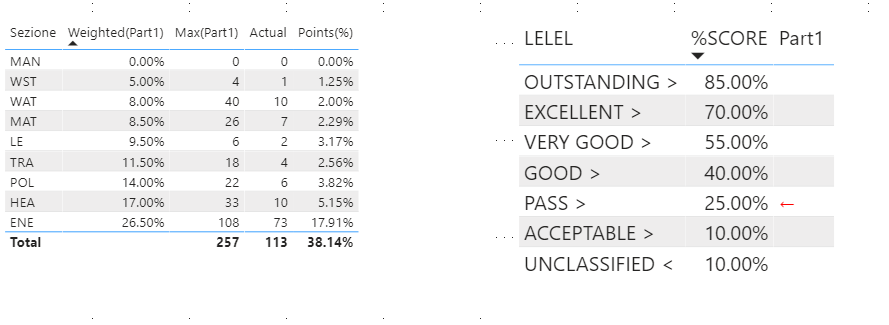FabCon is coming to Atlanta
Join us at FabCon Atlanta from March 16 - 20, 2026, for the ultimate Fabric, Power BI, AI and SQL community-led event. Save $200 with code FABCOMM.
Register now!- Power BI forums
- Get Help with Power BI
- Desktop
- Service
- Report Server
- Power Query
- Mobile Apps
- Developer
- DAX Commands and Tips
- Custom Visuals Development Discussion
- Health and Life Sciences
- Power BI Spanish forums
- Translated Spanish Desktop
- Training and Consulting
- Instructor Led Training
- Dashboard in a Day for Women, by Women
- Galleries
- Data Stories Gallery
- Themes Gallery
- Contests Gallery
- QuickViz Gallery
- Quick Measures Gallery
- Visual Calculations Gallery
- Notebook Gallery
- Translytical Task Flow Gallery
- TMDL Gallery
- R Script Showcase
- Webinars and Video Gallery
- Ideas
- Custom Visuals Ideas (read-only)
- Issues
- Issues
- Events
- Upcoming Events
View all the Fabric Data Days sessions on demand. View schedule
- Power BI forums
- Forums
- Get Help with Power BI
- Service
- Conditional formatting between 2 intervals
- Subscribe to RSS Feed
- Mark Topic as New
- Mark Topic as Read
- Float this Topic for Current User
- Bookmark
- Subscribe
- Printer Friendly Page
- Mark as New
- Bookmark
- Subscribe
- Mute
- Subscribe to RSS Feed
- Permalink
- Report Inappropriate Content
Conditional formatting between 2 intervals
Hello
I am trying to formulate an condutional formating, so that if the data falls between the range, it highlights the cell
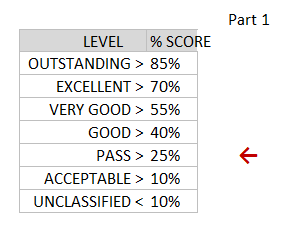
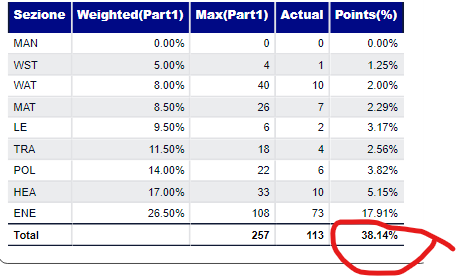
Below is the % of total points and it compares with table above to highlight where the score falls. As 38 < 40 it will hightlight as >25%. Both are different tables and i tried to formulate the following formula with if and it dosent work
Solved! Go to Solution.
- Mark as New
- Bookmark
- Subscribe
- Mute
- Subscribe to RSS Feed
- Permalink
- Report Inappropriate Content
Hi,
After some test, i found your logic about [Point(%)], as below column shows:
Points(%) = DIVIDE('Table'[Weighted(Part1)],DIVIDE('Table'[Max(Part1)],'Table'[Actual],0),0)Then please try this column in Level table:
Part1 =
IF (
SUM ( 'Table'[Points(%)] ) > 'Level'[%SCORE],
IF (
'Level'[%SCORE]
= CALCULATE (
MAX ( 'Level'[%SCORE] ),
FILTER ( 'Level', 'Level'[%SCORE] < SUM ( 'Table'[Points(%)] ) )
),
"←"
)
)Try this measure:
Color = IF(MAX('Level'[Part1])<>BLANK(),"#FF0000")Apply this measure to the [Part1], the result shows:
Here is my test pbix file:
Hope this helps.
Best Regards,
Giotto
- Mark as New
- Bookmark
- Subscribe
- Mute
- Subscribe to RSS Feed
- Permalink
- Report Inappropriate Content
Hi,
After some test, i found your logic about [Point(%)], as below column shows:
Points(%) = DIVIDE('Table'[Weighted(Part1)],DIVIDE('Table'[Max(Part1)],'Table'[Actual],0),0)Then please try this column in Level table:
Part1 =
IF (
SUM ( 'Table'[Points(%)] ) > 'Level'[%SCORE],
IF (
'Level'[%SCORE]
= CALCULATE (
MAX ( 'Level'[%SCORE] ),
FILTER ( 'Level', 'Level'[%SCORE] < SUM ( 'Table'[Points(%)] ) )
),
"←"
)
)Try this measure:
Color = IF(MAX('Level'[Part1])<>BLANK(),"#FF0000")Apply this measure to the [Part1], the result shows:
Here is my test pbix file:
Hope this helps.
Best Regards,
Giotto
- Mark as New
- Bookmark
- Subscribe
- Mute
- Subscribe to RSS Feed
- Permalink
- Report Inappropriate Content
I am not following this. Is this just a question about the total row? And only conditional formatting the total row? You know where to find the Conditional Formatting options, correct? Sorry, could you clarify?
Follow on LinkedIn
@ me in replies or I'll lose your thread!!!
Instead of a Kudo, please vote for this idea
Become an expert!: Enterprise DNA
External Tools: MSHGQM
YouTube Channel!: Microsoft Hates Greg
Latest book!: DAX For Humans
DAX is easy, CALCULATE makes DAX hard...
- Mark as New
- Bookmark
- Subscribe
- Mute
- Subscribe to RSS Feed
- Permalink
- Report Inappropriate Content
Hello @Greg_Deckler
Apologies for not explaning better
The table below is based on the calculation. The final result is the total of %points(Approx 38%, highlighted in red).
Now i need to compare this score with the table above to see which value range it falls. 20%<38%<40%, so it will fall in the range of 20%. Both are 2 different tables.
I tried to formulate with IF but it dosent work. I used "←" if condition is true, and "<blank>" if false
Regards
Bishnu
Helpful resources

Power BI Monthly Update - November 2025
Check out the November 2025 Power BI update to learn about new features.

Fabric Data Days
Advance your Data & AI career with 50 days of live learning, contests, hands-on challenges, study groups & certifications and more!