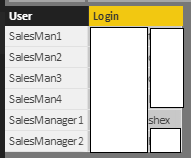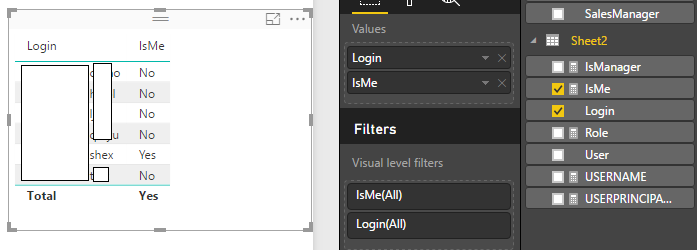Jumpstart your career with the Fabric Career Hub
Find everything you need to get certified on Fabric—skills challenges, live sessions, exam prep, role guidance, and more.
Get started- Power BI forums
- Updates
- News & Announcements
- Get Help with Power BI
- Desktop
- Service
- Report Server
- Power Query
- Mobile Apps
- Developer
- DAX Commands and Tips
- Custom Visuals Development Discussion
- Health and Life Sciences
- Power BI Spanish forums
- Translated Spanish Desktop
- Power Platform Integration - Better Together!
- Power Platform Integrations (Read-only)
- Power Platform and Dynamics 365 Integrations (Read-only)
- Training and Consulting
- Instructor Led Training
- Dashboard in a Day for Women, by Women
- Galleries
- Community Connections & How-To Videos
- COVID-19 Data Stories Gallery
- Themes Gallery
- Data Stories Gallery
- R Script Showcase
- Webinars and Video Gallery
- Quick Measures Gallery
- 2021 MSBizAppsSummit Gallery
- 2020 MSBizAppsSummit Gallery
- 2019 MSBizAppsSummit Gallery
- Events
- Ideas
- Custom Visuals Ideas
- Issues
- Issues
- Events
- Upcoming Events
- Community Blog
- Power BI Community Blog
- Custom Visuals Community Blog
- Community Support
- Community Accounts & Registration
- Using the Community
- Community Feedback
Grow your Fabric skills and prepare for the DP-600 certification exam by completing the latest Microsoft Fabric challenge.
- Power BI forums
- Forums
- Get Help with Power BI
- Service
- Re: Compare rows to measure to display records bas...
- Subscribe to RSS Feed
- Mark Topic as New
- Mark Topic as Read
- Float this Topic for Current User
- Bookmark
- Subscribe
- Printer Friendly Page
- Mark as New
- Bookmark
- Subscribe
- Mute
- Subscribe to RSS Feed
- Permalink
- Report Inappropriate Content
Compare rows to measure to display records based on user
My goal is to provide a function for users to instantly filter for rows related to them, based on the UserName()
First step was to make a Measure:
CurrentUser = UserName()
From here, I would like to do a comparison on another table to have a column that indicates whether or not the row is "related to the person" if a field contains their user id. Such as:
ThisIsMe = IF(ISERROR(SEARCH([CurrentUser], 'DATATABLE'[OwnerID])),"No","Yes")
I cannot create this as a column, I get:
<!> CUSTONDATA, USERNAME AND USERPRINCIPALNAME functions are not supported in calculated tables/columns. These functions may only be used in Measures or in the AllowedRowsExpression.
I can create it as a Measure if I add MAX function around the table data...
ThisIsMe = IF(ISERROR(SEARCH([CurrentUser], MAX('DATATABLE'[OwnerID]))),"No","Yes")
but I cannot use this measure for much, not even in a slicer.
Any good ideas on how to compare the UserName() value to text in your data tables(and make that comparison usable)?
Solved! Go to Solution.
- Mark as New
- Bookmark
- Subscribe
- Mute
- Subscribe to RSS Feed
- Permalink
- Report Inappropriate Content
Hi @JordanBieber,
You can try to use below formula to check username:
IsMe = IF(CONTAINS(VALUES(Sheet2[Login]),[Login],USERNAME()),"Yes","No")
In addition, if you want to use username function to dynamic filter records, I'd like to suggest you use RLS with usernam.
Reference:
Dynamic Row Level Security with Power BI Made Simple
Regards,
Xiaoxin Sheng
If this post helps, please consider accept as solution to help other members find it more quickly.
- Mark as New
- Bookmark
- Subscribe
- Mute
- Subscribe to RSS Feed
- Permalink
- Report Inappropriate Content
Hi @JordanBieber,
You can try to use below formula to check username:
IsMe = IF(CONTAINS(VALUES(Sheet2[Login]),[Login],USERNAME()),"Yes","No")
In addition, if you want to use username function to dynamic filter records, I'd like to suggest you use RLS with usernam.
Reference:
Dynamic Row Level Security with Power BI Made Simple
Regards,
Xiaoxin Sheng
If this post helps, please consider accept as solution to help other members find it more quickly.
- Mark as New
- Bookmark
- Subscribe
- Mute
- Subscribe to RSS Feed
- Permalink
- Report Inappropriate Content
You won't be able to do this by creating a column, as those values are calculated when the data is refreshed. Thus it was be person independant. What you will need to do is make use of a calculate statement. How about something like this?
My Measure = VAR MyName = 'Your Table'[CurrentUser] RETURN Calculate( <Thing you want the measure to show>, 'Your Table'[OwnerUserName] = MyName )
Helpful resources

Europe’s largest Microsoft Fabric Community Conference
Join the community in Stockholm for expert Microsoft Fabric learning including a very exciting keynote from Arun Ulag, Corporate Vice President, Azure Data.

| User | Count |
|---|---|
| 54 | |
| 39 | |
| 33 | |
| 31 | |
| 25 |