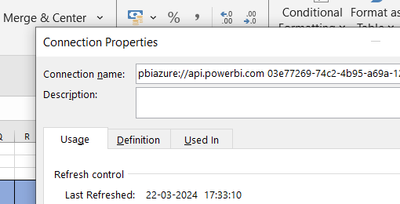Fabric Data Days starts November 4th!
Advance your Data & AI career with 50 days of live learning, dataviz contests, hands-on challenges, study groups & certifications and more!
Get registered- Power BI forums
- Get Help with Power BI
- Desktop
- Service
- Report Server
- Power Query
- Mobile Apps
- Developer
- DAX Commands and Tips
- Custom Visuals Development Discussion
- Health and Life Sciences
- Power BI Spanish forums
- Translated Spanish Desktop
- Training and Consulting
- Instructor Led Training
- Dashboard in a Day for Women, by Women
- Galleries
- Data Stories Gallery
- Themes Gallery
- Contests Gallery
- QuickViz Gallery
- Quick Measures Gallery
- Visual Calculations Gallery
- Notebook Gallery
- Translytical Task Flow Gallery
- TMDL Gallery
- R Script Showcase
- Webinars and Video Gallery
- Ideas
- Custom Visuals Ideas (read-only)
- Issues
- Issues
- Events
- Upcoming Events
Get Fabric Certified for FREE during Fabric Data Days. Don't miss your chance! Request now
- Power BI forums
- Forums
- Get Help with Power BI
- Service
- Change link of analyze in Excel file
- Subscribe to RSS Feed
- Mark Topic as New
- Mark Topic as Read
- Float this Topic for Current User
- Bookmark
- Subscribe
- Printer Friendly Page
- Mark as New
- Bookmark
- Subscribe
- Mute
- Subscribe to RSS Feed
- Permalink
- Report Inappropriate Content
Change link of analyze in Excel file
Hello everyone,
I have a PBI report that I have uploaded to the service and from a service I have created a analyze in excel file connected to my dataset.
In this excel I have prepared multiple pivot tables, which are connected to the PBI service dataset and the tables automatically refresh as the dataset refreshes.
(Don't ask why am I creating pivot tables in excel 😞 )
Now I have accidentally deleted my report/dataset on the service.
I have the PBIX with me, which I have uploaded to the service again.
Now, the GUID has changed.
From this new dataset I created another analyze in excel file and copied the connection string.
I pasted the connection name (from the new analyze in excel file) from the connection properties but it doesn't seem to work.
How can I connect my old excel with all the pivot tables to this new dataset, without have to re-create all the pivot table?
Suggestions please!
Thank you,
Vishesh Jain
If yes, then please mark my post as a solution!
Thank you,
Vishesh Jain
Proud to be a Super User!
Solved! Go to Solution.
- Mark as New
- Bookmark
- Subscribe
- Mute
- Subscribe to RSS Feed
- Permalink
- Report Inappropriate Content
The name doesn't matter. Go to the Definition tab and change it there.
- Mark as New
- Bookmark
- Subscribe
- Mute
- Subscribe to RSS Feed
- Permalink
- Report Inappropriate Content
Hi @lbendlin
The solution worked.
Just had one more question.
Apart from downloading another Analyze in Excel file and copying it from there, is there any other way to get the definition of the new semantic model?
Thank you for your response and apologies for the late reply.
If yes, then please mark my post as a solution!
Thank you,
Vishesh Jain
Proud to be a Super User!
- Mark as New
- Bookmark
- Subscribe
- Mute
- Subscribe to RSS Feed
- Permalink
- Report Inappropriate Content
The name doesn't matter. Go to the Definition tab and change it there.
Helpful resources

Fabric Data Days
Advance your Data & AI career with 50 days of live learning, contests, hands-on challenges, study groups & certifications and more!

Power BI Monthly Update - October 2025
Check out the October 2025 Power BI update to learn about new features.

| User | Count |
|---|---|
| 50 | |
| 18 | |
| 11 | |
| 11 | |
| 10 |