- Subscribe to RSS Feed
- Mark Topic as New
- Mark Topic as Read
- Float this Topic for Current User
- Bookmark
- Subscribe
- Printer Friendly Page
- Mark as New
- Bookmark
- Subscribe
- Mute
- Subscribe to RSS Feed
- Permalink
- Report Inappropriate Content
Cell value "TBD" - being imported a blank
This has to be simple. I have a cell value with the string "TBD" in a simple two column Table in an excel file stored locally. Strings are formatted as "general" in Excel. I import into Power BI Service as a data set (Get Files / Local Files/ Import) and do a simple table visualisation for the two columns. Here is my data in Excel:
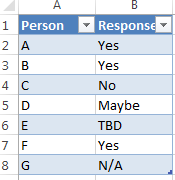
Here is my data in Power BI Service Table visualisation.
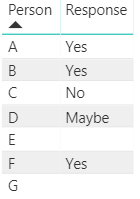
TBD and N/A are being replaced with blanks... remember these are NOT the result of formulas in Excel - they are hard coded strings.... Appreciate any suggestions.
Sample result in other visualisation too (TBD and N/A being considered blank).
"Show items with no data" does not seem to make a difference
Gerard
- Mark as New
- Bookmark
- Subscribe
- Mute
- Subscribe to RSS Feed
- Permalink
- Report Inappropriate Content
@Anonymous,
I can reproduce your issue in Power BI Service. I will report this issue internally and post back once I get any updates.
In addition, you can use Power BI Desktop to connect to the Excel file, then create reports in Power BI Desktop and publish reports to Power BI Service, everything works well and table visual shows value as expected in this case.
Regards,
Lydia
If this post helps, then please consider Accept it as the solution to help the other members find it more quickly.
- Mark as New
- Bookmark
- Subscribe
- Mute
- Subscribe to RSS Feed
- Permalink
- Report Inappropriate Content
@v-yuezhe-msftThanks for confirming, I thought I was losing my mind ![]() There could be other textual instances that dont work, I just stumbled across two (TBD and NA).
There could be other textual instances that dont work, I just stumbled across two (TBD and NA).
Can you give me a sense when this might get fixed? Are we talking days/weeks/months?
I dont use Power BI Desktop, so I will probably wait for a fix to Service and work around this issue in the interim. Appreciate if you could update this thread when a fix is available.
Thanks again for confirming the issue.
Regards
Ger
- Mark as New
- Bookmark
- Subscribe
- Mute
- Subscribe to RSS Feed
- Permalink
- Report Inappropriate Content
@Anonymous
The fix may not comes very soon. No ETA is possible today.
As a workaround, please load the Excel file into a PBIX file and publish the PBIX file.
Best Regards,
Herbert
- Mark as New
- Bookmark
- Subscribe
- Mute
- Subscribe to RSS Feed
- Permalink
- Report Inappropriate Content
@Anonymous,
The team is investigating this issue. Once I get any updates about this issue, I will post back.
Regards,
Lydia
If this post helps, then please consider Accept it as the solution to help the other members find it more quickly.
Helpful resources
| Subject | Author | Posted | |
|---|---|---|---|
| 09-18-2024 06:29 AM | |||
| 10-03-2024 03:19 PM | |||
| 11-27-2023 11:47 AM | |||
| 07-03-2024 05:34 AM | |||
| 03-27-2024 06:56 AM |


