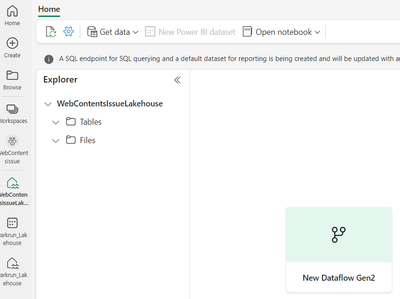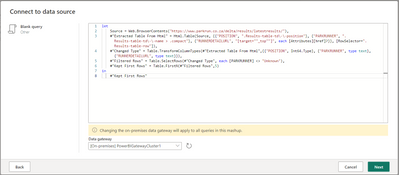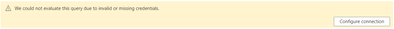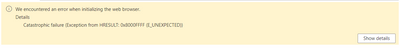FabCon is coming to Atlanta
Join us at FabCon Atlanta from March 16 - 20, 2026, for the ultimate Fabric, Power BI, AI and SQL community-led event. Save $200 with code FABCOMM.
Register now!- Power BI forums
- Get Help with Power BI
- Desktop
- Service
- Report Server
- Power Query
- Mobile Apps
- Developer
- DAX Commands and Tips
- Custom Visuals Development Discussion
- Health and Life Sciences
- Power BI Spanish forums
- Translated Spanish Desktop
- Training and Consulting
- Instructor Led Training
- Dashboard in a Day for Women, by Women
- Galleries
- Data Stories Gallery
- Themes Gallery
- Contests Gallery
- QuickViz Gallery
- Quick Measures Gallery
- Visual Calculations Gallery
- Notebook Gallery
- Translytical Task Flow Gallery
- TMDL Gallery
- R Script Showcase
- Webinars and Video Gallery
- Ideas
- Custom Visuals Ideas (read-only)
- Issues
- Issues
- Events
- Upcoming Events
The Power BI Data Visualization World Championships is back! Get ahead of the game and start preparing now! Learn more
- Power BI forums
- Forums
- Get Help with Power BI
- Service
- Catastrophic Failure OR WebView2 runtime error whe...
- Subscribe to RSS Feed
- Mark Topic as New
- Mark Topic as Read
- Float this Topic for Current User
- Bookmark
- Subscribe
- Printer Friendly Page
- Mark as New
- Bookmark
- Subscribe
- Mute
- Subscribe to RSS Feed
- Permalink
- Report Inappropriate Content
Catastrophic Failure OR WebView2 runtime error when using blank query (Source = Web.BrowserContents)
I am trying to use Microsoft Fabric (Trial Lisence) Dataflow Gen2 to Get Data (a webscrape) but it either gives me a Catastrophic Error Failure or it complains that WebView2 is not installed even when it is. I have done this both via my local PC using Edge and an Azure VM to rule out it is not a local setting. I have done repairs to both WebView2 and Edge but nothing seems to work. I would like to see if others are getting the same issue as me? (Sidenote - I can do the below in Power BI desktop no issues so it is not the query or the site)
1. Log into https://app.fabric.microsoft.com go to the (Synapse) Data Engineering experience and create a Lakehouse (preview). Go into that Lakehouse and choose New Dataflow Gen2 (preview):
2. Choose Get data > Blank query - replace the query text with the following code choose a gateway and hit Next:
let
Source = Web.BrowserContents("https://www.parkrun.co.za/delta/results/latestresults/"),
#"Extracted Table From Html" = Html.Table(Source, {{"POSITION", ".Results-table-td\-\-position"}, {"PARKRUNNER", ".Results-table-td\-\-name > .compact"}, {"RUNNERDETAILURL", "[target=""_top""]", each [Attributes][href]?}}, [RowSelector=".Results-table-row"]),
#"Changed Type" = Table.TransformColumnTypes(#"Extracted Table From Html",{{"POSITION", Int64.Type}, {"PARKRUNNER", type text}, {"RUNNERDETAILURL", type text}}),
#"Filtered Rows" = Table.SelectRows(#"Changed Type", each [PARKRUNNER] <> "Unknown"),
#"Kept First Rows" = Table.FirstN(#"Filtered Rows",5)
in
#"Kept First Rows"
3. It will pop up an alert "We could not evaluate this query due to invalid or missing credentials." Click on Configure Connection
4. Because it is public www and the Authentication kind defaults to Anonymous you can simply hit Connect:
5a. Error: "We encountered an error when initializing the web browser. Details Catastrophic failure (Exception from HRESULT: 0x8000FFFF (E_UNEXPECTED))
5b. Other times it has shown me error message:
We were unable to find the WebView2 runtime. You can manually download the runtime installer here: https://go.microsoft.com/fwlink/p/?LinkId=2124703
When I go to the link and try install Webview2 it tells me that it is already installed.
All of this is very frustrating and means I cannot achieve what I need to using Fabric until this issue is fixed.
6. Show details: (text below):
---------- Message ----------
We encountered an error when initializing the web browser.
---------- Session ID ----------
339fd36e-bb5c-4ae2-900c-619c84e5dbd4
---------- Request ID ----------
82e828a5-f96d-493a-bbd9-2d2cbac390c4
---------- Mashup script ----------
[DefaultOutputDestination = "DefaultDestination"]
section Section1;
shared DefaultDestination = Lakehouse.Contents(null){[workspaceId = "8401d000-b3c6-40e7-8ebf-b86c192e047b"]}[Data]{[lakehouseId = "be7ddef0-ae31-4ef5-9062-5543ad6fac70"]}[Data];
[BindToDefaultOutputDestination = true]
shared Query = let
Source = Web.BrowserContents("https://www.parkrun.co.za/delta/results/latestresults/"),
#"Extracted Table From Html" = Html.Table(Source, {{"POSITION", ".Results-table-td\-\-position"}, {"PARKRUNNER", ".Results-table-td\-\-name > .compact"}, {"RUNNERDETAILURL", "[target=""_top""]", each [Attributes][href]?}}, [RowSelector=".Results-table-row"]),
#"Changed Type" = Table.TransformColumnTypes(#"Extracted Table From Html",{{"POSITION", Int64.Type}, {"PARKRUNNER", type text}, {"RUNNERDETAILURL", type text}}),
#"Filtered Rows" = Table.SelectRows(#"Changed Type", each [PARKRUNNER] <> "Unknown"),
#"Kept First Rows" = Table.FirstN(#"Filtered Rows",5)
in
#"Kept First Rows";
- Mark as New
- Bookmark
- Subscribe
- Mute
- Subscribe to RSS Feed
- Permalink
- Report Inappropriate Content
Please provide your feedback to Microsoft so they can correct these preview issues.
You can raise an issue at https://community.fabric.microsoft.com/t5/Issues/idb-p/Issues . If you have a Pro license you can consider raising a Pro ticket at https://admin.powerplatform.microsoft.com/newsupportticket/powerbi
- Mark as New
- Bookmark
- Subscribe
- Mute
- Subscribe to RSS Feed
- Permalink
- Report Inappropriate Content
@lbendlin Thank you so much for reading through and responding. I have logged the issue as you have suggested here: Catastrophic Failure OR WebView2 runtime error whe... - Microsoft Fabric Community
I appreciate thefeedback and additional information. Regards, Warren
Helpful resources

Power BI Dataviz World Championships
The Power BI Data Visualization World Championships is back! Get ahead of the game and start preparing now!

| User | Count |
|---|---|
| 48 | |
| 46 | |
| 44 | |
| 16 | |
| 15 |