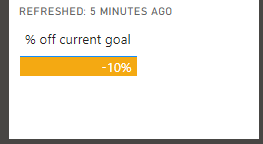FabCon is coming to Atlanta
Join us at FabCon Atlanta from March 16 - 20, 2026, for the ultimate Fabric, Power BI, AI and SQL community-led event. Save $200 with code FABCOMM.
Register now!- Power BI forums
- Get Help with Power BI
- Desktop
- Service
- Report Server
- Power Query
- Mobile Apps
- Developer
- DAX Commands and Tips
- Custom Visuals Development Discussion
- Health and Life Sciences
- Power BI Spanish forums
- Translated Spanish Desktop
- Training and Consulting
- Instructor Led Training
- Dashboard in a Day for Women, by Women
- Galleries
- Data Stories Gallery
- Themes Gallery
- Contests Gallery
- QuickViz Gallery
- Quick Measures Gallery
- Visual Calculations Gallery
- Notebook Gallery
- Translytical Task Flow Gallery
- TMDL Gallery
- R Script Showcase
- Webinars and Video Gallery
- Ideas
- Custom Visuals Ideas (read-only)
- Issues
- Issues
- Events
- Upcoming Events
The Power BI Data Visualization World Championships is back! Get ahead of the game and start preparing now! Learn more
- Power BI forums
- Forums
- Get Help with Power BI
- Service
- Card Visual Conditional Formatting not displayed i...
- Subscribe to RSS Feed
- Mark Topic as New
- Mark Topic as Read
- Float this Topic for Current User
- Bookmark
- Subscribe
- Printer Friendly Page
- Mark as New
- Bookmark
- Subscribe
- Mute
- Subscribe to RSS Feed
- Permalink
- Report Inappropriate Content
Card Visual Conditional Formatting not displayed in Dashboard
Hi everyone
I hope someone can help with the following:
I have a Power BI Card visual that displays a single value with conditional formatting so that if the value is within limits its displayed in green and red if its not. Works perfectly in a Power BI report. However if I PIN it to a dashboard the value is displayed in black i.e. the conditional formatting seems not to be working.
Is this a known issue? or am I doing something wrong? I get the same issue whether I use the report or dashboard themes
thanks
Paul
Solved! Go to Solution.
- Mark as New
- Bookmark
- Subscribe
- Mute
- Subscribe to RSS Feed
- Permalink
- Report Inappropriate Content
Hi @Anonymous ,
It is by design in power bi service, not a known issue.
Please note:
Some formatting options are not applied to visuals when they're pinned to a dashboard. Border, shadow, and background settings will be ignored in the pinned tile. For card visuals, the text used for the value is always shown in dashboards using the 'DIN' font family.
So the conditional format will not be applied in the dashboard when you pin a card visual, you can use pin a live page of of the report to keep the conditional format. Refer: Pin an entire report page
Best Regards,
Yingjie Li
If this post helps then please consider Accept it as the solution to help the other members find it more quickly.
- Mark as New
- Bookmark
- Subscribe
- Mute
- Subscribe to RSS Feed
- Permalink
- Report Inappropriate Content
I have made a similar reply to a different thread, but I found that this issue resonated more with my problem. I pinned visual tables with Conditional formatting > Background color to a dashboard. The conditional formatting was working between 1st of July and 5th of July, but suddenly stopped working starting 8th of July.
Has the issue been resolved and is this then a bug?
- Mark as New
- Bookmark
- Subscribe
- Mute
- Subscribe to RSS Feed
- Permalink
- Report Inappropriate Content
Hi, I'm also facing same issue. I have been pinning these tables where conditional formatting is used to set the colour. These have been working for years but since 8th July, they are black and white. I wonder if this feature has been disabled. Please let me know if you figure it out. Thanks
- Mark as New
- Bookmark
- Subscribe
- Mute
- Subscribe to RSS Feed
- Permalink
- Report Inappropriate Content
It was a bug and I wrote a ticket to Power BI support. It is now fixed.
- Mark as New
- Bookmark
- Subscribe
- Mute
- Subscribe to RSS Feed
- Permalink
- Report Inappropriate Content
A workaround for this issue is to use the table visual, go to edit the visual, go to Cell elements and you can set conditional formatting for the background colour of the cell.
This will allow the conditional formatting to be pinned to the dashboard. It may not be as nice looking as card visual but for functionality it works.
- Mark as New
- Bookmark
- Subscribe
- Mute
- Subscribe to RSS Feed
- Permalink
- Report Inappropriate Content
Hi @Anonymous ,
It is by design in power bi service, not a known issue.
Please note:
Some formatting options are not applied to visuals when they're pinned to a dashboard. Border, shadow, and background settings will be ignored in the pinned tile. For card visuals, the text used for the value is always shown in dashboards using the 'DIN' font family.
So the conditional format will not be applied in the dashboard when you pin a card visual, you can use pin a live page of of the report to keep the conditional format. Refer: Pin an entire report page
Best Regards,
Yingjie Li
If this post helps then please consider Accept it as the solution to help the other members find it more quickly.
- Mark as New
- Bookmark
- Subscribe
- Mute
- Subscribe to RSS Feed
- Permalink
- Report Inappropriate Content
Hi @Anonymous ,
may be this can help: https://community.powerbi.com/t5/Desktop/Conditional-Formatting-on-Advance-Card-doesnt-work-when-pinning/td-p/918694
Best,
Kathrin
If this post has helped you, please give it a thumbs up!
Did I answer your question? Mark my post as a solution!
Helpful resources

Power BI Dataviz World Championships
The Power BI Data Visualization World Championships is back! Get ahead of the game and start preparing now!