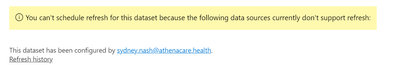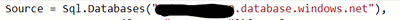Join the #PBI10 DataViz contest
Power BI is turning 10, and we’re marking the occasion with a special community challenge. Use your creativity to tell a story, uncover trends, or highlight something unexpected.
Get started- Power BI forums
- Get Help with Power BI
- Desktop
- Service
- Report Server
- Power Query
- Mobile Apps
- Developer
- DAX Commands and Tips
- Custom Visuals Development Discussion
- Health and Life Sciences
- Power BI Spanish forums
- Translated Spanish Desktop
- Training and Consulting
- Instructor Led Training
- Dashboard in a Day for Women, by Women
- Galleries
- Webinars and Video Gallery
- Data Stories Gallery
- Themes Gallery
- Contests Gallery
- Quick Measures Gallery
- Notebook Gallery
- Translytical Task Flow Gallery
- R Script Showcase
- Ideas
- Custom Visuals Ideas (read-only)
- Issues
- Issues
- Events
- Upcoming Events
Join us for an expert-led overview of the tools and concepts you'll need to become a Certified Power BI Data Analyst and pass exam PL-300. Register now.
- Power BI forums
- Forums
- Get Help with Power BI
- Service
- Cannot refresh dataset for Azure SQL Server
- Subscribe to RSS Feed
- Mark Topic as New
- Mark Topic as Read
- Float this Topic for Current User
- Bookmark
- Subscribe
- Printer Friendly Page
- Mark as New
- Bookmark
- Subscribe
- Mute
- Subscribe to RSS Feed
- Permalink
- Report Inappropriate Content
Cannot refresh dataset for Azure SQL Server
I have a SQL Server dataset that was automatically refreshing just fine for months. After updating the dataset, I am now getting the following error:
Nothing is listed after the colon. The only data source is SQL Server.
Here's the view of the data source in Power BI desktop per this article https://docs.microsoft.com/en-us/power-bi/connect-data/service-admin-troubleshoot-unsupported-data-s...:
There are a number of different tables, but they are all from the same database and this source information is structured identically for each of them.
Many thanks!
Solved! Go to Solution.
- Mark as New
- Bookmark
- Subscribe
- Mute
- Subscribe to RSS Feed
- Permalink
- Report Inappropriate Content
If you're really stuck, copy one of your queries in a dataflow to see if it refreshes successfully, and if it does, migrate the rest of your queries to dataflows then source your dataset from them.
1. How to get your question answered quickly - good questions get good answers!
2. Learning how to fish > being spoon-fed without active thinking.
3. Please accept as a solution posts that resolve your questions.
------------------------------------------------
BI Blog: Datamarts | RLS/OLS | Dev Tools | Languages | Aggregations | XMLA/APIs | Field Parameters | Custom Visuals
- Mark as New
- Bookmark
- Subscribe
- Mute
- Subscribe to RSS Feed
- Permalink
- Report Inappropriate Content
Nevermind. The data set based on the dataflow seems to have decided to permit me to schedule a refresh now and stopped giving me the "the following data sources currently don't support refresh" message. Thanks!
- Mark as New
- Bookmark
- Subscribe
- Mute
- Subscribe to RSS Feed
- Permalink
- Report Inappropriate Content
You mentioned you update your dataset , how did you update ? After you updating your dataset , did you update your gateway in Manage gateways ? Can you refresh normally in Desktop ?
Best Regards,
Community Support Team _ Ailsa Tao
If this post helps, then please consider Accept it as the solution to help the other members find it more quickly.
- Mark as New
- Bookmark
- Subscribe
- Mute
- Subscribe to RSS Feed
- Permalink
- Report Inappropriate Content
I am able to update the dataset in Desktop and in the web app -- but as shown in my screenshot, I cannot *schedule* a refresh. I do not have a gateway installed as this is an Azure managed instance that, as far as I understand, does not require one (and never did before). As I mentioned, this worked just fine for months.
I have used @otravers' suggestion of using a dataflow instead of refreshing the data set. I did that and set up a refresh schedule; it works perfectly. However, the dataset that is based on the dataflow still has exactly the same error (no option to refresh it, exactly as shown in the screenshot I posted initially).
So . . . now I have a dataflow that updates, but still no way to update my dataset.
Any further help would be appreciated!
- Mark as New
- Bookmark
- Subscribe
- Mute
- Subscribe to RSS Feed
- Permalink
- Report Inappropriate Content
Several of us have seen this bug lately, seems to happen with SQL sources in particular. Refresh your browser or try a bit later and it should go away.
1. How to get your question answered quickly - good questions get good answers!
2. Learning how to fish > being spoon-fed without active thinking.
3. Please accept as a solution posts that resolve your questions.
------------------------------------------------
BI Blog: Datamarts | RLS/OLS | Dev Tools | Languages | Aggregations | XMLA/APIs | Field Parameters | Custom Visuals
- Mark as New
- Bookmark
- Subscribe
- Mute
- Subscribe to RSS Feed
- Permalink
- Report Inappropriate Content
Unfortunately, I have been getting the error for many days. I even tried republishing it under a different name. No dice. 😞
- Mark as New
- Bookmark
- Subscribe
- Mute
- Subscribe to RSS Feed
- Permalink
- Report Inappropriate Content
If you're really stuck, copy one of your queries in a dataflow to see if it refreshes successfully, and if it does, migrate the rest of your queries to dataflows then source your dataset from them.
1. How to get your question answered quickly - good questions get good answers!
2. Learning how to fish > being spoon-fed without active thinking.
3. Please accept as a solution posts that resolve your questions.
------------------------------------------------
BI Blog: Datamarts | RLS/OLS | Dev Tools | Languages | Aggregations | XMLA/APIs | Field Parameters | Custom Visuals
Helpful resources

Join our Fabric User Panel
This is your chance to engage directly with the engineering team behind Fabric and Power BI. Share your experiences and shape the future.

Power BI Monthly Update - June 2025
Check out the June 2025 Power BI update to learn about new features.

| User | Count |
|---|---|
| 59 | |
| 30 | |
| 25 | |
| 22 | |
| 21 |
| User | Count |
|---|---|
| 57 | |
| 37 | |
| 26 | |
| 24 | |
| 20 |