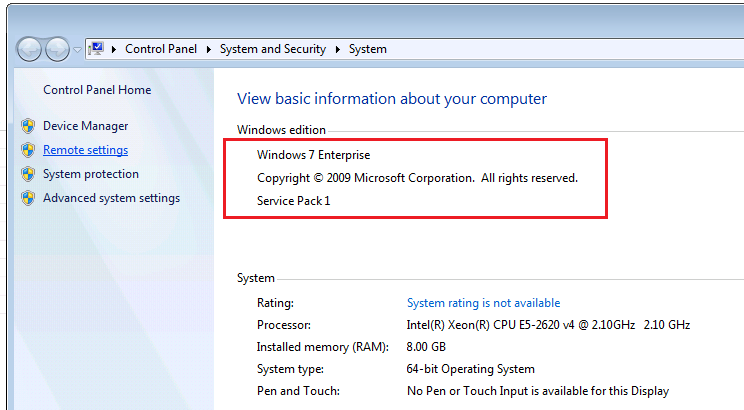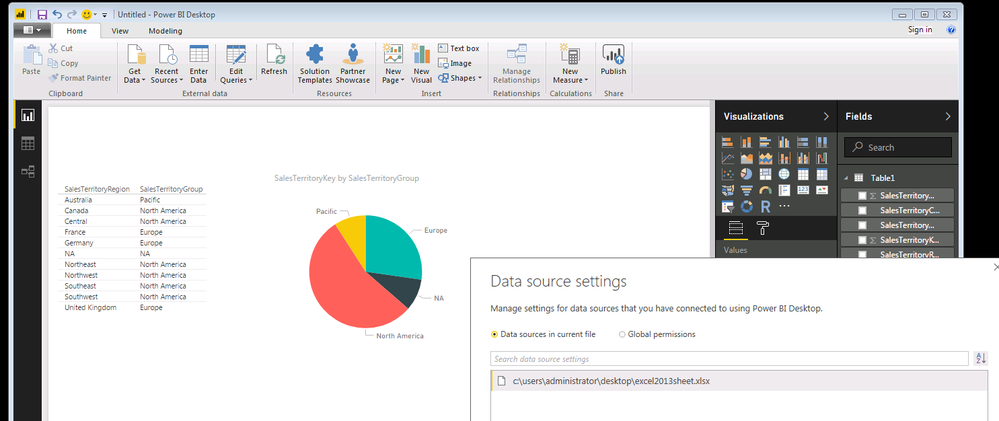FabCon is coming to Atlanta
Join us at FabCon Atlanta from March 16 - 20, 2026, for the ultimate Fabric, Power BI, AI and SQL community-led event. Save $200 with code FABCOMM.
Register now!- Power BI forums
- Get Help with Power BI
- Desktop
- Service
- Report Server
- Power Query
- Mobile Apps
- Developer
- DAX Commands and Tips
- Custom Visuals Development Discussion
- Health and Life Sciences
- Power BI Spanish forums
- Translated Spanish Desktop
- Training and Consulting
- Instructor Led Training
- Dashboard in a Day for Women, by Women
- Galleries
- Data Stories Gallery
- Themes Gallery
- Contests Gallery
- QuickViz Gallery
- Quick Measures Gallery
- Visual Calculations Gallery
- Notebook Gallery
- Translytical Task Flow Gallery
- TMDL Gallery
- R Script Showcase
- Webinars and Video Gallery
- Ideas
- Custom Visuals Ideas (read-only)
- Issues
- Issues
- Events
- Upcoming Events
The Power BI Data Visualization World Championships is back! Get ahead of the game and start preparing now! Learn more
- Power BI forums
- Forums
- Get Help with Power BI
- Service
- Re: Cannot Display Visual - Power Bi Desktop
- Subscribe to RSS Feed
- Mark Topic as New
- Mark Topic as Read
- Float this Topic for Current User
- Bookmark
- Subscribe
- Printer Friendly Page
- Mark as New
- Bookmark
- Subscribe
- Mute
- Subscribe to RSS Feed
- Permalink
- Report Inappropriate Content
Cannot Display Visual - Power Bi Desktop
I am running Power BI Desktop on a Win7 machine alongside Office 2013. When I try importing data from either a direct excel file and or a sharepoint site with the same file, I can see the data in the preview, but once I try and create any visualization with that data, I just get the error saying it "cannot display visual"
I tried using other excel files with the same outcome, if I test this same function on a different computer running Windows 10 and Office 2016, I have no problem.
Is there a certain patch I need for Win7 - Office 2013 to work properly? Thanks.
- Mark as New
- Bookmark
- Subscribe
- Mute
- Subscribe to RSS Feed
- Permalink
- Report Inappropriate Content
Hi @mjay302,
I have tested in my Windows 7 environment, the data get from the Excel 2013 can display fine in Power BI visuals. Please check if your environment is the same as ours:
To run Power BI desktop, make sure your machine meet the minimum requirements. Also please go to the Query Editor to see if data is retrieved, make sure no error exists. If only one specific visuals can't load data or all visuals can't? Please try the table visual and pie chart?
Best Regards,
Qiuyun Yu
If this post helps, then please consider Accept it as the solution to help the other members find it more quickly.
- Mark as New
- Bookmark
- Subscribe
- Mute
- Subscribe to RSS Feed
- Permalink
- Report Inappropriate Content
I verified I am running exactly the same as your test, Office 2013 Pro Plus, Win 7 Enterprise, 64bit Power Bi.
Also verified that I have 4.5 .Net Framework. Any chart type that I try with any data, just gives me the Cannot Display Visual.
But as I mentioned, if I test it on my personal laptop that is running Windows 10 and Office 2016, it works just fine with the same data. Also to note, the data works just fine if I load the data into Power BI App via the website, but I need some of the functions only in the Desktop version.
Helpful resources

Power BI Dataviz World Championships
The Power BI Data Visualization World Championships is back! Get ahead of the game and start preparing now!

| User | Count |
|---|---|
| 55 | |
| 49 | |
| 44 | |
| 16 | |
| 16 |