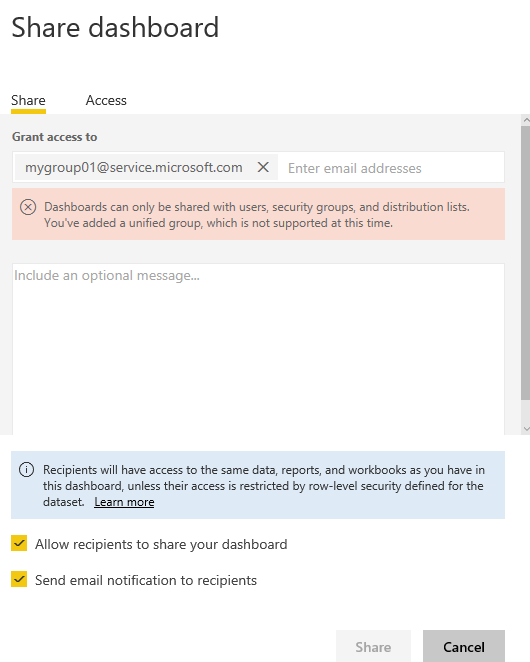FabCon is coming to Atlanta
Join us at FabCon Atlanta from March 16 - 20, 2026, for the ultimate Fabric, Power BI, AI and SQL community-led event. Save $200 with code FABCOMM.
Register now!- Power BI forums
- Get Help with Power BI
- Desktop
- Service
- Report Server
- Power Query
- Mobile Apps
- Developer
- DAX Commands and Tips
- Custom Visuals Development Discussion
- Health and Life Sciences
- Power BI Spanish forums
- Translated Spanish Desktop
- Training and Consulting
- Instructor Led Training
- Dashboard in a Day for Women, by Women
- Galleries
- Data Stories Gallery
- Themes Gallery
- Contests Gallery
- QuickViz Gallery
- Quick Measures Gallery
- Visual Calculations Gallery
- Notebook Gallery
- Translytical Task Flow Gallery
- TMDL Gallery
- R Script Showcase
- Webinars and Video Gallery
- Ideas
- Custom Visuals Ideas (read-only)
- Issues
- Issues
- Events
- Upcoming Events
The Power BI Data Visualization World Championships is back! Get ahead of the game and start preparing now! Learn more
- Power BI forums
- Forums
- Get Help with Power BI
- Service
- Can't share with PowerBI/O365 group
- Subscribe to RSS Feed
- Mark Topic as New
- Mark Topic as Read
- Float this Topic for Current User
- Bookmark
- Subscribe
- Printer Friendly Page
- Mark as New
- Bookmark
- Subscribe
- Mute
- Subscribe to RSS Feed
- Permalink
- Report Inappropriate Content
Can't share with PowerBI/O365 group
Issue: Power BI group won't show when using the e-mail/group picker when sharing a dashboard.
Additional information:
- User has a pro-licence assigned to, other pro features seem to work.
- Group was created by using the "create a group" dialogue on app.powerbi.com.
- Group is listed unter "group workspaces" on the left pane.
- There is confirmation that the group exists in AAD.
- The picker works fine with regular e-mail-adresses and distribution lists but omits the Power BI group.
- The group show when creating a content pack.
- User has NO O365-Exchange-account (relevant?)
Thanks for any hint!
UPDATE: My guess is that sharing with O365 is not supported and that is by design. The documentation isn't clear about this. Can anybody confirm?
Solved! Go to Solution.
- Mark as New
- Bookmark
- Subscribe
- Mute
- Subscribe to RSS Feed
- Permalink
- Report Inappropriate Content
Hi @Sokon,
Do you want to share dashboard to Power BI Group workspace? If that is the case, I am afraid that it is not supported currently. When I share a dashboard to a Power BI Group, it raises the following error message.
In addition, yes, as stated in this article, it is supported to specify the Power BI group when creating content pack.
Thanks,
Lydia Zhang
- Mark as New
- Bookmark
- Subscribe
- Mute
- Subscribe to RSS Feed
- Permalink
- Report Inappropriate Content
Hi @Sokon,
Do you want to share dashboard to Power BI Group workspace? If that is the case, I am afraid that it is not supported currently. When I share a dashboard to a Power BI Group, it raises the following error message.
In addition, yes, as stated in this article, it is supported to specify the Power BI group when creating content pack.
Thanks,
Lydia Zhang
- Mark as New
- Bookmark
- Subscribe
- Mute
- Subscribe to RSS Feed
- Permalink
- Report Inappropriate Content
Thanks for your answer. Yes, that's exactly what I wanted to do. True, there's either an error message or the name simply isn't listed in the drop down when one starts to type. Thanks for the confirmation that the behaviour ist by design!
Helpful resources

Power BI Dataviz World Championships
The Power BI Data Visualization World Championships is back! Get ahead of the game and start preparing now!