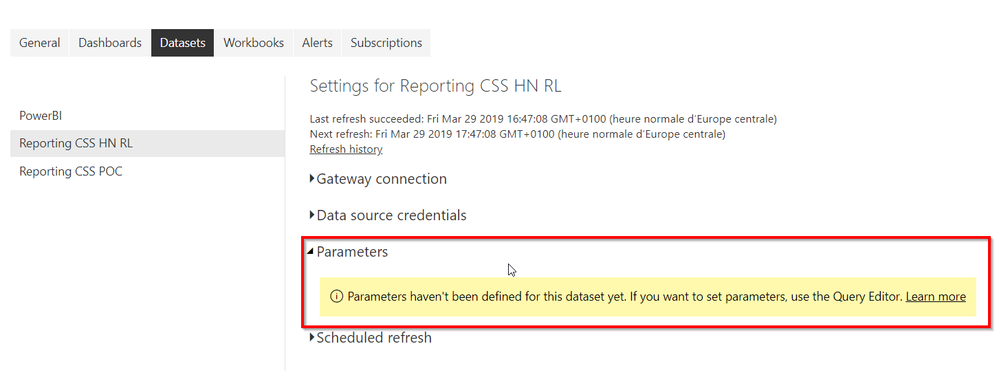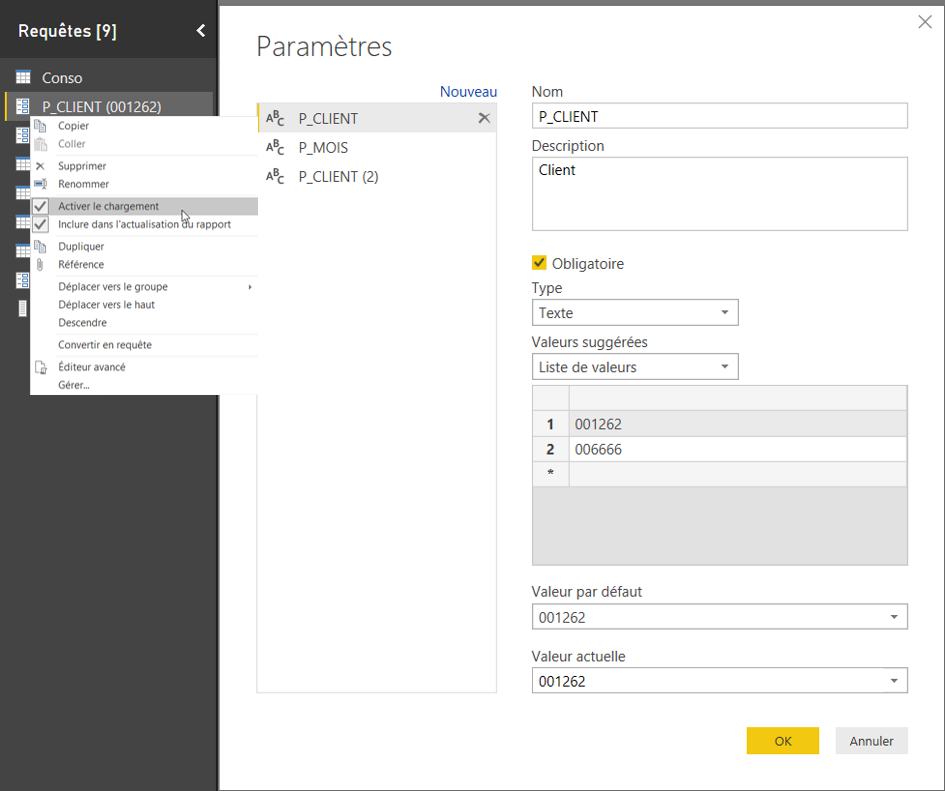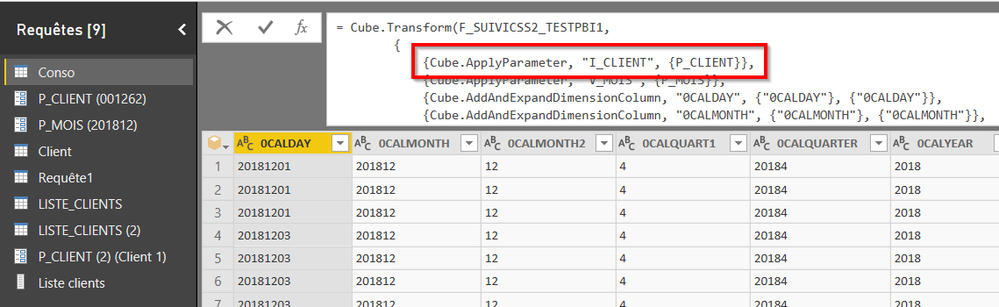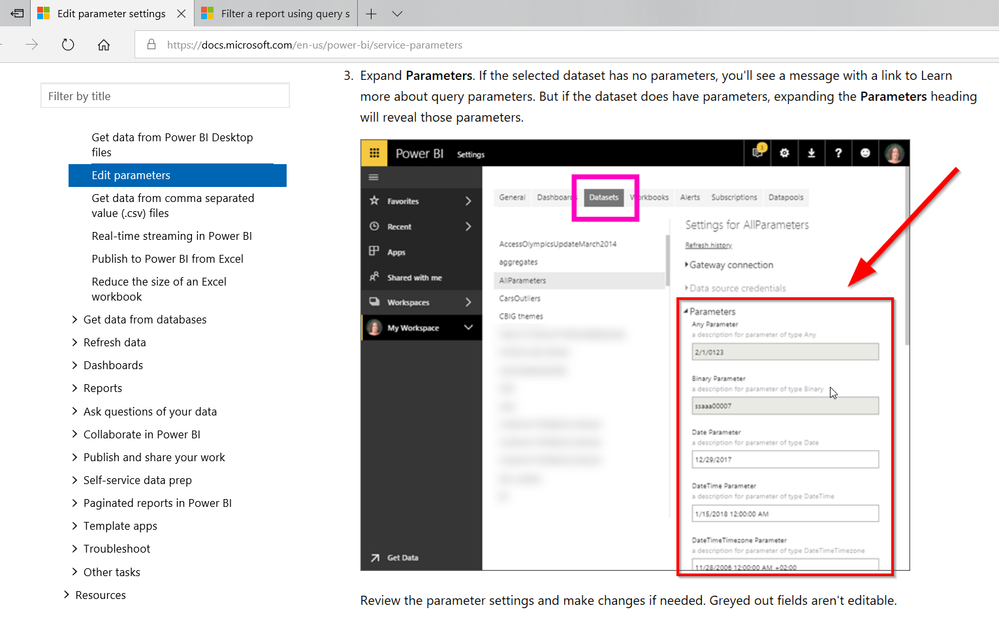FabCon is coming to Atlanta
Join us at FabCon Atlanta from March 16 - 20, 2026, for the ultimate Fabric, Power BI, AI and SQL community-led event. Save $200 with code FABCOMM.
Register now!- Power BI forums
- Get Help with Power BI
- Desktop
- Service
- Report Server
- Power Query
- Mobile Apps
- Developer
- DAX Commands and Tips
- Custom Visuals Development Discussion
- Health and Life Sciences
- Power BI Spanish forums
- Translated Spanish Desktop
- Training and Consulting
- Instructor Led Training
- Dashboard in a Day for Women, by Women
- Galleries
- Data Stories Gallery
- Themes Gallery
- Contests Gallery
- QuickViz Gallery
- Quick Measures Gallery
- Visual Calculations Gallery
- Notebook Gallery
- Translytical Task Flow Gallery
- TMDL Gallery
- R Script Showcase
- Webinars and Video Gallery
- Ideas
- Custom Visuals Ideas (read-only)
- Issues
- Issues
- Events
- Upcoming Events
The Power BI Data Visualization World Championships is back! Get ahead of the game and start preparing now! Learn more
- Power BI forums
- Forums
- Get Help with Power BI
- Service
- Can't see parameters in Power BI Services
- Subscribe to RSS Feed
- Mark Topic as New
- Mark Topic as Read
- Float this Topic for Current User
- Bookmark
- Subscribe
- Printer Friendly Page
- Mark as New
- Bookmark
- Subscribe
- Mute
- Subscribe to RSS Feed
- Permalink
- Report Inappropriate Content
Can't see parameters in Power BI Services
Dear community,
I can't visualize in Power BI Service the parameters that I created in Power BI Desktop and that I use to filter some queries with Direct Query to SAP HANA Database.
When I go to Power BI Service > Datasets > Settings > Parameters, it tells me that I haven't defined any parameter for this dataset, but I did. Please find the error message below :
Context
- Connexion : SAP HANA Database
- Mode : Direct Query
- Parameter created :
- Name : P_CLIENT
- Type : Text
- Suggested values : List
- Enable load : checked
- Query with this parameter :
Problem
When I publish the report, I don't see the parameters listed as shown in the firt screenshot.
But I don't understand why, because in the Microsoft Power BI documentation (link), we can clearly see that it works perfectly for them and that the parameters appear :
Does someone have succeeded in making the parameters appear in Power BI Services like they did in the documentation ?
Or does anyone know what I did wrong and could help me ?
Thank you,
Julien
- Mark as New
- Bookmark
- Subscribe
- Mute
- Subscribe to RSS Feed
- Permalink
- Report Inappropriate Content
Hello,
We also tried to make it in Direct Query with Multidimensionnal Mode.
In multidimensionnal mode we have a deeper integration with SAP HANA variables & Input parameters. We are even able to use "HANA Value Help views" in variables in order to display ID + Description in possible values for selection. In multidimensionnal mode we don't have to create Power Bi parameters and map them in the query as we have to do in relationnal mode.
But sill missing the "Edit Variables" button when we publish to the "Power BI Service" & connect with a gateway to the HANA backend system.
This would be a big improvement to make it available in the service in order to drive all performance in the backend through the Input Parameters / Variables with PBI Desktop & PBI Service.
Regards,
Christian
- Mark as New
- Bookmark
- Subscribe
- Mute
- Subscribe to RSS Feed
- Permalink
- Report Inappropriate Content
Hi @ccabrita ,
We are having the same problem, did you found a solution for the problem ?
Kind Regards
- Mark as New
- Bookmark
- Subscribe
- Mute
- Subscribe to RSS Feed
- Permalink
- Report Inappropriate Content
Hello,
Has somebody succeeded to make it work or is this a limitation ?
Just to align on the configuration : we hare facing this when we use Direct Query over HANA calculation views having input parameters. We built parameters that we used in the query editor. It works in Desktop but once we publish in the Service we lose the possibility to change the parameters and thus are not able to transfer them to the input parameters of the calculation view.
Thanks for your help,
Christian
- Mark as New
- Bookmark
- Subscribe
- Mute
- Subscribe to RSS Feed
- Permalink
- Report Inappropriate Content
No luck ... tried for sometime then surrendered...
- Mark as New
- Bookmark
- Subscribe
- Mute
- Subscribe to RSS Feed
- Permalink
- Report Inappropriate Content
I am also facing the same issue without a luck. Tried multiple ways - created new reports, existign reports but always same issue.
- Mark as New
- Bookmark
- Subscribe
- Mute
- Subscribe to RSS Feed
- Permalink
- Report Inappropriate Content
Hi @Anonymous
Please make sure you've used the parameters for this datasets in desktop.Then they could be seen in service.
Regards,
If this post helps, then please consider Accept it as the solution to help the other members find it more quickly.
- Mark as New
- Bookmark
- Subscribe
- Mute
- Subscribe to RSS Feed
- Permalink
- Report Inappropriate Content
Can you elaborate on what you mean by "used the parameters for this datasets in desktop"? Pretty sure everyone here has done the basic stuff adn more...
Helpful resources

Power BI Dataviz World Championships
The Power BI Data Visualization World Championships is back! Get ahead of the game and start preparing now!