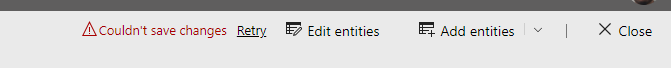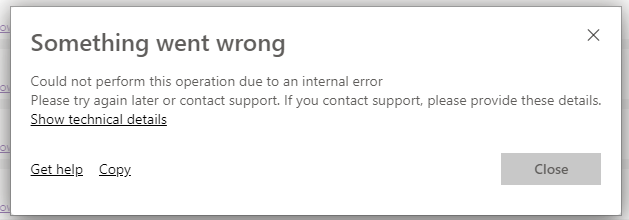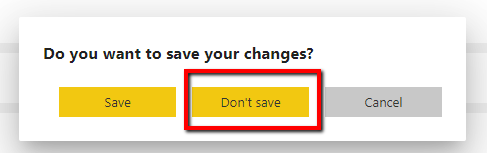FabCon is coming to Atlanta
Join us at FabCon Atlanta from March 16 - 20, 2026, for the ultimate Fabric, Power BI, AI and SQL community-led event. Save $200 with code FABCOMM.
Register now!- Power BI forums
- Get Help with Power BI
- Desktop
- Service
- Report Server
- Power Query
- Mobile Apps
- Developer
- DAX Commands and Tips
- Custom Visuals Development Discussion
- Health and Life Sciences
- Power BI Spanish forums
- Translated Spanish Desktop
- Training and Consulting
- Instructor Led Training
- Dashboard in a Day for Women, by Women
- Galleries
- Data Stories Gallery
- Themes Gallery
- Contests Gallery
- QuickViz Gallery
- Quick Measures Gallery
- Visual Calculations Gallery
- Notebook Gallery
- Translytical Task Flow Gallery
- TMDL Gallery
- R Script Showcase
- Webinars and Video Gallery
- Ideas
- Custom Visuals Ideas (read-only)
- Issues
- Issues
- Events
- Upcoming Events
The Power BI Data Visualization World Championships is back! Get ahead of the game and start preparing now! Learn more
- Power BI forums
- Forums
- Get Help with Power BI
- Service
- Re: Can't save dataflow, cannot acquire lock for m...
- Subscribe to RSS Feed
- Mark Topic as New
- Mark Topic as Read
- Float this Topic for Current User
- Bookmark
- Subscribe
- Printer Friendly Page
- Mark as New
- Bookmark
- Subscribe
- Mute
- Subscribe to RSS Feed
- Permalink
- Report Inappropriate Content
Can't save dataflow, cannot acquire lock for model
Can anyone provide any insight into this error?
I get it sparadically, when editing existing dataflows and trying to add new entities, or even creating new dataflows. I don't have any other tabs open when the dataflow being edited, no other users are using it.
Edit1:
Hmmm I cancelled out, waited a few minutes, and went to make my changes again--however the changes are there.
So the save went through even with the model lock error...I wonder if it was trying to save twice behind the scenes? The first save went through and the second failed because of the first pending, throwing the message?
Edit2:
I restarted my premium capacity and everything saves now.
Solved! Go to Solution.
- Mark as New
- Bookmark
- Subscribe
- Mute
- Subscribe to RSS Feed
- Permalink
- Report Inappropriate Content
Hmmm I cancelled out, waited a few minutes, and went to make my changes again--however the changes are there.
So the save went through even with the model lock error...I wonder if it was trying to save twice behind the scenes? The first save went through and the second failed because of the first pending, throwing the message?
- Mark as New
- Bookmark
- Subscribe
- Mute
- Subscribe to RSS Feed
- Permalink
- Report Inappropriate Content
This is what I've observed.
I have a few dataflows at work here.
For each entity, I have:
- Ingest
- Cleanse
- Final
So I have
- Customers_1-Ingest
- Customers_2-Cleanse
- Customers_3-Final
- Orders_1-Ingest
- Orders_2-Cleanse
- Orders_3-Final
Each previous dataflow is a linked entity in the following one ("Customers_1-Ingest" is a linked entity in "Customers_2-Cleanse"). So refreshing the "1-Ingest" dataflows will refresh the downstream dataflows.
This also puts a lock on them.
All my "Final" queries are added as linked entities in "For Consumption_Customers and Orders". Since they're linked, this dataflow gets locked when something upstream is refreshing.
What I've noticed is:
- I can't refresh more than one "1-Ingest" at a time, because the first one puts on a lock on "For Consumption" so the second "1-Ingest" I try to run is unable to get the lock and fails with "MWC client failed with user or caller error".
- Mark as New
- Bookmark
- Subscribe
- Mute
- Subscribe to RSS Feed
- Permalink
- Report Inappropriate Content
I get this all the time. The only time I can get it to work is if I start updating in the morning, before I open any Power BI files or edit any files that the dataflow links to.
- Mark as New
- Bookmark
- Subscribe
- Mute
- Subscribe to RSS Feed
- Permalink
- Report Inappropriate Content
@jeffshieldsdev I had this issue for some time until I basically had to blow my entire model away and start again.. I haven't come across it again since, so I had put it down to a 'glitch' not seeing anyone else previously experiencing this and unable to replicate the issue with MS Support...
However I've had a persisent issue ever since with this same 'saving' issue you describe.. for some reason any attempt to 'save' anything in Dataflows/PowerQuery takes a herrendously long time to complete, and mostly (ie. it saves 'correctly' on the rarest of occasions) results in a 'Something went wrong' or 'can't save changes' error.
However if I persist to keep trying to save the dataflow using the couple of different options available on-screen (ie. 'Couldn't save changes - Retry', or hit Close & Save) then eventually, I'll get this message instead:
I've worked out that once I see this message, I can actually now go Close > Don't save , to escape the loop of error messages.. however my dataflow has actually saved successfully (if i go back in and check, my changes are still made)...!
I've been able to make no real sense of this, and trying to replicate the issue on a small scale never seems to produce the issue (I've already had previous support calls to MS to look at the 'lock' issue, which wasn't re-producable, and have done my own testing on small scale stuff as well, but of course everything just works fine haha. its only when I really start building this stuff out into a sizeable linked entity model such as your own that these weird locks and saving issues start to appear. So I have basically 'settled' for this unconventional, time intensive method of saving things.. at the end of the day, the changes are made and stuff still works... it just seems a little 'too hard basket' to resolve something like this an I'm just hoping this is something that might eventually get ironed out in future updates?
- Mark as New
- Bookmark
- Subscribe
- Mute
- Subscribe to RSS Feed
- Permalink
- Report Inappropriate Content
@jeffshieldsdev I forgot to mention - we have restarted our Premium Capacity several times throughout this recent run of bug fixes.. but that seems to have had no effect on this issue re-occuring.
- Mark as New
- Bookmark
- Subscribe
- Mute
- Subscribe to RSS Feed
- Permalink
- Report Inappropriate Content
This is what I've observed.
I have a few dataflows at work here.
For each entity, I have:
- Ingest
- Cleanse
- Final
So I have
- Customers_1-Ingest
- Customers_2-Cleanse
- Customers_3-Final
- Orders_1-Ingest
- Orders_2-Cleanse
- Orders_3-Final
Each previous dataflow is a linked entity in the following one ("Customers_1-Ingest" is a linked entity in "Customers_2-Cleanse"). So refreshing the "1-Ingest" dataflows will refresh the downstream dataflows.
This also puts a lock on them.
All my "Final" queries are added as linked entities in "For Consumption_Customers and Orders". Since they're linked, this dataflow gets locked when something upstream is refreshing.
What I've noticed is:
- I can't refresh more than one "1-Ingest" at a time, because the first one puts on a lock on "For Consumption" so the second "1-Ingest" I try to run is unable to get the lock and fails with "MWC client failed with user or caller error".
- Mark as New
- Bookmark
- Subscribe
- Mute
- Subscribe to RSS Feed
- Permalink
- Report Inappropriate Content
Hi @jeffshieldsdev ,
I saw you can do "save" action currently. Is your problem solved? If it is solved, you can accept your own answer.
If this post helps, then please consider Accept it as the solution to help the other members find it.
- Mark as New
- Bookmark
- Subscribe
- Mute
- Subscribe to RSS Feed
- Permalink
- Report Inappropriate Content
Hmmm I cancelled out, waited a few minutes, and went to make my changes again--however the changes are there.
So the save went through even with the model lock error...I wonder if it was trying to save twice behind the scenes? The first save went through and the second failed because of the first pending, throwing the message?
Helpful resources

Power BI Dataviz World Championships
The Power BI Data Visualization World Championships is back! Get ahead of the game and start preparing now!

| User | Count |
|---|---|
| 56 | |
| 55 | |
| 32 | |
| 18 | |
| 14 |