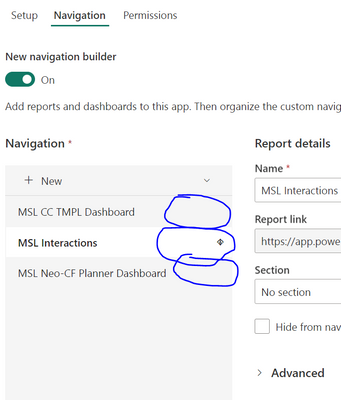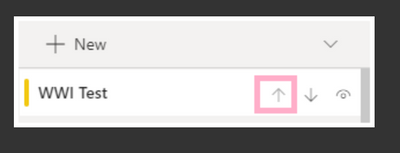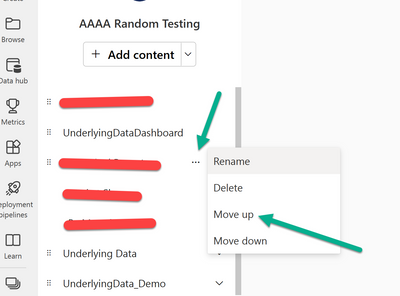- Power BI forums
- Updates
- News & Announcements
- Get Help with Power BI
- Desktop
- Service
- Report Server
- Power Query
- Mobile Apps
- Developer
- DAX Commands and Tips
- Custom Visuals Development Discussion
- Health and Life Sciences
- Power BI Spanish forums
- Translated Spanish Desktop
- Power Platform Integration - Better Together!
- Power Platform Integrations (Read-only)
- Power Platform and Dynamics 365 Integrations (Read-only)
- Training and Consulting
- Instructor Led Training
- Dashboard in a Day for Women, by Women
- Galleries
- Community Connections & How-To Videos
- COVID-19 Data Stories Gallery
- Themes Gallery
- Data Stories Gallery
- R Script Showcase
- Webinars and Video Gallery
- Quick Measures Gallery
- 2021 MSBizAppsSummit Gallery
- 2020 MSBizAppsSummit Gallery
- 2019 MSBizAppsSummit Gallery
- Events
- Ideas
- Custom Visuals Ideas
- Issues
- Issues
- Events
- Upcoming Events
- Community Blog
- Power BI Community Blog
- Custom Visuals Community Blog
- Community Support
- Community Accounts & Registration
- Using the Community
- Community Feedback
Register now to learn Fabric in free live sessions led by the best Microsoft experts. From Apr 16 to May 9, in English and Spanish.
- Power BI forums
- Forums
- Get Help with Power BI
- Service
- Re: Can't reorder dashboards in App - arrows in Na...
- Subscribe to RSS Feed
- Mark Topic as New
- Mark Topic as Read
- Float this Topic for Current User
- Bookmark
- Subscribe
- Printer Friendly Page
- Mark as New
- Bookmark
- Subscribe
- Mute
- Subscribe to RSS Feed
- Permalink
- Report Inappropriate Content
Can't reorder dashboards in App - arrows in Navigation pane GONE!
Hello folks,
As you can tell from the title, i've encountered a weird 'bug' (what I believe is a bug) in PowerBI service when updating an App. I want to be able to reorder the dashboards, but the arrows that allow you to move them are GONE! Only the hide/show button is visible. I swear I reordered reports just last week, what happened????
In my PowerBI Service:
EXPECTED (from a user submitted screenshot elsewhere):
Thank you in advance!!
- Mark as New
- Bookmark
- Subscribe
- Mute
- Subscribe to RSS Feed
- Permalink
- Report Inappropriate Content
@collinq - Thanks! Clearing brower history and going back into the service allowed for the new sort feature to become available. Until then there was no way to sort as the old way appears to be deprecated. You would think Microsoft would have communicated this better, but I'm not surprised from past history. Anyway, thank you for this solution!
- Mark as New
- Bookmark
- Subscribe
- Mute
- Subscribe to RSS Feed
- Permalink
- Report Inappropriate Content
Hey @ABoat563 ,
So, I think that this has changed. When I go to the app, I have to click on the elipses and then select "move up" or down or whatever.
Did I answer your question? Mark my post as a solution!
Proud to be a Datanaut!
Private message me for consulting or training needs.
- Mark as New
- Bookmark
- Subscribe
- Mute
- Subscribe to RSS Feed
- Permalink
- Report Inappropriate Content
Hi @collinq , thank you for your reply! So I actually don't have that option as there are no ellipses - it literally doesn't exist. I understand that my company is not on the newest version of the powerbi service apps - it looks like Microsoft decided to remove this functionality. Incredibly bizzare. Well, we will have to update apps to the new version unless we 'reupload' the dashbaords in the correct order, which is not sustainable. Can't believe Microsoft missed this.
- Mark as New
- Bookmark
- Subscribe
- Mute
- Subscribe to RSS Feed
- Permalink
- Report Inappropriate Content
Hey @ABoat563 ,
So, I don't think that they removed it entirely but I have seen a couple random issues here in the Service that feel similar to your issue. Two solutions I have seen - first, try another browser type. Yes, Power BI Service works in all browsers, BUT, not everybody's browsers have the same permissions (your organization might have locked some random thing down on Edge that doesn't exist on Chrome, or vice-versa, and that littel thing affects seeing the elipses). I understand that sounds odd but I have seen that many times over the years.
The second option is to sign out of everything in your browser, clear your cache entirely for that browser and then close it, re-open it and go back into the Service. I have seen that issue too - especially when Microsoft modifies the screen GUI.
Did I answer your question? Mark my post as a solution!
Proud to be a Datanaut!
Private message me for consulting or training needs.
Helpful resources

Microsoft Fabric Learn Together
Covering the world! 9:00-10:30 AM Sydney, 4:00-5:30 PM CET (Paris/Berlin), 7:00-8:30 PM Mexico City

Power BI Monthly Update - April 2024
Check out the April 2024 Power BI update to learn about new features.