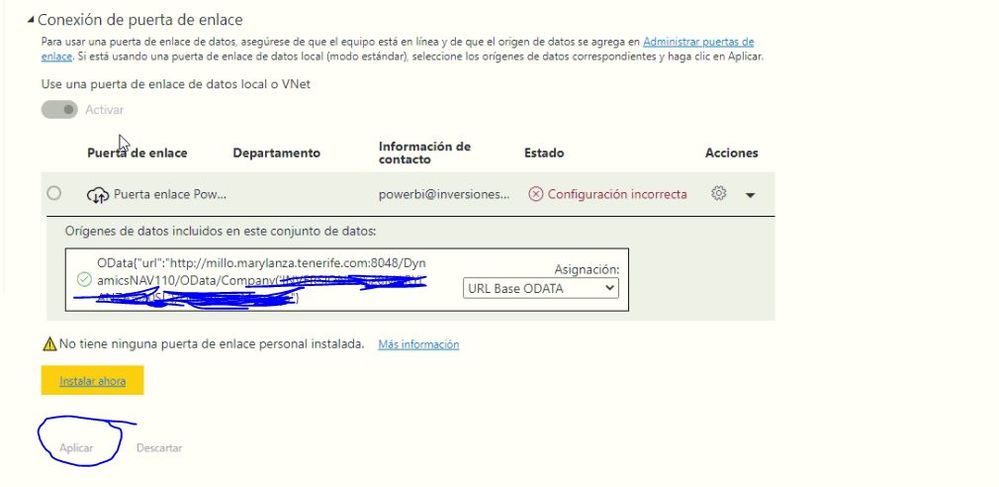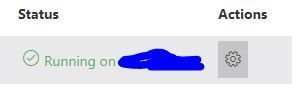FabCon is coming to Atlanta
Join us at FabCon Atlanta from March 16 - 20, 2026, for the ultimate Fabric, Power BI, AI and SQL community-led event. Save $200 with code FABCOMM.
Register now!- Power BI forums
- Get Help with Power BI
- Desktop
- Service
- Report Server
- Power Query
- Mobile Apps
- Developer
- DAX Commands and Tips
- Custom Visuals Development Discussion
- Health and Life Sciences
- Power BI Spanish forums
- Translated Spanish Desktop
- Training and Consulting
- Instructor Led Training
- Dashboard in a Day for Women, by Women
- Galleries
- Data Stories Gallery
- Themes Gallery
- Contests Gallery
- Quick Measures Gallery
- Notebook Gallery
- Translytical Task Flow Gallery
- TMDL Gallery
- R Script Showcase
- Webinars and Video Gallery
- Ideas
- Custom Visuals Ideas (read-only)
- Issues
- Issues
- Events
- Upcoming Events
To celebrate FabCon Vienna, we are offering 50% off select exams. Ends October 3rd. Request your discount now.
- Power BI forums
- Forums
- Get Help with Power BI
- Service
- Can´t link datasource to gateway (new gateway expe...
- Subscribe to RSS Feed
- Mark Topic as New
- Mark Topic as Read
- Float this Topic for Current User
- Bookmark
- Subscribe
- Printer Friendly Page
- Mark as New
- Bookmark
- Subscribe
- Mute
- Subscribe to RSS Feed
- Permalink
- Report Inappropriate Content
Can´t link datasource to gateway (new gateway experience)
Hi everyone,
I wish someone can help me. I have struggled for days with a problem I don't know how to solve it.
When I am trying to link a datasource with a a gateway that it's working, the apply button is grey and I can't click on it.
Does anyone has the same issue?
Thanks in advance,
Solved! Go to Solution.
- Mark as New
- Bookmark
- Subscribe
- Mute
- Subscribe to RSS Feed
- Permalink
- Report Inappropriate Content
Hi @v-luwang-msft ,
Finally, the problem was the PBI desktop version when the report was created. It was too old (December 2019).
To solve this issue, I open the PBI report with a more newer version and publish it. After doing that, everything was ok..
Thanks anyway
- Mark as New
- Bookmark
- Subscribe
- Mute
- Subscribe to RSS Feed
- Permalink
- Report Inappropriate Content
Hi @v-luwang-msft ,
Finally, the problem was the PBI desktop version when the report was created. It was too old (December 2019).
To solve this issue, I open the PBI report with a more newer version and publish it. After doing that, everything was ok..
Thanks anyway
- Mark as New
- Bookmark
- Subscribe
- Mute
- Subscribe to RSS Feed
- Permalink
- Report Inappropriate Content
Hi @Angel ,
To get it to work, make sure all of your connections are removed from your Gateway (under GATEWAY CLUSTERS). Note there is nothing under your GATEWAY CLUSTERS.
Click the blue box with the link that says 'Add data sources to use the gateway'. Create an initial datasoure but do not call it what you want to call it. For now, just call it 'Garbage' but use actual credentials to access your data source. You want it to say 'Connection Successful' after you apply your settings.
Now go to your dataset and click the schedule refresh button and expand Gateway connection. Click use a data gateway and it will say not configured correctly as the status. Under actions, click the traiangle pointing to the right. Click Add to gateway. Readd the data source, this time with the name you want and the same credentials. Go back to your Gateway connection and it should now be green.
You will want to hit apply to get the data source credentials corrected. You can now remove 'Garbage' by hovering over the data source under GATEWAY CLUSTERS (make sure you hover on the right side of the grey block), click the ellipse that appears and then remove.
To learn more details ,refer:
https://community.powerbi.com/t5/Service/gateway-quot-not-configured-correctly-quot/td-p/475932
Did I answer your question? Mark my post as a solution!
Best Regards
Lucien