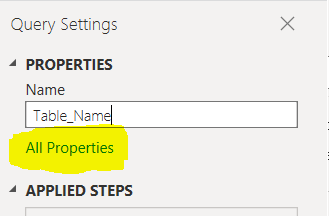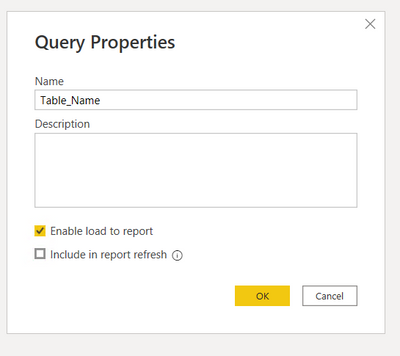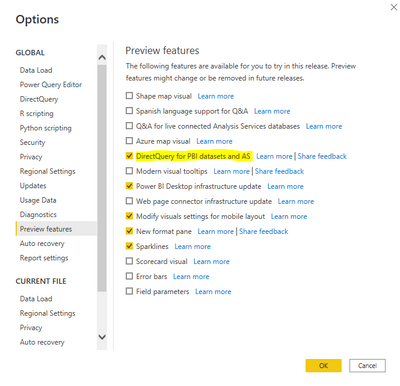FabCon is coming to Atlanta
Join us at FabCon Atlanta from March 16 - 20, 2026, for the ultimate Fabric, Power BI, AI and SQL community-led event. Save $200 with code FABCOMM.
Register now!- Power BI forums
- Get Help with Power BI
- Desktop
- Service
- Report Server
- Power Query
- Mobile Apps
- Developer
- DAX Commands and Tips
- Custom Visuals Development Discussion
- Health and Life Sciences
- Power BI Spanish forums
- Translated Spanish Desktop
- Training and Consulting
- Instructor Led Training
- Dashboard in a Day for Women, by Women
- Galleries
- Data Stories Gallery
- Themes Gallery
- Contests Gallery
- QuickViz Gallery
- Quick Measures Gallery
- Visual Calculations Gallery
- Notebook Gallery
- Translytical Task Flow Gallery
- TMDL Gallery
- R Script Showcase
- Webinars and Video Gallery
- Ideas
- Custom Visuals Ideas (read-only)
- Issues
- Issues
- Events
- Upcoming Events
The Power BI Data Visualization World Championships is back! Get ahead of the game and start preparing now! Learn more
- Power BI forums
- Forums
- Get Help with Power BI
- Service
- Re: Can a Report use Multiple Datasets?
- Subscribe to RSS Feed
- Mark Topic as New
- Mark Topic as Read
- Float this Topic for Current User
- Bookmark
- Subscribe
- Printer Friendly Page
- Mark as New
- Bookmark
- Subscribe
- Mute
- Subscribe to RSS Feed
- Permalink
- Report Inappropriate Content
Can a Report use Multiple Datasets?
I see question and answer from 2 years ago re: this topic, but needing to do this today. Can you add another Dataset or several Datasets to a Report?
To me this would be the only way to create a Large Dashboard with Filters and Slicers, is to build one big report, then publish it all to a dashboard.
Solved! Go to Solution.
- Mark as New
- Bookmark
- Subscribe
- Mute
- Subscribe to RSS Feed
- Permalink
- Report Inappropriate Content
Hi @DanUlrich
In Power Bi service, you can create multi reports by the same dataset, However you cannot create one report by using different dataset. One way to work around, creating dashboard could combine different visuals from different reports. Also you can connect to all the data sources of different datasets and import the data by Power BI desktop, then you can use all the data.
Regards,
Frank
If this post helps, then please consider Accept it as the solution to help the others find it more quickly.
- Mark as New
- Bookmark
- Subscribe
- Mute
- Subscribe to RSS Feed
- Permalink
- Report Inappropriate Content
or use a dashboard and pin all the reports
Intro to dashboards for Power BI designers - Power BI | Microsoft Docs
- Mark as New
- Bookmark
- Subscribe
- Mute
- Subscribe to RSS Feed
- Permalink
- Report Inappropriate Content
@aleksvp
The turn-around for your problem may be that you can turn-off the refresh data option of the table that are loaded from the databace and turn-on the tables that are loaded from the onedrive.
This can be achieved in Power BI desktop
Power BI Desktop > Home > Transform data > Click on table name > Click on All Properties on right side > uncheck include in report refresh option
The tables unchecked will not load when refreshed in Power BI Service.
Hope this answers your questions
Thanks
Syed
- Mark as New
- Bookmark
- Subscribe
- Mute
- Subscribe to RSS Feed
- Permalink
- Report Inappropriate Content
I do want to do this for a particular reason. Most of my data if on a database, but a small part is on a spreadsheet in onedrive, for which I need to scheduled a periodic refresh. When I publish my report, all the data is considered as one dataset, so I can not scheduled the refresh for the spreadsheet. Any solutions?
One thing I tried was creating a dataset on PowerBI Service, than tried to import it via PowerBI Desktop using the option Get data-> Power BI data sets. But, for a reason I do not know, the dataset I've created does not appears as a option, only the others created when I publish reports.
- Mark as New
- Bookmark
- Subscribe
- Mute
- Subscribe to RSS Feed
- Permalink
- Report Inappropriate Content
You can get the speadsheet through the OneDrive link (https://www.youtube.com/watch?v=a--TpY5sYqk). From there, you can pull your data from the database using the dataset you published. Publish this report/dataset, and then schedule the refreshes!
- Mark as New
- Bookmark
- Subscribe
- Mute
- Subscribe to RSS Feed
- Permalink
- Report Inappropriate Content
I did this, but the point is: on my report there is data from the spreadsheet and from a database. When I publish on powerbi service, it all became a single dataset, so I can not schedule the refresh to the data that came from the spreadsheet since powerbi service see it all as a single dataset.
- Mark as New
- Bookmark
- Subscribe
- Mute
- Subscribe to RSS Feed
- Permalink
- Report Inappropriate Content
If you refresh that dataset it should still refresh that spreadsheet. Could you change a few values to test it out?
- Mark as New
- Bookmark
- Subscribe
- Mute
- Subscribe to RSS Feed
- Permalink
- Report Inappropriate Content
The problem is I can't refresh the database, cause it is local and I can't use a gateway.
- Mark as New
- Bookmark
- Subscribe
- Mute
- Subscribe to RSS Feed
- Permalink
- Report Inappropriate Content
As explained in earlier reply of mine .. you can confirure which table/field needs to be refreshed when a start a refresh in local or service .. so you need to turn on the refresh for only table that is loading from share point and turn off other tables
- Mark as New
- Bookmark
- Subscribe
- Mute
- Subscribe to RSS Feed
- Permalink
- Report Inappropriate Content
So you only want to refresh the spreadsheet? How did you connect to the database originally without the gateway?
- Mark as New
- Bookmark
- Subscribe
- Mute
- Subscribe to RSS Feed
- Permalink
- Report Inappropriate Content
So you only want to refresh the spreadsheet? Yes
How did you connect to the database originally without the gateway? You do not need a gateway to connect to the database, just need it to automatic refresh
- Mark as New
- Bookmark
- Subscribe
- Mute
- Subscribe to RSS Feed
- Permalink
- Report Inappropriate Content
So when you hit you refresh, is it giving you an error?
- Mark as New
- Bookmark
- Subscribe
- Mute
- Subscribe to RSS Feed
- Permalink
- Report Inappropriate Content
You can now create one report with multiple datasets through DirectQuery (https://docs.microsoft.com/en-us/power-bi/connect-data/desktop-directquery-datasets-azure-analysis-s...). If you are having trouble setting up DirectQuery (ex. getting the "The connect live option for this file is disabled" error), make sure this is enabled below.
- Mark as New
- Bookmark
- Subscribe
- Mute
- Subscribe to RSS Feed
- Permalink
- Report Inappropriate Content
Dashboard formatting options are very minimal and resolution on different laptops are causing it - confusing to users.
Going back from Dashboard to report and navigating back to Report - that UI isn't intuitive as well.
Back button is all the way on bottom left corner of screen - hence, on different screen resolution laptop , it gets hidden. Kind of hard to explain this to business users.
Hopefully Power BI improves the dashboard features and functionality!
- Mark as New
- Bookmark
- Subscribe
- Mute
- Subscribe to RSS Feed
- Permalink
- Report Inappropriate Content
Anyone is able to import the data from different datasets?
Could you provide the steps?
- Mark as New
- Bookmark
- Subscribe
- Mute
- Subscribe to RSS Feed
- Permalink
- Report Inappropriate Content
Hi @DanUlrich
In Power Bi service, you can create multi reports by the same dataset, However you cannot create one report by using different dataset. One way to work around, creating dashboard could combine different visuals from different reports. Also you can connect to all the data sources of different datasets and import the data by Power BI desktop, then you can use all the data.
Regards,
Frank
If this post helps, then please consider Accept it as the solution to help the others find it more quickly.
- Mark as New
- Bookmark
- Subscribe
- Mute
- Subscribe to RSS Feed
- Permalink
- Report Inappropriate Content
This is possible now by using composite models.
Use composite models in Power BI Desktop - Power BI | Microsoft Learn
- Mark as New
- Bookmark
- Subscribe
- Mute
- Subscribe to RSS Feed
- Permalink
- Report Inappropriate Content
This is no longer correct. Please see below answer by Maignan or
Using DirectQuery for datasets and Azure Analysis Services (preview) - Power BI | Microsoft Docs
- Mark as New
- Bookmark
- Subscribe
- Mute
- Subscribe to RSS Feed
- Permalink
- Report Inappropriate Content
Hi folkfs,
DUe to a new Direct Query features in preview now you CAN now use two Power BI service Dataset in the same report, when creating a local model. There are limitations, but it works. More info there
- Mark as New
- Bookmark
- Subscribe
- Mute
- Subscribe to RSS Feed
- Permalink
- Report Inappropriate Content
Did something change recently? I was able to do this until today.
I keep getting this error: Details: "We could not connect to the Analysis Services server because the connection timed out or the server name is incorrect."
my existing reports which I have multiple data sets still work. But I can not combine new ones anymore.
- Mark as New
- Bookmark
- Subscribe
- Mute
- Subscribe to RSS Feed
- Permalink
- Report Inappropriate Content
I found the answer, its a known issue:
Helpful resources

Power BI Dataviz World Championships
The Power BI Data Visualization World Championships is back! Get ahead of the game and start preparing now!

Power BI Monthly Update - November 2025
Check out the November 2025 Power BI update to learn about new features.