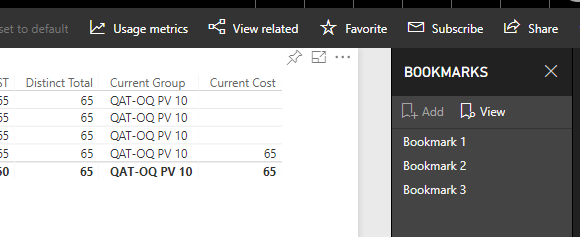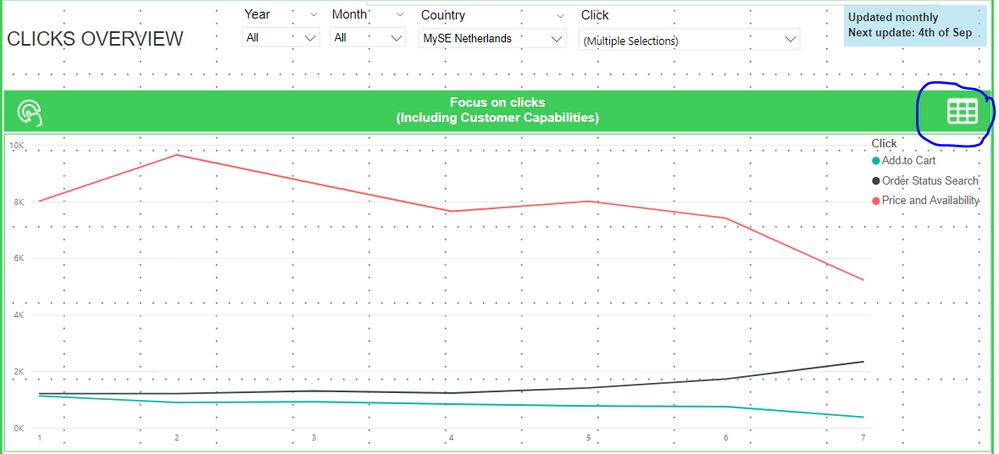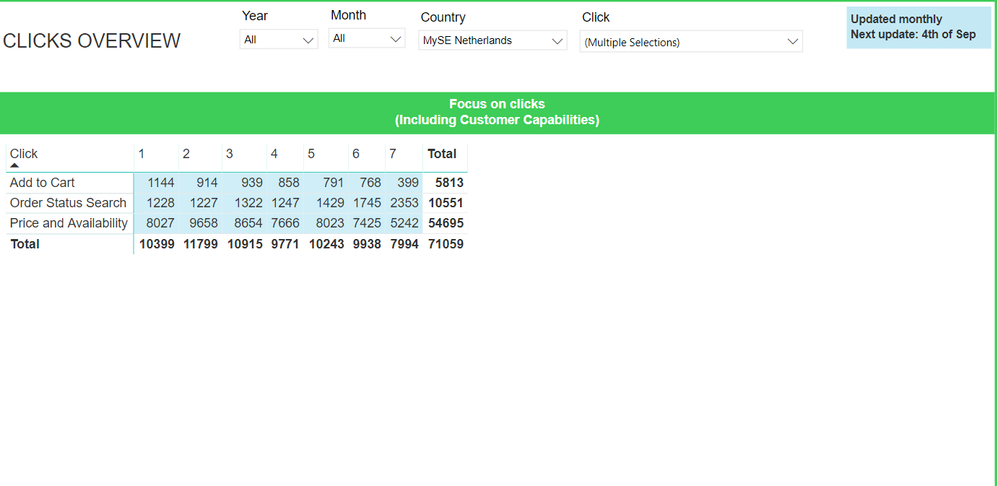FabCon is coming to Atlanta
Join us at FabCon Atlanta from March 16 - 20, 2026, for the ultimate Fabric, Power BI, AI and SQL community-led event. Save $200 with code FABCOMM.
Register now!- Power BI forums
- Get Help with Power BI
- Desktop
- Service
- Report Server
- Power Query
- Mobile Apps
- Developer
- DAX Commands and Tips
- Custom Visuals Development Discussion
- Health and Life Sciences
- Power BI Spanish forums
- Translated Spanish Desktop
- Training and Consulting
- Instructor Led Training
- Dashboard in a Day for Women, by Women
- Galleries
- Data Stories Gallery
- Themes Gallery
- Contests Gallery
- QuickViz Gallery
- Quick Measures Gallery
- Visual Calculations Gallery
- Notebook Gallery
- Translytical Task Flow Gallery
- TMDL Gallery
- R Script Showcase
- Webinars and Video Gallery
- Ideas
- Custom Visuals Ideas (read-only)
- Issues
- Issues
- Events
- Upcoming Events
The Power BI Data Visualization World Championships is back! Get ahead of the game and start preparing now! Learn more
- Power BI forums
- Forums
- Get Help with Power BI
- Service
- Bookmark does not work online
- Subscribe to RSS Feed
- Mark Topic as New
- Mark Topic as Read
- Float this Topic for Current User
- Bookmark
- Subscribe
- Printer Friendly Page
- Mark as New
- Bookmark
- Subscribe
- Mute
- Subscribe to RSS Feed
- Permalink
- Report Inappropriate Content
Bookmark does not work online
Hi, I created 2 bookmarks on Dekptop version in a report. Both of them was working fine. I published to my workplace, still everything was ok. But after publishing to web, both icons disappeared. I can click on the place of the icon on the web, and looks the bookmark works, but for some reason these icons/buttons are not visible. Can you please help?
- Mark as New
- Bookmark
- Subscribe
- Mute
- Subscribe to RSS Feed
- Permalink
- Report Inappropriate Content
Hi @eszterszakacs,
I can't reproduce your issue, which version of power bi desktop you used?(I test with 2.61.5192.541 64-bit (August 2018)) Can you please share a sample pbix file to test?
BTW, reports with bookmarks which I publish before also works.
Regards,
Xiaoxin Sheng
- Mark as New
- Bookmark
- Subscribe
- Mute
- Subscribe to RSS Feed
- Permalink
- Report Inappropriate Content
Hi,
I use this version: 2.60.5169.4101 64-bit (2018. július)
Please find here the print screen (I cannot give you the pbix file):
Desktop:
And then on the web:
Thanks for your help,
Xiaoxin Sheng
- Mark as New
- Bookmark
- Subscribe
- Mute
- Subscribe to RSS Feed
- Permalink
- Report Inappropriate Content
Hi @eszterszakacs,
So you means create a shape which custom graph and use it as bookmark, but it missing on power bi service, right?
I can't reproduce this on my side, I test with last version and it works without bookmark shape missing issue.
Have you test with last version of power bi?
Regards,
Xiaoxin Sheng
- Mark as New
- Bookmark
- Subscribe
- Mute
- Subscribe to RSS Feed
- Permalink
- Report Inappropriate Content
Hi,
I think the problem is bigger than I saw the first time. All my pictures are disappearing after publishing on the web the report, inlcuding my bookmark icons.
Do you have any idea how can I solve it? I saw some workaround as other people were reporting the same issue, but for example I cannot create every time a new link, as this report is shared with 100+ users.
Thanks,
Eszter
- Mark as New
- Bookmark
- Subscribe
- Mute
- Subscribe to RSS Feed
- Permalink
- Report Inappropriate Content
Hi @eszterszakacs,
Did this issue appears when you use 'publish to web' feature? If this is a case, current lots of user found this isue and it already submited at CRI 79681873.
Please take a look at following link to know more about this issue:
Missing Background and buttons on Publish to Web
Regards,
Xiaoxin Sheng
Helpful resources

Power BI Dataviz World Championships
The Power BI Data Visualization World Championships is back! Get ahead of the game and start preparing now!

| User | Count |
|---|---|
| 56 | |
| 55 | |
| 32 | |
| 18 | |
| 14 |