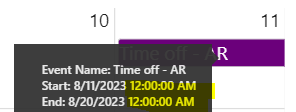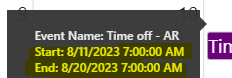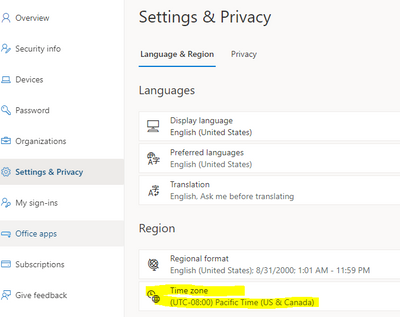Join us at the 2025 Microsoft Fabric Community Conference
Microsoft Fabric Community Conference 2025, March 31 - April 2, Las Vegas, Nevada. Use code FABINSIDER for a $400 discount.
Register now- Power BI forums
- Get Help with Power BI
- Desktop
- Service
- Report Server
- Power Query
- Mobile Apps
- Developer
- DAX Commands and Tips
- Custom Visuals Development Discussion
- Health and Life Sciences
- Power BI Spanish forums
- Translated Spanish Desktop
- Training and Consulting
- Instructor Led Training
- Dashboard in a Day for Women, by Women
- Galleries
- Webinars and Video Gallery
- Data Stories Gallery
- Themes Gallery
- Power BI DataViz World Championships Gallery
- Quick Measures Gallery
- R Script Showcase
- COVID-19 Data Stories Gallery
- Community Connections & How-To Videos
- 2021 MSBizAppsSummit Gallery
- 2020 MSBizAppsSummit Gallery
- 2019 MSBizAppsSummit Gallery
- Events
- Ideas
- Custom Visuals Ideas
- Issues
- Issues
- Events
- Upcoming Events
The Power BI DataViz World Championships are on! With four chances to enter, you could win a spot in the LIVE Grand Finale in Las Vegas. Show off your skills.
- Power BI forums
- Forums
- Get Help with Power BI
- Service
- Re: Bookings Calendar Showing UTC Time
- Subscribe to RSS Feed
- Mark Topic as New
- Mark Topic as Read
- Float this Topic for Current User
- Bookmark
- Subscribe
- Printer Friendly Page
- Mark as New
- Bookmark
- Subscribe
- Mute
- Subscribe to RSS Feed
- Permalink
- Report Inappropriate Content
Bookings Calendar Showing UTC Time
A colleague of mine made a connection to a Bookings calendar to use in a Power BI report. The local pbix file seems to work as expected. However, when the report is published to the Power BI Service, the timestamps are showing what appears to be the UTC time instead of the local time.
For example, when I hover over a calendar event it shows the wrong Start and End time of 7 AM to 7 AM when it should be showing 12 AM to 12 AM (I'm in the Pacific time zone in the US).
This is correct when looking at local file:
This is wrong when looking at same report that's been published to the Power BI Service:
What's interesting is that when I hover over another employee's event in a different time zone it adjusts the time to whatever zone they are in. It would seem Bookings and/or Power BI are looking at the employee's time zone that's associated with them in MS 365 Exchange.
Any ideas what needs to happen to fix this?
- Mark as New
- Bookmark
- Subscribe
- Mute
- Subscribe to RSS Feed
- Permalink
- Report Inappropriate Content
The issue you are experiencing is likely due to the fact that the time zone of the Power BI Service is set to UTC. When you publish a report to the Power BI Service, the timestamps in the report are converted to UTC. This is why the timestamps in your report are showing the wrong time.
To fix this, you need to change the time zone of the Power BI Service to your local time zone. To do this, follow these steps:
- Sign in to the Power BI Service.
- Click on your profile picture in the top right corner of the screen.
- Select Settings.
- In the Settings dialog box, select the Time zone tab.
- Select your local time zone from the drop-down list.
- Click Save.
Once you have changed the time zone of the Power BI Service, the timestamps in your report should be displayed in your local time zone.
Here are some additional things to keep in mind:
- The time zone of the Power BI Service is set per user. This means that each user will need to change their own time zone setting.
- If you are using a shared Power BI report, you will need to change the time zone setting for each user who accesses the report.
- If you are using a Power BI Premium capacity, you can also set the time zone for the entire capacity. To do this, you need to contact Microsoft support.
- Mark as New
- Bookmark
- Subscribe
- Mute
- Subscribe to RSS Feed
- Permalink
- Report Inappropriate Content
@Covenant-bi Thanks for the reply. When I follow those steps, I can't find a "Time Zone" tab. However, if I dig further into my personal settings, I can see I'm already set to my local time zone. Is this what you were referring to?
Is there another place to look? I can't find anything on the Power BI Service Tenant Settings. Is there something I need to do in Bookings?
Helpful resources

Join us at the Microsoft Fabric Community Conference
March 31 - April 2, 2025, in Las Vegas, Nevada. Use code MSCUST for a $150 discount!

Power BI Monthly Update - February 2025
Check out the February 2025 Power BI update to learn about new features.

Join our Community Sticker Challenge 2025
If you love stickers, then you will definitely want to check out our Community Sticker Challenge!

| User | Count |
|---|---|
| 40 | |
| 27 | |
| 25 | |
| 23 | |
| 21 |
| User | Count |
|---|---|
| 56 | |
| 32 | |
| 23 | |
| 22 | |
| 20 |