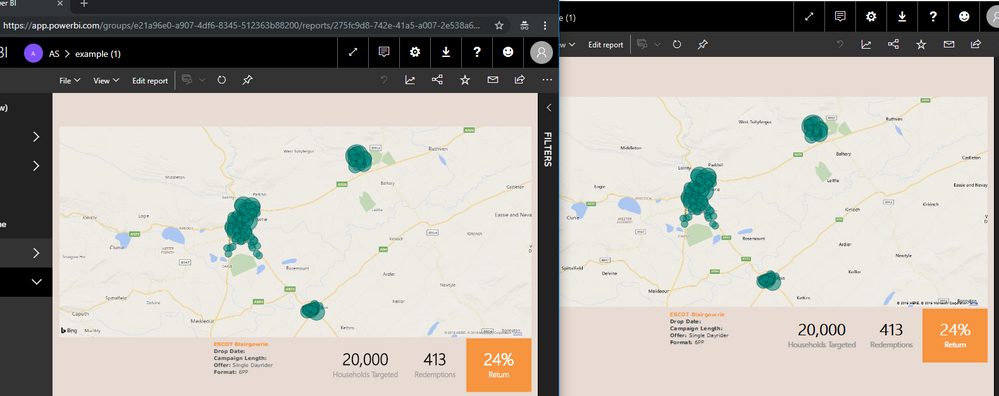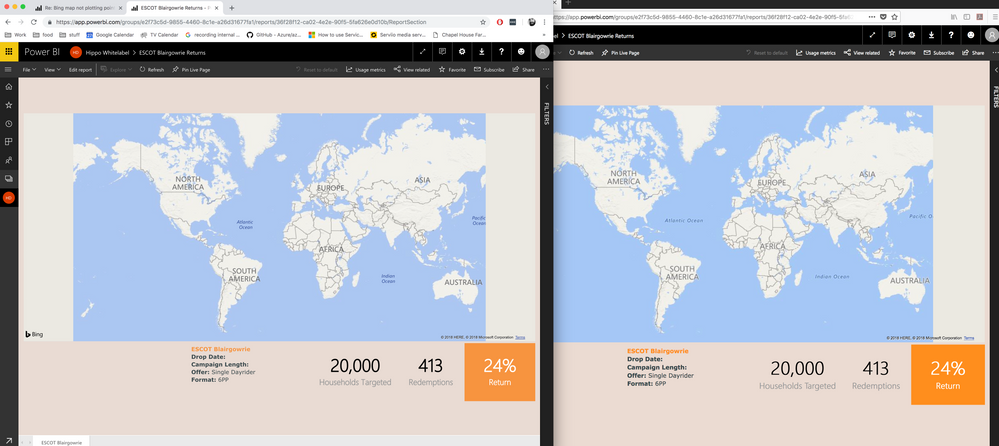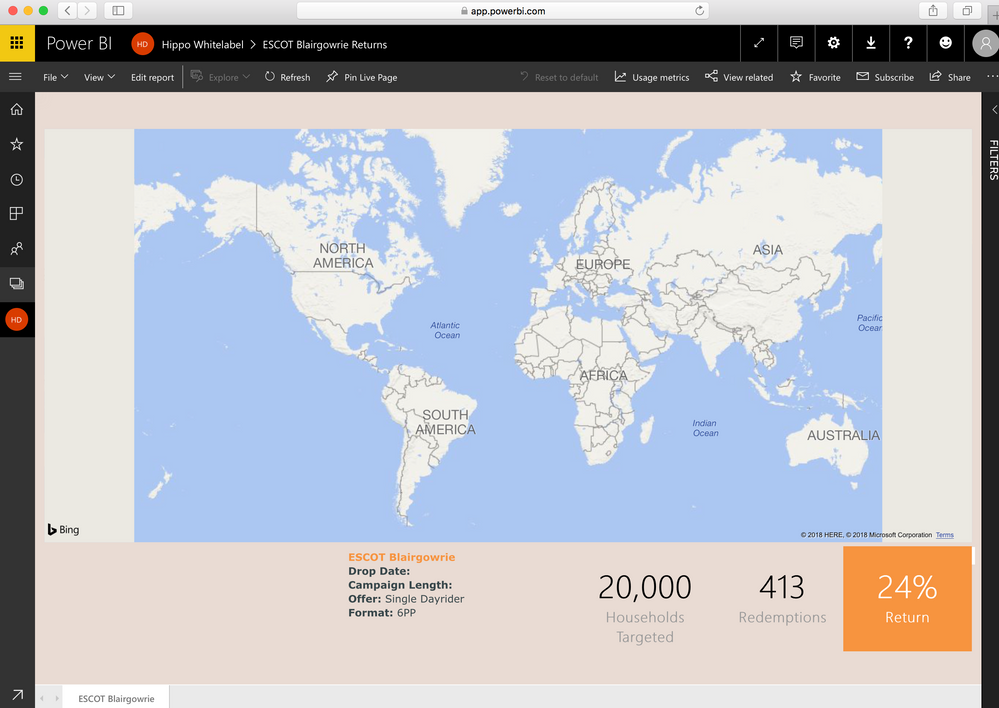Jumpstart your career with the Fabric Career Hub
Find everything you need to get certified on Fabric—skills challenges, live sessions, exam prep, role guidance, and a 50 percent discount on exams.
Get started- Power BI forums
- Updates
- News & Announcements
- Get Help with Power BI
- Desktop
- Service
- Report Server
- Power Query
- Mobile Apps
- Developer
- DAX Commands and Tips
- Custom Visuals Development Discussion
- Health and Life Sciences
- Power BI Spanish forums
- Translated Spanish Desktop
- Power Platform Integration - Better Together!
- Power Platform Integrations (Read-only)
- Power Platform and Dynamics 365 Integrations (Read-only)
- Training and Consulting
- Instructor Led Training
- Dashboard in a Day for Women, by Women
- Galleries
- Community Connections & How-To Videos
- COVID-19 Data Stories Gallery
- Themes Gallery
- Data Stories Gallery
- R Script Showcase
- Webinars and Video Gallery
- Quick Measures Gallery
- 2021 MSBizAppsSummit Gallery
- 2020 MSBizAppsSummit Gallery
- 2019 MSBizAppsSummit Gallery
- Events
- Ideas
- Custom Visuals Ideas
- Issues
- Issues
- Events
- Upcoming Events
- Community Blog
- Power BI Community Blog
- Custom Visuals Community Blog
- Community Support
- Community Accounts & Registration
- Using the Community
- Community Feedback
Earn a 50% discount on the DP-600 certification exam by completing the Fabric 30 Days to Learn It challenge.
- Power BI forums
- Forums
- Get Help with Power BI
- Service
- Re: Bing map not plotting points correctly on Fire...
- Subscribe to RSS Feed
- Mark Topic as New
- Mark Topic as Read
- Float this Topic for Current User
- Bookmark
- Subscribe
- Printer Friendly Page
- Mark as New
- Bookmark
- Subscribe
- Mute
- Subscribe to RSS Feed
- Permalink
- Report Inappropriate Content
Bing map not plotting points correctly on Firefox?
I have an issue with Firefox not plotting points correctly on Bing maps - viewing via Power Bi website. It's fine in Chrome and IE.
IE (correct number of points plotted)
Firefox (incorrect - way less points plotted)
Solved! Go to Solution.
- Mark as New
- Bookmark
- Subscribe
- Mute
- Subscribe to RSS Feed
- Permalink
- Report Inappropriate Content
It appears this is a rate limit issue with either the Virtualearth.net API or Bing Maps itself. There is information on both sites relating to imposed limits, but it's hard to tell which ones would apply to a Power BI report viewed over the web where the integration with Bing Maps is completely out of our hands - this should perhaps be something users are made more aware of?
I solved the problem by using an external tool to get the latitude/longitude for each postcode in my dataset and use those rather than postcodes.
Map plots properly accross all browers, every time, using lat/lng.
- Mark as New
- Bookmark
- Subscribe
- Mute
- Subscribe to RSS Feed
- Permalink
- Report Inappropriate Content
Hi @chris_hippo,
Could you please share your pbix so that I can test it by my side?
Regards,
Frank
If this post helps, then please consider Accept it as the solution to help the others find it more quickly.
- Mark as New
- Bookmark
- Subscribe
- Mute
- Subscribe to RSS Feed
- Permalink
- Report Inappropriate Content
- Mark as New
- Bookmark
- Subscribe
- Mute
- Subscribe to RSS Feed
- Permalink
- Report Inappropriate Content
Hi @chris_hippo,
Based on my test, chrome and firefox worked well. Could you please clean the cache and try again? Or update the firefox if necessary.
Regards,
Frank
If this post helps, then please consider Accept it as the solution to help the others find it more quickly.
- Mark as New
- Bookmark
- Subscribe
- Mute
- Subscribe to RSS Feed
- Permalink
- Report Inappropriate Content
Updated both Chrome and Firefox, cleared cache in both and now I see this - no points plotted at all. I've also tried this on a second computer with the same results.
- Mark as New
- Bookmark
- Subscribe
- Mute
- Subscribe to RSS Feed
- Permalink
- Report Inappropriate Content
Hi @chris_hippo,
What is your version of Power BI desktop then?
Regards,
Frank
If this post helps, then please consider Accept it as the solution to help the others find it more quickly.
- Mark as New
- Bookmark
- Subscribe
- Mute
- Subscribe to RSS Feed
- Permalink
- Report Inappropriate Content
Hi Frank - version 2.62.5222.761 64-bit (september 2018). Points all plot properly in that.
- Mark as New
- Bookmark
- Subscribe
- Mute
- Subscribe to RSS Feed
- Permalink
- Report Inappropriate Content
for the sake of it, I tested in Safari on a mac...
- Mark as New
- Bookmark
- Subscribe
- Mute
- Subscribe to RSS Feed
- Permalink
- Report Inappropriate Content
Some progress - I tried publishing the file again and now Chrome and Safari seem fine, however Firefox (on three separate computers now, one Windows and two OSX - two of which have never logged in to powerbi.com before and had Firefox installed on them this morning specifically to test this) still shows a blank map.
- Mark as New
- Bookmark
- Subscribe
- Mute
- Subscribe to RSS Feed
- Permalink
- Report Inappropriate Content
Using Chrome's Developer tools I can see the following in the console - repeated many times, for the URL below (I have removed the key!) . Is this a rate limit for geocoding postcodes? I know you can only do up to 1000 in Power BI Desktop, but this is only tryng to plot around 440.
https://dev.virtualearth.net/REST/v1/Locations/multigeocode?culture=en-GB&output=json&key=xxxx
- {authenticationResultCode: "ValidCredentials",…}
- authenticationResultCode: "ValidCredentials"
- brandLogoUri: "http://dev.virtualearth.net/Branding/logo_powered_by.png"
- copyright: "Copyright © 2018 Microsoft and its suppliers. All rights reserved. This API cannot be accessed and the content and any results may not be used, reproduced or transmitted in any manner without express written permission from Microsoft Corporation."
- errorDetails: ["Your request could not be completed because of too many requests."]
- resourceSets: []
- statusCode: 429
- statusDescription: "Too Many Requests"
- traceId: "f0912bd32ebc45e88f4061ce74a3c2ea|DB40210730|7.7.0.0"
- Mark as New
- Bookmark
- Subscribe
- Mute
- Subscribe to RSS Feed
- Permalink
- Report Inappropriate Content
It appears this is a rate limit issue with either the Virtualearth.net API or Bing Maps itself. There is information on both sites relating to imposed limits, but it's hard to tell which ones would apply to a Power BI report viewed over the web where the integration with Bing Maps is completely out of our hands - this should perhaps be something users are made more aware of?
I solved the problem by using an external tool to get the latitude/longitude for each postcode in my dataset and use those rather than postcodes.
Map plots properly accross all browers, every time, using lat/lng.