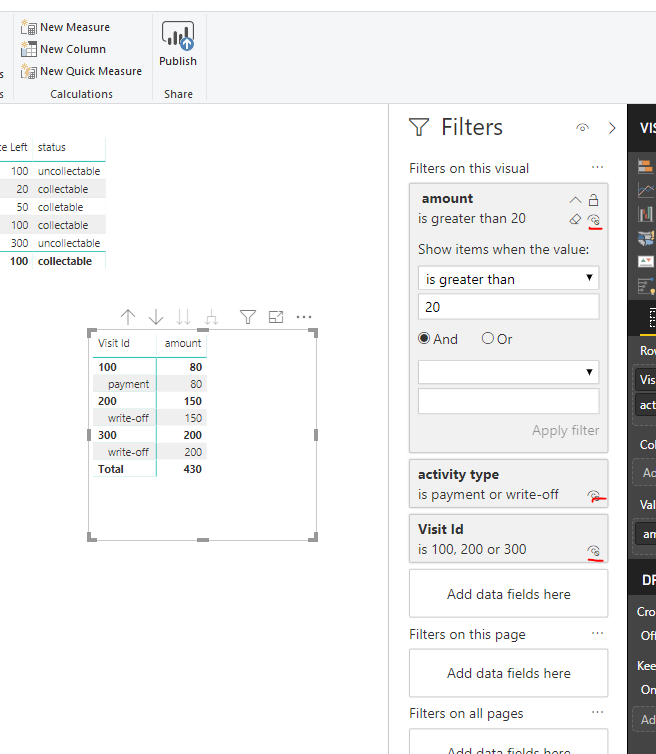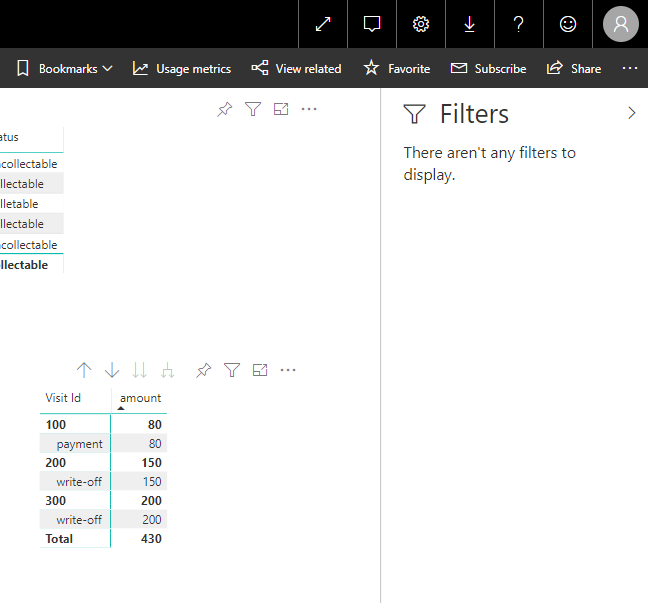FabCon is coming to Atlanta
Join us at FabCon Atlanta from March 16 - 20, 2026, for the ultimate Fabric, Power BI, AI and SQL community-led event. Save $200 with code FABCOMM.
Register now!- Power BI forums
- Get Help with Power BI
- Desktop
- Service
- Report Server
- Power Query
- Mobile Apps
- Developer
- DAX Commands and Tips
- Custom Visuals Development Discussion
- Health and Life Sciences
- Power BI Spanish forums
- Translated Spanish Desktop
- Training and Consulting
- Instructor Led Training
- Dashboard in a Day for Women, by Women
- Galleries
- Data Stories Gallery
- Themes Gallery
- Contests Gallery
- Quick Measures Gallery
- Visual Calculations Gallery
- Notebook Gallery
- Translytical Task Flow Gallery
- TMDL Gallery
- R Script Showcase
- Webinars and Video Gallery
- Ideas
- Custom Visuals Ideas (read-only)
- Issues
- Issues
- Events
- Upcoming Events
Calling all Data Engineers! Fabric Data Engineer (Exam DP-700) live sessions are back! Starting October 16th. Sign up.
- Power BI forums
- Forums
- Get Help with Power BI
- Service
- BUG: Visual level filters visible in Service
- Subscribe to RSS Feed
- Mark Topic as New
- Mark Topic as Read
- Float this Topic for Current User
- Bookmark
- Subscribe
- Printer Friendly Page
- Mark as New
- Bookmark
- Subscribe
- Mute
- Subscribe to RSS Feed
- Permalink
- Report Inappropriate Content
BUG: Visual level filters visible in Service
Hi,
I noticed thats visual level filters that are set to be hidden in the Desktop are visible in the service, since this weekend.
When you edit the report in the Service and set them to be hidden, things work correctly.
Frank
Solved! Go to Solution.
- Mark as New
- Bookmark
- Subscribe
- Mute
- Subscribe to RSS Feed
- Permalink
- Report Inappropriate Content
Hi @Goofr ,
The issue has been fixed now. Please check whether it still occur in your side. Any other question, feel free to let me know.
If this post helps, then please consider Accept it as the solution to help the others find it more quickly.
- Mark as New
- Bookmark
- Subscribe
- Mute
- Subscribe to RSS Feed
- Permalink
- Report Inappropriate Content
Hi @Goofr ,
The issue has been fixed now. Please check whether it still occur in your side. Any other question, feel free to let me know.
If this post helps, then please consider Accept it as the solution to help the others find it more quickly.
- Mark as New
- Bookmark
- Subscribe
- Mute
- Subscribe to RSS Feed
- Permalink
- Report Inappropriate Content
@v-frfei-msft This is not yet resolved for me. Here are the steps I took to test:
- Created a brand new Power BI report using April 2019 Power BI Desktop
- Created a single table visual with 3 columns and selected Hide Filter on 2 of the 3 options
- Published report to My Workspace
After following these steps, the visual filter cards were visable for all 3 columns. In fact, after saving and reopening the Power BI Desktop file, the visual filters were all listed as visable again. Power BI Desktop would not save my visability preferences on visual filters.
- Mark as New
- Bookmark
- Subscribe
- Mute
- Subscribe to RSS Feed
- Permalink
- Report Inappropriate Content
There's a new PBI Desktop April v.2 availlable.
Mayby you could try it with that version.
- Mark as New
- Bookmark
- Subscribe
- Mute
- Subscribe to RSS Feed
- Permalink
- Report Inappropriate Content
That did it! It is a bit annoying that I now have to go through all my report and hide visual level filters for each visual... but at least it works,
- Mark as New
- Bookmark
- Subscribe
- Mute
- Subscribe to RSS Feed
- Permalink
- Report Inappropriate Content
Hi @Goofr ,
Based on my test using the Power BI desktop version : 2.68.5432.241 64-bit (April 2019). I cannot reproduce your issue here. Could you please update your Power BI desktop and try again?
If this post helps, then please consider Accept it as the solution to help the others find it more quickly.
- Mark as New
- Bookmark
- Subscribe
- Mute
- Subscribe to RSS Feed
- Permalink
- Report Inappropriate Content
For me, it seems like setting the filter and hiding it works fine. However, if you leave a visual filter on 'All' and hidden when you publish it will be visible in the service.
The only work around I found was to hide the filter in the edit view of the service but if you have to re-publish from dektop for any reason it becomes visible again.
- Mark as New
- Bookmark
- Subscribe
- Mute
- Subscribe to RSS Feed
- Permalink
- Report Inappropriate Content
If you edit the setting in the Service and save the report, everything seems to be fine...
However, if you refresh the report, the visual level filters are back!
- Mark as New
- Bookmark
- Subscribe
- Mute
- Subscribe to RSS Feed
- Permalink
- Report Inappropriate Content
Noticed the same thing here today as well. Also hoping it gets fixed soon, not keen on going through all my reports in the service and re-hiding visual level filters having already done it in desktop!
- Mark as New
- Bookmark
- Subscribe
- Mute
- Subscribe to RSS Feed
- Permalink
- Report Inappropriate Content
- Mark as New
- Bookmark
- Subscribe
- Mute
- Subscribe to RSS Feed
- Permalink
- Report Inappropriate Content
I noticed this same issue this morning. I'm hoping it will be corrected soon rather than having to edit all my reports in the service.
- Mark as New
- Bookmark
- Subscribe
- Mute
- Subscribe to RSS Feed
- Permalink
- Report Inappropriate Content
Hi @Goofr ,
Some more information. If the filter is set as is(ALL), the filter will always occur in power bi service.
If the filter is set as something else, the filter will be hidden correctly.
The issue has been reported to PG. Once fixed, will let your know. Thanks for pointing it out.
If this post helps, then please consider Accept it as the solution to help the others find it more quickly.
- Mark as New
- Bookmark
- Subscribe
- Mute
- Subscribe to RSS Feed
- Permalink
- Report Inappropriate Content
@v-frfei-msft do you happen to know a timescale on when we can expect a fix? We have many, many visuals with lots of fields and currently the filter pane is verging on unuseable because of this.
- Mark as New
- Bookmark
- Subscribe
- Mute
- Subscribe to RSS Feed
- Permalink
- Report Inappropriate Content
Hi @JSummersgill ,
No timeline for this bug, Engineers are fixing it. Once fixed, will post it back to lei you know.
If this post helps, then please consider Accept it as the solution to help the others find it more quickly.
Helpful resources

FabCon Global Hackathon
Join the Fabric FabCon Global Hackathon—running virtually through Nov 3. Open to all skill levels. $10,000 in prizes!

Power BI Monthly Update - October 2025
Check out the October 2025 Power BI update to learn about new features.