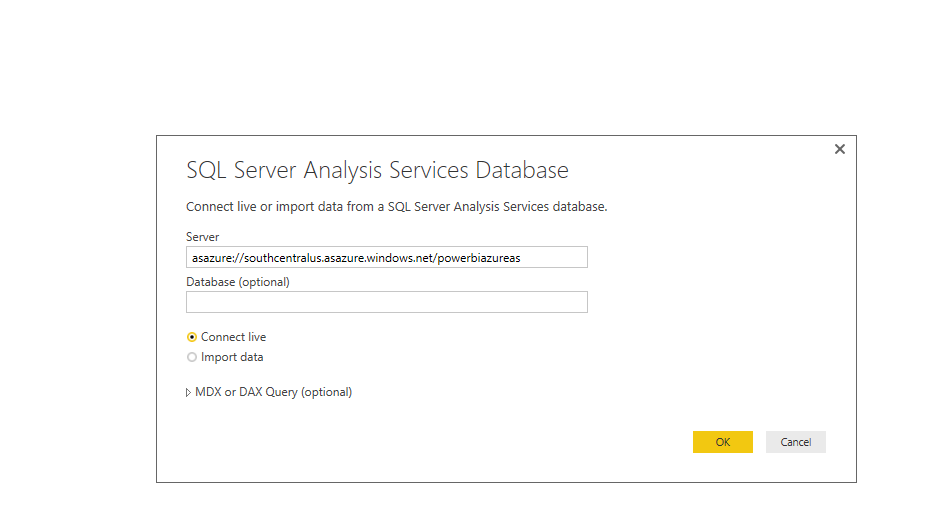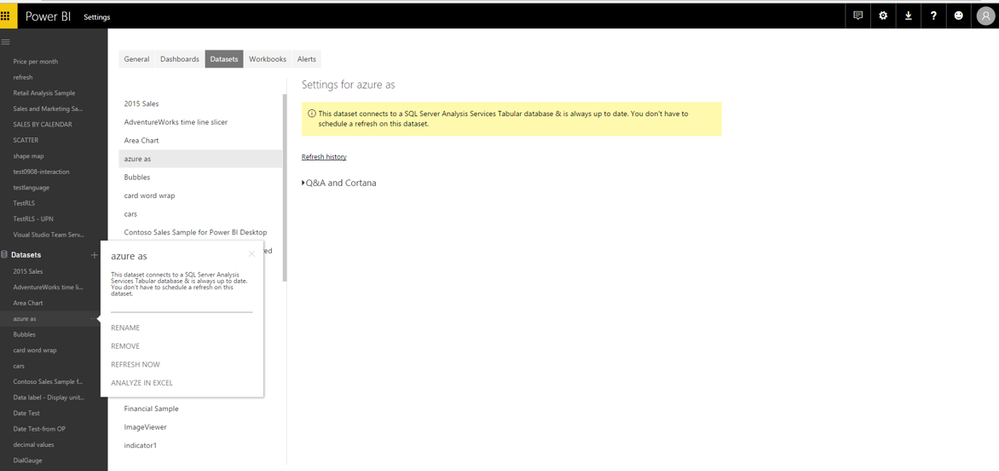New Offer! Become a Certified Fabric Data Engineer
Check your eligibility for this 50% exam voucher offer and join us for free live learning sessions to get prepared for Exam DP-700.
Get Started- Power BI forums
- Get Help with Power BI
- Desktop
- Service
- Report Server
- Power Query
- Mobile Apps
- Developer
- DAX Commands and Tips
- Custom Visuals Development Discussion
- Health and Life Sciences
- Power BI Spanish forums
- Translated Spanish Desktop
- Training and Consulting
- Instructor Led Training
- Dashboard in a Day for Women, by Women
- Galleries
- Community Connections & How-To Videos
- COVID-19 Data Stories Gallery
- Themes Gallery
- Data Stories Gallery
- R Script Showcase
- Webinars and Video Gallery
- Quick Measures Gallery
- 2021 MSBizAppsSummit Gallery
- 2020 MSBizAppsSummit Gallery
- 2019 MSBizAppsSummit Gallery
- Events
- Ideas
- Custom Visuals Ideas
- Issues
- Issues
- Events
- Upcoming Events
Don't miss out! 2025 Microsoft Fabric Community Conference, March 31 - April 2, Las Vegas, Nevada. Use code MSCUST for a $150 discount. Prices go up February 11th. Register now.
- Power BI forums
- Forums
- Get Help with Power BI
- Service
- Re: Azure Analysis Services: using as PowerBI data...
- Subscribe to RSS Feed
- Mark Topic as New
- Mark Topic as Read
- Float this Topic for Current User
- Bookmark
- Subscribe
- Printer Friendly Page
- Mark as New
- Bookmark
- Subscribe
- Mute
- Subscribe to RSS Feed
- Permalink
- Report Inappropriate Content
Azure Analysis Services: using as PowerBI data source - anyone used it?
https://azure.microsoft.com/en-us/services/analysis-services/
I am very interested in this new offering but had some questions:
1. How does data refresh work... do we just use a normal Power BI data connection to Tabular?
2. How does SSAS Azure pull data if that data is ON PREM... do we use a standard enterprise gateway so it can query our local SQL server for the data source to refresh the model?
3. Has anyone played around with this yet? Any gotchas or technical benefits with how it works with Power BI vs using an SQL SSAS Tabular IaaS VM in Azure? (I understand what the Azure SSAS offers as benefits, I mean does it behave differently with Power BI in anyway or are there no differences in data pulls, etc, etc...)
Thanks!
- Mark as New
- Bookmark
- Subscribe
- Mute
- Subscribe to RSS Feed
- Permalink
- Report Inappropriate Content
1. We can open normal connection to Azure Analysis Services. Just put the Azure SSAS server connection string into server name.
2. Azure Analysis Services pulling on premise data via Azure SSAS on-premise gateway. You need to install it so that you can deploy your Tabular project onto Azure SSAS server.
3. I just tested with Azure AS data source. Currently it's only supported to connect live. It will throw invalid server name error when using import mode. We don't need to refresh data since it's live connection. And for cloud data, you don't need to configure Enterprise Gateway on Power BI Service.
For more detail information, please refer to Azure AS document below:
Announcing Azure Analysis Services preview
Analysis Services documentation
Regards,
- Mark as New
- Bookmark
- Subscribe
- Mute
- Subscribe to RSS Feed
- Permalink
- Report Inappropriate Content
Can azure SSAS tabular (connect live) be used in conjunction with azure power bi embedded?
- Mark as New
- Bookmark
- Subscribe
- Mute
- Subscribe to RSS Feed
- Permalink
- Report Inappropriate Content
Helpful resources
| User | Count |
|---|---|
| 24 | |
| 21 | |
| 11 | |
| 11 | |
| 10 |
| User | Count |
|---|---|
| 50 | |
| 31 | |
| 20 | |
| 18 | |
| 15 |