Fabric Data Days starts November 4th!
Advance your Data & AI career with 50 days of live learning, dataviz contests, hands-on challenges, study groups & certifications and more!
Get registered- Power BI forums
- Get Help with Power BI
- Desktop
- Service
- Report Server
- Power Query
- Mobile Apps
- Developer
- DAX Commands and Tips
- Custom Visuals Development Discussion
- Health and Life Sciences
- Power BI Spanish forums
- Translated Spanish Desktop
- Training and Consulting
- Instructor Led Training
- Dashboard in a Day for Women, by Women
- Galleries
- Data Stories Gallery
- Themes Gallery
- Contests Gallery
- QuickViz Gallery
- Quick Measures Gallery
- Visual Calculations Gallery
- Notebook Gallery
- Translytical Task Flow Gallery
- TMDL Gallery
- R Script Showcase
- Webinars and Video Gallery
- Ideas
- Custom Visuals Ideas (read-only)
- Issues
- Issues
- Events
- Upcoming Events
Get Fabric Certified for FREE during Fabric Data Days. Don't miss your chance! Request now
- Power BI forums
- Forums
- Get Help with Power BI
- Service
- Average count for each month based on the previous...
- Subscribe to RSS Feed
- Mark Topic as New
- Mark Topic as Read
- Float this Topic for Current User
- Bookmark
- Subscribe
- Printer Friendly Page
- Mark as New
- Bookmark
- Subscribe
- Mute
- Subscribe to RSS Feed
- Permalink
- Report Inappropriate Content
Average count for each month based on the previous three years (DAX)
Hi,
I have a table with events IDs and the dates when they occurred, similar to the one below, but with tens of thousands of rows.
Events table | |
Event ID | Date |
147833 | 01-Jun-20 |
147834 | 01-Jun-20 |
147835 | 02-Jun-20 |
147836 | 02-Jun-20 |
147837 | 02-Jun-20 |
147838 | 03-Jun-20 |
Most simple measures I used are pretty straight forward, e.g.
Count = count('Events table'[Date])
Cumulative = CALCULATE(
COUNT('Events table'[Event ID]),
FILTER(
ALL('Events table'),
'Events table'[Date] <= MAX('Events table'[Date])
)
)
Count | Cumulative | |
01-Jun-20 | 2 | 2 |
02-Jun-20 | 3 | 5 |
02-Jun-20 | 1 | 6 |
Total | 6 | 6 |
Displaying the cumulative number of cases each months is trivial using a DIMDATE table and the method used in the 'Cumulative' measure above. What I am trying to achieve is to display the average number of events that occurred each month based on the previous three years, i.e add all the cases in Jan-17, Jan-18 and Jan-19, divide it by three, and display the result as a forecast for January-20; then do something similar for all other months for an entire year.
I have tried everything I could think of for two days, and I am not getting anywhere.
Can anyone at least point me in the right direction?
Thanks
Solved! Go to Solution.
- Mark as New
- Bookmark
- Subscribe
- Mute
- Subscribe to RSS Feed
- Permalink
- Report Inappropriate Content
Hi @lazarus1907 ,
Check the measure as below.
Measure = [Cumulative]/CALCULATE(DISTINCTCOUNT('Events Table'[Date]),FILTER(ALLSELECTED('Events Table'),'Events Table'[Date]<=MAX('Events Table'[Date])))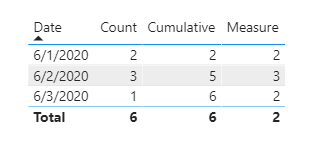
Best Regards,
Jay
- Mark as New
- Bookmark
- Subscribe
- Mute
- Subscribe to RSS Feed
- Permalink
- Report Inappropriate Content
Hi @lazarus1907 ,
Check the measure as below.
Measure = [Cumulative]/CALCULATE(DISTINCTCOUNT('Events Table'[Date]),FILTER(ALLSELECTED('Events Table'),'Events Table'[Date]<=MAX('Events Table'[Date])))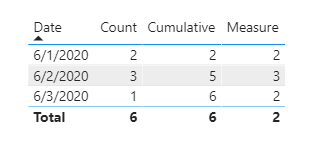
Best Regards,
Jay
- Mark as New
- Bookmark
- Subscribe
- Mute
- Subscribe to RSS Feed
- Permalink
- Report Inappropriate Content
the fastest way is to create 2 columns next to it
first column
month = month(events table[date])
second column year
year = Year(events table[date])
then create a measure
2020 forecast events =
VAR countyear = distinctcount(events table [year]) this will count the years to divide by
VAR eventcount = distinctcount(event table[eventid]) should count the total number of events
Return
eventcount / countyear
this will give you an average and then in a matrix drop in month as row then drop in the 2020 forecast events in values and it should work
- Mark as New
- Bookmark
- Subscribe
- Mute
- Subscribe to RSS Feed
- Permalink
- Report Inappropriate Content
What if you had to create a measure which would look at each quarter (Which would be the 3 months)
You could then take the result from the Quarter and calculate your forecast.
The DAX TotalQTD should work. Note you will need to have a date table for this to work
https://docs.microsoft.com/en-us/dax/totalqtd-function-dax
Helpful resources

Power BI Monthly Update - November 2025
Check out the November 2025 Power BI update to learn about new features.

Fabric Data Days
Advance your Data & AI career with 50 days of live learning, contests, hands-on challenges, study groups & certifications and more!

