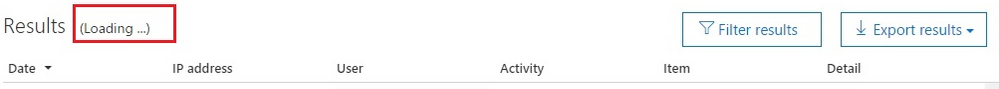FabCon is coming to Atlanta
Join us at FabCon Atlanta from March 16 - 20, 2026, for the ultimate Fabric, Power BI, AI and SQL community-led event. Save $200 with code FABCOMM.
Register now!- Power BI forums
- Get Help with Power BI
- Desktop
- Service
- Report Server
- Power Query
- Mobile Apps
- Developer
- DAX Commands and Tips
- Custom Visuals Development Discussion
- Health and Life Sciences
- Power BI Spanish forums
- Translated Spanish Desktop
- Training and Consulting
- Instructor Led Training
- Dashboard in a Day for Women, by Women
- Galleries
- Data Stories Gallery
- Themes Gallery
- Contests Gallery
- QuickViz Gallery
- Quick Measures Gallery
- Visual Calculations Gallery
- Notebook Gallery
- Translytical Task Flow Gallery
- TMDL Gallery
- R Script Showcase
- Webinars and Video Gallery
- Ideas
- Custom Visuals Ideas (read-only)
- Issues
- Issues
- Events
- Upcoming Events
View all the Fabric Data Days sessions on demand. View schedule
- Power BI forums
- Forums
- Get Help with Power BI
- Service
- Audit Log 'Save Loaded Results' not working proper...
- Subscribe to RSS Feed
- Mark Topic as New
- Mark Topic as Read
- Float this Topic for Current User
- Bookmark
- Subscribe
- Printer Friendly Page
- Mark as New
- Bookmark
- Subscribe
- Mute
- Subscribe to RSS Feed
- Permalink
- Report Inappropriate Content
Audit Log 'Save Loaded Results' not working properly
I'm trying to export/save the search results I have generated using the Audit Log Search to monitor Power BI usage. I have set my parameters as desired and have applied a filter on the 'Item' column as I'm interested in usage of a particular dashboard/report/app I have set up. I have a result set with 308 results found. When I use the 'Save Loaded Results' option to export them into Excel for additional analysis, the filtering I had applied is lost and I only get 308 containing all sorts (not specific to the filter I had set).
Seems the filtering is lost on export. Is this a known issue or am I missing a setting somewhere?
- Mark as New
- Bookmark
- Subscribe
- Mute
- Subscribe to RSS Feed
- Permalink
- Report Inappropriate Content
Hi @fish3101,
As far as I know, this is the expected result currently.
1. The 'Filter results' option is only used for viewing the loaded results displayed on the page.
2. The 'Save Loaded Results' option is used for export the loaded results(Based on my test, only 150 results will be loaded each time, we need to scroll down to load more results). For example, if there are 450 items available for the search results, but only 150 results are loaded at the first time. If you use the 'Save Loaded Results' option now, only 150 results will be exported. If you use "Downlaod all results" option, all 450 results will be exported.
In this scenario, I would suggest you add an idea on Power BI Ideas for saving filtered results when exporting the Power BI audit log. ![]()
Regards
- Mark as New
- Bookmark
- Subscribe
- Mute
- Subscribe to RSS Feed
- Permalink
- Report Inappropriate Content
Yes this is the experience I am having. So I have resorted to downloading the entire result set and using Excel to do the filtering, however when trying to split the AuditData into columns using the comma delimiter I get a mash of data in wrong columns due to some records containing null values for some columns. This then requires a stack of data cleansing before we can do any decent analysis on the data which is way too cumbersome for what we need.
Working with the Audit Logs is very clunky and I would've loved the recent O365 Adoption Content Pack to have included Power BI activity but it doesn't look like it does.
Helpful resources

Power BI Monthly Update - November 2025
Check out the November 2025 Power BI update to learn about new features.

Fabric Data Days
Advance your Data & AI career with 50 days of live learning, contests, hands-on challenges, study groups & certifications and more!