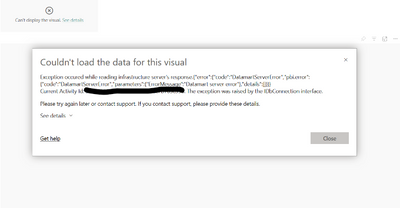- Power BI forums
- Updates
- News & Announcements
- Get Help with Power BI
- Desktop
- Service
- Report Server
- Power Query
- Mobile Apps
- Developer
- DAX Commands and Tips
- Custom Visuals Development Discussion
- Health and Life Sciences
- Power BI Spanish forums
- Translated Spanish Desktop
- Power Platform Integration - Better Together!
- Power Platform Integrations (Read-only)
- Power Platform and Dynamics 365 Integrations (Read-only)
- Training and Consulting
- Instructor Led Training
- Dashboard in a Day for Women, by Women
- Galleries
- Community Connections & How-To Videos
- COVID-19 Data Stories Gallery
- Themes Gallery
- Data Stories Gallery
- R Script Showcase
- Webinars and Video Gallery
- Quick Measures Gallery
- 2021 MSBizAppsSummit Gallery
- 2020 MSBizAppsSummit Gallery
- 2019 MSBizAppsSummit Gallery
- Events
- Ideas
- Custom Visuals Ideas
- Issues
- Issues
- Events
- Upcoming Events
- Community Blog
- Power BI Community Blog
- Custom Visuals Community Blog
- Community Support
- Community Accounts & Registration
- Using the Community
- Community Feedback
Register now to learn Fabric in free live sessions led by the best Microsoft experts. From Apr 16 to May 9, in English and Spanish.
- Power BI forums
- Forums
- Get Help with Power BI
- Service
- App users can't view reports(new issue this week)
- Subscribe to RSS Feed
- Mark Topic as New
- Mark Topic as Read
- Float this Topic for Current User
- Bookmark
- Subscribe
- Printer Friendly Page
- Mark as New
- Bookmark
- Subscribe
- Mute
- Subscribe to RSS Feed
- Permalink
- Report Inappropriate Content
App users can't view reports(new issue this week)
I have an app that has been published for the whole organization and has been in place working great for months.
Monday this week, users started getting the "Can't display visual" error for all the visuals on the report. However, the users who are added to the workspace can see the report just fine. The "see details" is the usual pile of useless GUID's.
This report is built on a dataset auto-generated from a datamart. The datamart is refreshing as expected (but it does seem to have an internal error when I try to update the structure - but I *think* that's a different problem)
Things I tried:
1. Republishing the app - fail
2. Changing the audience on the app from Entire Organization to a fairly large AD group which would capture most users. No luck
3. Changing the audience on the app to a specific user just for testing. Fail
4. I noticed that the "Manage Permissions" page for the datamart listed all the users and groups that I had added to the App at some point, but the "Manage Permissions" page for the actual report only lists the workspace users. This seems to be consistent with other apps that are working fine, so I didn't make much of it.
5. On a lark, I tried adding my test user to the REPORT's "Manage Permissions" page. After that, the test user could view the report.
6. I removed the test user from the report permissions, and it still worked. I removed the test user from the datamart permissions and it still worked.
7. I changed the app audience back to "Entire Organization". Test user still works.
8. Asked helpful human tester and they still get the errors.
So all the permissions are basically back to where they started. My test user that didn't work at first now works even though they've been removed from everything and the app permissions are back to "Entire Organization", but my helpful human test user still can't see the report. It seems like adding the test user on the report permissions page did something that stuck even after removing them, but I have no idea what.
I really hate trying to figure out Power BI permissions. The potential lag is unpredictable -- some things are immediate, some may take a while.
Anyone else seeing issues or have ideas what's going on here?
Helpful resources

Microsoft Fabric Learn Together
Covering the world! 9:00-10:30 AM Sydney, 4:00-5:30 PM CET (Paris/Berlin), 7:00-8:30 PM Mexico City

Power BI Monthly Update - April 2024
Check out the April 2024 Power BI update to learn about new features.