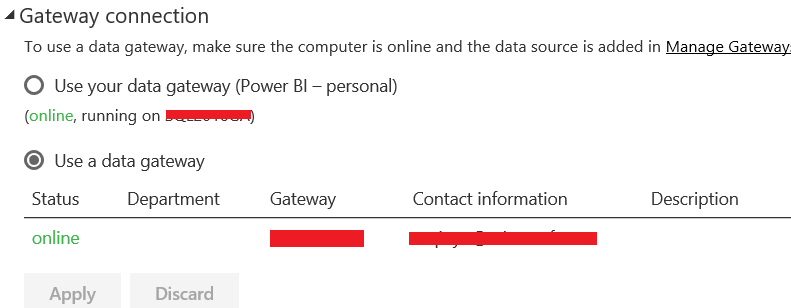Join us at the 2025 Microsoft Fabric Community Conference
March 31 - April 2, 2025, in Las Vegas, Nevada. Use code MSCUST for a $150 discount! Early bird discount ends December 31.
Register Now- Power BI forums
- Get Help with Power BI
- Desktop
- Service
- Report Server
- Power Query
- Mobile Apps
- Developer
- DAX Commands and Tips
- Custom Visuals Development Discussion
- Health and Life Sciences
- Power BI Spanish forums
- Translated Spanish Desktop
- Training and Consulting
- Instructor Led Training
- Dashboard in a Day for Women, by Women
- Galleries
- Community Connections & How-To Videos
- COVID-19 Data Stories Gallery
- Themes Gallery
- Data Stories Gallery
- R Script Showcase
- Webinars and Video Gallery
- Quick Measures Gallery
- 2021 MSBizAppsSummit Gallery
- 2020 MSBizAppsSummit Gallery
- 2019 MSBizAppsSummit Gallery
- Events
- Ideas
- Custom Visuals Ideas
- Issues
- Issues
- Events
- Upcoming Events
Be one of the first to start using Fabric Databases. View on-demand sessions with database experts and the Microsoft product team to learn just how easy it is to get started. Watch now
- Power BI forums
- Forums
- Get Help with Power BI
- Service
- Re: Analyze in Excel - No Data Fields in Olap Cube
- Subscribe to RSS Feed
- Mark Topic as New
- Mark Topic as Read
- Float this Topic for Current User
- Bookmark
- Subscribe
- Printer Friendly Page
- Mark as New
- Bookmark
- Subscribe
- Mute
- Subscribe to RSS Feed
- Permalink
- Report Inappropriate Content
Analyze in Excel - No Data Fields in Olap Cube
Hi All,
When attempting to analyze my data model in Excel 2010 on my work network I receive the error 'No Data Fields Available in the Olap Cube'. The model was was created with SQL data and loaded from Power BI Desktop.
When logged into 365 using my work credentials, I am able to bring the model into Excel when I use my personal computer on my home network, which has Excel 2016 installed. I am also able to pull in example models into Excel 2010 from Power BI ('Customer Profitability') and Power Pivot models that I have published to the web.
When attempting to connect to the data model using 'Connect to Data' in the Power BI tab in Excel, I receive the error 'Data may exist in the sheet(s) selected for deletion. To permanently delete the data, press Delete.' After I hit 'Delete' or 'Cancel' I receive the error 'Can't Access the dataset or report. You can't access the data or report in Power BI. Make sure it exists and you have permissions to use it.'
Any help is appreciated! Trying to implement Power BI and this error is preventing me from moving forward.
-Ryan
Solved! Go to Solution.
- Mark as New
- Bookmark
- Subscribe
- Mute
- Subscribe to RSS Feed
- Permalink
- Report Inappropriate Content
Hi @zootsuitryan the reason would be that by design of Power BI / Analysis Services you need to create or have a calculated measure defined in order to view your data with a measure.
This has been like this in Analysis Services OLAP and Tabular for quite some time, and I am going to assume that the Power BI version is based on the Tabular version.
I hope that helps clarify things.
And that finally you simply have to create a measure or multiple measures in order to interact with your Power BI Model using the Analyze in Excel feature.
- Mark as New
- Bookmark
- Subscribe
- Mute
- Subscribe to RSS Feed
- Permalink
- Report Inappropriate Content
Hi @zootsuitryan,
1. When attempting to analyze my data model in Excel 2010 on my work network I receive the error 'No Data Fields Available in the Olap Cube'. The model was was created with SQL data and loaded from Power BI Desktop.
When logged into 365 using my work credentials, I am able to bring the model into Excel when I use my personal computer on my home network, which has Excel 2016 installed. I am also able to pull in example models into Excel 2010 from Power BI ('Customer Profitability') and Power Pivot models that I have published to the web.
Before you use Analyze in Excel feature for the dataset in your work network, please check if there are data fields in this dataset. Also please check if the gateway used for this dataset is working.
In addition, Analyze in Excel is supported for Microsoft Excel 2010 SP1 and later. Verify your Excel version.
2. When attempting to connect to the data model using 'Connect to Data' in the Power BI tab in Excel, I receive the error 'Data may exist in the sheet(s) selected for deletion. To permanently delete the data, press Delete.' After I hit 'Delete' or 'Cancel' I receive the error 'Can't Access the dataset or report. You can't access the data or report in Power BI. Make sure it exists and you have permissions to use it.'
As the error message stated, please check if you have permission to access the report or dataset when you checked in Connect to Data. Also could you please share the more information about the report or dataset you connect?
Also there are somethings needs to be noticed, please refer to this article: Connect to data in Power BI.
Best Regards,
QiuyunYu
If this post helps, then please consider Accept it as the solution to help the other members find it more quickly.
- Mark as New
- Bookmark
- Subscribe
- Mute
- Subscribe to RSS Feed
- Permalink
- Report Inappropriate Content
I really appreciate the help.
My connection is good, my Excel 2010 is a late enough version, and I created the model so I have access. It's a model connected to a SQL database.
The issue seems to have been the lack of measures. After adding one I am able to connect to the dataset using either way.
My question is though, why are only measures recognized as 'Values' fields? If I use Power Pivot, Power Query, or just connect to the dataset through a pivot table connection, any Numeric field, as well as any Numeric measure or calculated column, are treated as 'Values' fields in the pivot table.
Thanks!
Ryan
- Mark as New
- Bookmark
- Subscribe
- Mute
- Subscribe to RSS Feed
- Permalink
- Report Inappropriate Content
Hi @zootsuitryan the reason would be that by design of Power BI / Analysis Services you need to create or have a calculated measure defined in order to view your data with a measure.
This has been like this in Analysis Services OLAP and Tabular for quite some time, and I am going to assume that the Power BI version is based on the Tabular version.
I hope that helps clarify things.
And that finally you simply have to create a measure or multiple measures in order to interact with your Power BI Model using the Analyze in Excel feature.
- Mark as New
- Bookmark
- Subscribe
- Mute
- Subscribe to RSS Feed
- Permalink
- Report Inappropriate Content
Thanks guavaq, makes sense.
- Mark as New
- Bookmark
- Subscribe
- Mute
- Subscribe to RSS Feed
- Permalink
- Report Inappropriate Content
Hi -
You mention the Power BI Tab in Excel (AKA Power BI Publisher for Excel Add-in). Can you confirm you have the latest version of ? 2.37.3272.24642 that I am aware of. We have noticed issues when older version are used.
I can confirm that the Add-in does work with Analyze in Excel with Office 2010 32 and 64 bit - we have many users on it.
For testing, instead of a "pull down" with Power BI Add-in > Connect To, can you install the Analyze in Excel (ODC) files and perfom a "push down" to excel (you have do download a .odc connection file) and see how that works?
https://powerbi.microsoft.com/en-us/documentation/powerbi-service-analyze-in-excel/
Note: I don't like the ODC experience or option - now that Power BI Publisher offers the same capability,w e have completely removed the SQL Server 2016 SQL_AS_OLEDB.msi from our environment. (Originally the only way for AiX to work). If there is some feature it offers, we havenot discovered it yet.
One last note - you are using DAX to create the Measure, correct? The auto-aggregation feature of Power BI does not translate to AiX: http://community.powerbi.com/t5/Service/Analyze-in-Excel-of-Azure-Entreprise-dataset-No-measures/m-p...
David
- Mark as New
- Bookmark
- Subscribe
- Mute
- Subscribe to RSS Feed
- Permalink
- Report Inappropriate Content
Hi David,
Thanks for your reply.
Yes it is the Publisher Add-in and I have version 2.37.3272.24642.
I do already have the Analyze in Excel updates installed and I receive the 'No Data Fields in OLAP Cube' error when I download the ODC file and attempt to open it in Excel.
I actually haven't created any measures in the dataset yet. I have joined tables in the model in Power BI but want to establish that I can connect to the model before I build it out.
Any thoughts?
Thanks!
Ryan
- Mark as New
- Bookmark
- Subscribe
- Mute
- Subscribe to RSS Feed
- Permalink
- Report Inappropriate Content
@zootsuitryan I am fairly confident that due to not having any measures is causing your issue.
I know in the past when using Tabular models I always had to have at least one measure before I could connect with Excel.
So if you could possibly create on measure and then see if you can connect successfully?
Helpful resources

Join us at the Microsoft Fabric Community Conference
March 31 - April 2, 2025, in Las Vegas, Nevada. Use code MSCUST for a $150 discount!

Microsoft Fabric Community Conference 2025
Arun Ulag shares exciting details about the Microsoft Fabric Conference 2025, which will be held in Las Vegas, NV.

| User | Count |
|---|---|
| 52 | |
| 39 | |
| 23 | |
| 19 | |
| 17 |