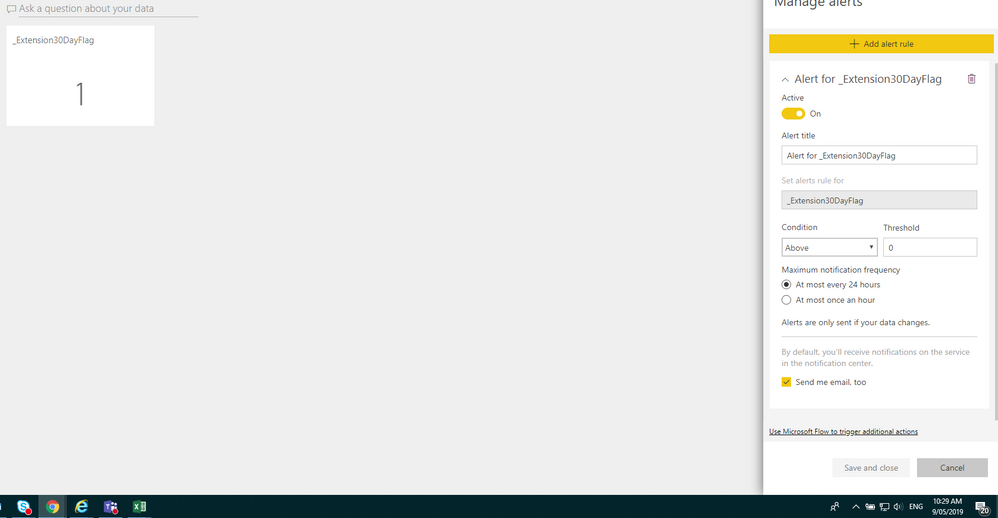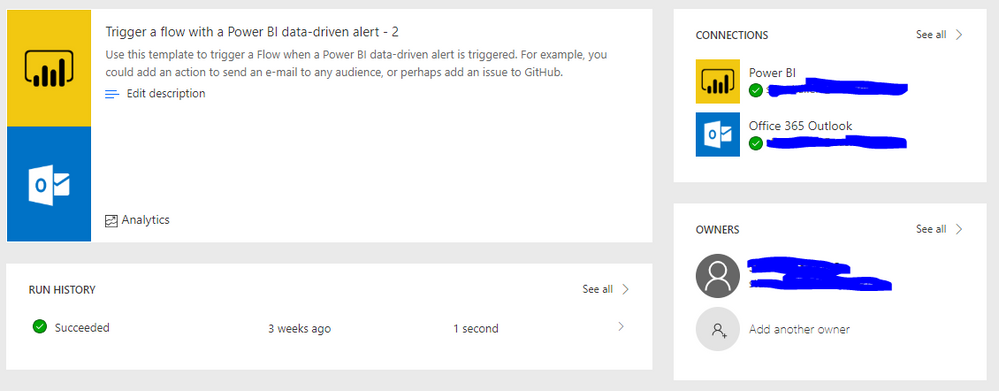New Offer! Become a Certified Fabric Data Engineer
Check your eligibility for this 50% exam voucher offer and join us for free live learning sessions to get prepared for Exam DP-700.
Get Started- Power BI forums
- Get Help with Power BI
- Desktop
- Service
- Report Server
- Power Query
- Mobile Apps
- Developer
- DAX Commands and Tips
- Custom Visuals Development Discussion
- Health and Life Sciences
- Power BI Spanish forums
- Translated Spanish Desktop
- Training and Consulting
- Instructor Led Training
- Dashboard in a Day for Women, by Women
- Galleries
- Community Connections & How-To Videos
- COVID-19 Data Stories Gallery
- Themes Gallery
- Data Stories Gallery
- R Script Showcase
- Webinars and Video Gallery
- Quick Measures Gallery
- 2021 MSBizAppsSummit Gallery
- 2020 MSBizAppsSummit Gallery
- 2019 MSBizAppsSummit Gallery
- Events
- Ideas
- Custom Visuals Ideas
- Issues
- Issues
- Events
- Upcoming Events
Don't miss out! 2025 Microsoft Fabric Community Conference, March 31 - April 2, Las Vegas, Nevada. Use code MSCUST for a $150 discount. Prices go up February 11th. Register now.
- Power BI forums
- Forums
- Get Help with Power BI
- Service
- Alert worked once when initially set up but hasn't...
- Subscribe to RSS Feed
- Mark Topic as New
- Mark Topic as Read
- Float this Topic for Current User
- Bookmark
- Subscribe
- Printer Friendly Page
- Mark as New
- Bookmark
- Subscribe
- Mute
- Subscribe to RSS Feed
- Permalink
- Report Inappropriate Content
Alert worked once when initially set up but hasn't triggered since
Hey all,
I've set up a really simple alert to trigger when we have any many maintenance jobs open for more than 30 days. I've got a tile in a dashboard that shows how many of these jobs we have, and the alert is set to trigger if the value is above 0.
The alert triggered without an issue when I first set it up, but it hasn't triggered since even though it should have. As you can see in this screenshot, the tile has a value of 1, the alert is set to trigger when the value is above 0, but nothing happens?
I had linked this to a Microsoft Flow which also triggered properly when first set up, but not since:
Any ideas why this wouldn't be working?
Solved! Go to Solution.
- Mark as New
- Bookmark
- Subscribe
- Mute
- Subscribe to RSS Feed
- Permalink
- Report Inappropriate Content
This is embarassing, sorry all. Turns out the data wasn't refreshing, I was looking at the wrong source. So that explains why it wasn't working!
- Mark as New
- Bookmark
- Subscribe
- Mute
- Subscribe to RSS Feed
- Permalink
- Report Inappropriate Content
How often does the data get refreshed?
- Mark as New
- Bookmark
- Subscribe
- Mute
- Subscribe to RSS Feed
- Permalink
- Report Inappropriate Content
The data is refreshed multiple times a day.
- Mark as New
- Bookmark
- Subscribe
- Mute
- Subscribe to RSS Feed
- Permalink
- Report Inappropriate Content
The question that I have is does the value ever change from 1?
- Mark as New
- Bookmark
- Subscribe
- Mute
- Subscribe to RSS Feed
- Permalink
- Report Inappropriate Content
This is embarassing, sorry all. Turns out the data wasn't refreshing, I was looking at the wrong source. So that explains why it wasn't working!
- Mark as New
- Bookmark
- Subscribe
- Mute
- Subscribe to RSS Feed
- Permalink
- Report Inappropriate Content
- Mark as New
- Bookmark
- Subscribe
- Mute
- Subscribe to RSS Feed
- Permalink
- Report Inappropriate Content
hi @GilbertQ ,
Reading the problem mentioned above I have the same problem with some alert that are not triggered and I do not know why. Basically the context is the following: I created a report which includes some cards displaying KPIs. Then, I pinned the KPIs in a dashboard to created alerts for all the KPIS. After that, I created an alert by card and then a flow by alert in power automate.
The dataset is updated once a week, and the alerts are set up once every 24 hours. The problem is when the dataset is refreshed the alert for all KPIs should be triggered but is not working as expected for all the alerts.. in some cases the alert is triggered in other is not. And those which are not working properly are not the same every time.
Then, there is another case where the tile value is not changing after refreshing the dataset, in this situation the alert is not triggered anyway, so I used to delete the dataset and update the report with values=0 and the refresh it again with the correct values.
Do you know why it is not working or if there is a bug in the system?
- Mark as New
- Bookmark
- Subscribe
- Mute
- Subscribe to RSS Feed
- Permalink
- Report Inappropriate Content
This should be working and it works for me almost all of the time.
What if you had to set the Alerts every hour?
Even though you refreshing the report once a week that possibly could pick it up after the refreshed dataset
Helpful resources

Join us at the Microsoft Fabric Community Conference
March 31 - April 2, 2025, in Las Vegas, Nevada. Use code MSCUST for a $150 discount! Prices go up Feb. 11th.

Power BI Monthly Update - January 2025
Check out the January 2025 Power BI update to learn about new features in Reporting, Modeling, and Data Connectivity.

| User | Count |
|---|---|
| 35 | |
| 26 | |
| 23 | |
| 19 | |
| 16 |
| User | Count |
|---|---|
| 50 | |
| 40 | |
| 24 | |
| 20 | |
| 20 |