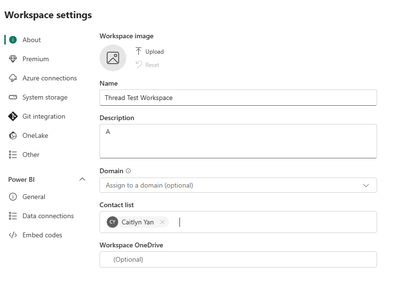FabCon is coming to Atlanta
Join us at FabCon Atlanta from March 16 - 20, 2026, for the ultimate Fabric, Power BI, AI and SQL community-led event. Save $200 with code FABCOMM.
Register now!- Power BI forums
- Get Help with Power BI
- Desktop
- Service
- Report Server
- Power Query
- Mobile Apps
- Developer
- DAX Commands and Tips
- Custom Visuals Development Discussion
- Health and Life Sciences
- Power BI Spanish forums
- Translated Spanish Desktop
- Training and Consulting
- Instructor Led Training
- Dashboard in a Day for Women, by Women
- Galleries
- Data Stories Gallery
- Themes Gallery
- Contests Gallery
- QuickViz Gallery
- Quick Measures Gallery
- Visual Calculations Gallery
- Notebook Gallery
- Translytical Task Flow Gallery
- TMDL Gallery
- R Script Showcase
- Webinars and Video Gallery
- Ideas
- Custom Visuals Ideas (read-only)
- Issues
- Issues
- Events
- Upcoming Events
The Power BI Data Visualization World Championships is back! Get ahead of the game and start preparing now! Learn more
- Power BI forums
- Forums
- Get Help with Power BI
- Service
- Re: Access request notification in App audience le...
- Subscribe to RSS Feed
- Mark Topic as New
- Mark Topic as Read
- Float this Topic for Current User
- Bookmark
- Subscribe
- Printer Friendly Page
- Mark as New
- Bookmark
- Subscribe
- Mute
- Subscribe to RSS Feed
- Permalink
- Report Inappropriate Content
Access request notification in App audience level?
Hi, we use App audience for different AAD groups to access different reports, and i have not found ways to set up email notifications for each app audience when new users request access, and looks it can be set up notification emails in App level, not in APP audience level. Hope it is my missing key point to set up email notification at each App audience level when new users request access to a APp audience reports. Anyone has working around solutions to share? thanks in advance!
thanks,
John Gao
- Mark as New
- Bookmark
- Subscribe
- Mute
- Subscribe to RSS Feed
- Permalink
- Report Inappropriate Content
Hi @Anonymous ,
You may configure it in the list in Workspace -> Settings -> Advanced -> Contact List.
You can add the users you expect to receive access requests here.
You may also refer to:
Solved: Limit the users who get requests to access an app - Microsoft Fabric Community
Best regards.
Community Support Team_Caitlyn
- Mark as New
- Bookmark
- Subscribe
- Mute
- Subscribe to RSS Feed
- Permalink
- Report Inappropriate Content
Thanks Caitlyn for your tips, and we are looking for the capability of sending requests to different emails to different app audience users. In workspace or App level, the email notifications are sent to all the requests regardless of which app audience. In our case, each app audience is managed by a PM who is responsible for the user access or report issues only related to his/her App audiance. Sorry, i may not explain the issues i am facing in my original asking, thanks again for your tips.
Helpful resources

Power BI Dataviz World Championships
The Power BI Data Visualization World Championships is back! Get ahead of the game and start preparing now!

| User | Count |
|---|---|
| 56 | |
| 56 | |
| 35 | |
| 18 | |
| 14 |