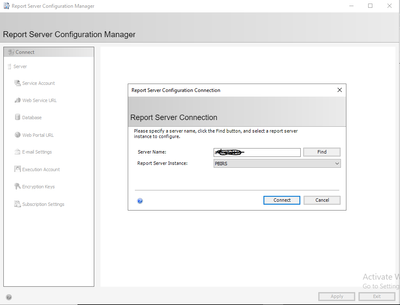Fabric Data Days starts November 4th!
Advance your Data & AI career with 50 days of live learning, dataviz contests, hands-on challenges, study groups & certifications and more!
Get registered- Power BI forums
- Get Help with Power BI
- Desktop
- Service
- Report Server
- Power Query
- Mobile Apps
- Developer
- DAX Commands and Tips
- Custom Visuals Development Discussion
- Health and Life Sciences
- Power BI Spanish forums
- Translated Spanish Desktop
- Training and Consulting
- Instructor Led Training
- Dashboard in a Day for Women, by Women
- Galleries
- Data Stories Gallery
- Themes Gallery
- Contests Gallery
- QuickViz Gallery
- Quick Measures Gallery
- Visual Calculations Gallery
- Notebook Gallery
- Translytical Task Flow Gallery
- TMDL Gallery
- R Script Showcase
- Webinars and Video Gallery
- Ideas
- Custom Visuals Ideas (read-only)
- Issues
- Issues
- Events
- Upcoming Events
Get Fabric Certified for FREE during Fabric Data Days. Don't miss your chance! Request now
- Power BI forums
- Forums
- Get Help with Power BI
- Report Server
- unable to configure Power BI report server to Orac...
- Subscribe to RSS Feed
- Mark Topic as New
- Mark Topic as Read
- Float this Topic for Current User
- Bookmark
- Subscribe
- Printer Friendly Page
- Mark as New
- Bookmark
- Subscribe
- Mute
- Subscribe to RSS Feed
- Permalink
- Report Inappropriate Content
unable to configure Power BI report server to Oracle
Hi,
I have created report in power BI report server desktop using Oracle server which i need to save as in "report server" however i do not know how to configure the report server for oracle instance. so i would require help in "report server configuration manager" for oracle. when i am trying to add server name in report server configuration manager, it is taking my local hostname. attached for the reference.
need help in adding oracle server Name, DB name and save as"report server"
thanks,
M12
Solved! Go to Solution.
- Mark as New
- Bookmark
- Subscribe
- Mute
- Subscribe to RSS Feed
- Permalink
- Report Inappropriate Content
Hi @M12 ,
Prerequisites:
A development machine with Power BI Desktop Latest version, SQL Server Data Tools and Oracle Data Access Component (ODAC) (Both 32 bit and 64 bit) installed, connectivity to an Oracle database 11g or higher, a computer with SQL Server 2017 Analysis Services (Tabular Mode), latest version of Power BI Report Server and ODAC installed. (32 bit version of ODAC is required for Visual studio\ SQL Server Data Tools, and 64 bit version is required for Power BI.)
Once ODAC 32 bit and 64 bit versions are installed, please add "tnsnames.ora" files in the \product\<version>\....\Network\Admin folders which got created as part of ODAC installations.
Add a TNS entry similar as follows in the tnsnames.ora files to connect to the oracle database:
<TNS name>=
(DESCRIPTION=
(ADDRESS=
(PROTOCOL=TCP)
(HOST=<IP address of the oracle server>)
(PORT=<Port Number>)
)
(CONNECT_DATA=
(SERVICE_NAME=<Oracle database service name>)
)
)
We may have multiple entries as the above for each Oracle database we would like to connect.
Next, configure Power BI Report Server. Locate "Microsoft Power BI Report Server" -> "Report Server Configuration Manager" from start menu to launch the report server configuration tool.
For original post, you can refer to Oracle Database Connectivity in Power BI Report Server
Best Regards,
Community Support Team _ Caitlyn
If this post helps then please consider Accept it as the solution to help the other members find it more quickly.
- Mark as New
- Bookmark
- Subscribe
- Mute
- Subscribe to RSS Feed
- Permalink
- Report Inappropriate Content
thanks for reply.
but i donot have SQL server tools and SSAS in my instance.
is it possible to connect directly to Oracle database without SSAS?
Regards,
M12
- Mark as New
- Bookmark
- Subscribe
- Mute
- Subscribe to RSS Feed
- Permalink
- Report Inappropriate Content
Hi @M12 ,
Prerequisites:
A development machine with Power BI Desktop Latest version, SQL Server Data Tools and Oracle Data Access Component (ODAC) (Both 32 bit and 64 bit) installed, connectivity to an Oracle database 11g or higher, a computer with SQL Server 2017 Analysis Services (Tabular Mode), latest version of Power BI Report Server and ODAC installed. (32 bit version of ODAC is required for Visual studio\ SQL Server Data Tools, and 64 bit version is required for Power BI.)
Once ODAC 32 bit and 64 bit versions are installed, please add "tnsnames.ora" files in the \product\<version>\....\Network\Admin folders which got created as part of ODAC installations.
Add a TNS entry similar as follows in the tnsnames.ora files to connect to the oracle database:
<TNS name>=
(DESCRIPTION=
(ADDRESS=
(PROTOCOL=TCP)
(HOST=<IP address of the oracle server>)
(PORT=<Port Number>)
)
(CONNECT_DATA=
(SERVICE_NAME=<Oracle database service name>)
)
)
We may have multiple entries as the above for each Oracle database we would like to connect.
Next, configure Power BI Report Server. Locate "Microsoft Power BI Report Server" -> "Report Server Configuration Manager" from start menu to launch the report server configuration tool.
For original post, you can refer to Oracle Database Connectivity in Power BI Report Server
Best Regards,
Community Support Team _ Caitlyn
If this post helps then please consider Accept it as the solution to help the other members find it more quickly.
Helpful resources

Fabric Data Days
Advance your Data & AI career with 50 days of live learning, contests, hands-on challenges, study groups & certifications and more!

Power BI Monthly Update - October 2025
Check out the October 2025 Power BI update to learn about new features.

| User | Count |
|---|---|
| 3 | |
| 3 | |
| 2 | |
| 1 | |
| 1 |
| User | Count |
|---|---|
| 9 | |
| 8 | |
| 5 | |
| 5 | |
| 4 |