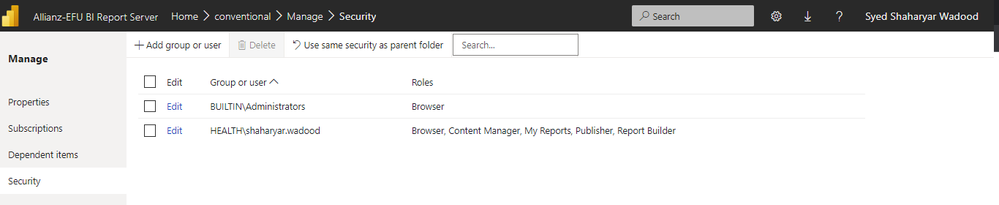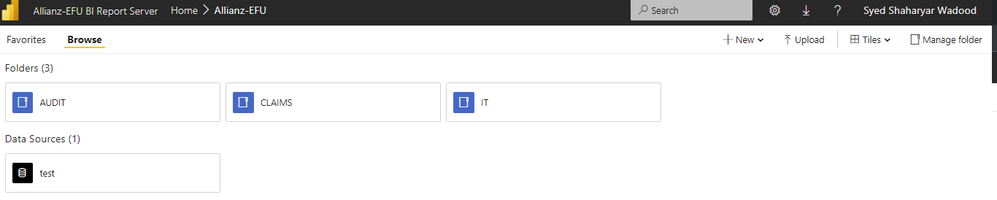FabCon is coming to Atlanta
Join us at FabCon Atlanta from March 16 - 20, 2026, for the ultimate Fabric, Power BI, AI and SQL community-led event. Save $200 with code FABCOMM.
Register now!- Power BI forums
- Get Help with Power BI
- Desktop
- Service
- Report Server
- Power Query
- Mobile Apps
- Developer
- DAX Commands and Tips
- Custom Visuals Development Discussion
- Health and Life Sciences
- Power BI Spanish forums
- Translated Spanish Desktop
- Training and Consulting
- Instructor Led Training
- Dashboard in a Day for Women, by Women
- Galleries
- Data Stories Gallery
- Themes Gallery
- Contests Gallery
- QuickViz Gallery
- Quick Measures Gallery
- Visual Calculations Gallery
- Notebook Gallery
- Translytical Task Flow Gallery
- TMDL Gallery
- R Script Showcase
- Webinars and Video Gallery
- Ideas
- Custom Visuals Ideas (read-only)
- Issues
- Issues
- Events
- Upcoming Events
The Power BI Data Visualization World Championships is back! It's time to submit your entry. Live now!
- Power BI forums
- Forums
- Get Help with Power BI
- Report Server
- remove data source created on report server
- Subscribe to RSS Feed
- Mark Topic as New
- Mark Topic as Read
- Float this Topic for Current User
- Bookmark
- Subscribe
- Printer Friendly Page
- Mark as New
- Bookmark
- Subscribe
- Mute
- Subscribe to RSS Feed
- Permalink
- Report Inappropriate Content
remove data source created on report server
hello,
i created two datasource on the report server they were created succssfully , I messed up while working on the security of the second datasource and endedup deleting both builtin administrator & myself
Now i am unable to view home folder of the report as it showing empty where as in reality it show one folder and atleast one data source as i did mess with security of the first data source
currently my view
where as i am able to access the folder which i have created at home and also the first datasource as shown in screens below
and when it try to access the second datasource i given error mentioned in below screenshot
http://XXXXXXXXX/reports/manage/catalogitem/security/conventional?_pk=s1crz700
is the link access the security setting of 1st datasource tried to the same for the second but was met with an error
http://XXXXXXXXX/reports/manage/catalogitem/security/takaful?_pk=s1crz700
i can view both sources in my report builder aswell meaning both of them are on the server.
is there a way that i can reset the the security settings or delete the second datasource ?
Thanks
Solved! Go to Solution.
- Mark as New
- Bookmark
- Subscribe
- Mute
- Subscribe to RSS Feed
- Permalink
- Report Inappropriate Content
Thanks. i fixed the issue using MS sql server management studion and going into [Catalog] table of the report server and updated the [policyid] column of the 2nd data source same as 1st data source as it had all the correct privileges assigned.
- Mark as New
- Bookmark
- Subscribe
- Mute
- Subscribe to RSS Feed
- Permalink
- Report Inappropriate Content
If you've removed all content management rights from the home folder and data source I am not aware of any supported way of getting those back other than restoring a backup of the Report Server database from before you made the security changes.
It might be a good idea to raise an official support ticket as the support engineer may know of a work around to fix this without resorting to restoring a database backup.
- Mark as New
- Bookmark
- Subscribe
- Mute
- Subscribe to RSS Feed
- Permalink
- Report Inappropriate Content
Thanks. i fixed the issue using MS sql server management studion and going into [Catalog] table of the report server and updated the [policyid] column of the 2nd data source same as 1st data source as it had all the correct privileges assigned.
- Mark as New
- Bookmark
- Subscribe
- Mute
- Subscribe to RSS Feed
- Permalink
- Report Inappropriate Content
Perfect, it worked like a charm. I was having trouble accessing an old data source and this policy ID update made it possible to access it. Thanks a lot for posting this solution here. Saved lot of time.
- Mark as New
- Bookmark
- Subscribe
- Mute
- Subscribe to RSS Feed
- Permalink
- Report Inappropriate Content
Hi, we had similar issue that for some reason one of Data Sources just disappeared. It was internally in ReportServer DB provided but not accessible from reports or from Data Sources dir. Solution was to use PolicyId from other fully functional Data source possible to find in dbo.Catalog table under Type=5. Now all is ok, and "missing" data source is accesible/visible for reports and also for deployment. So thankyou for good hint! 🙂
Helpful resources
| User | Count |
|---|---|
| 3 | |
| 2 | |
| 2 | |
| 1 | |
| 1 |