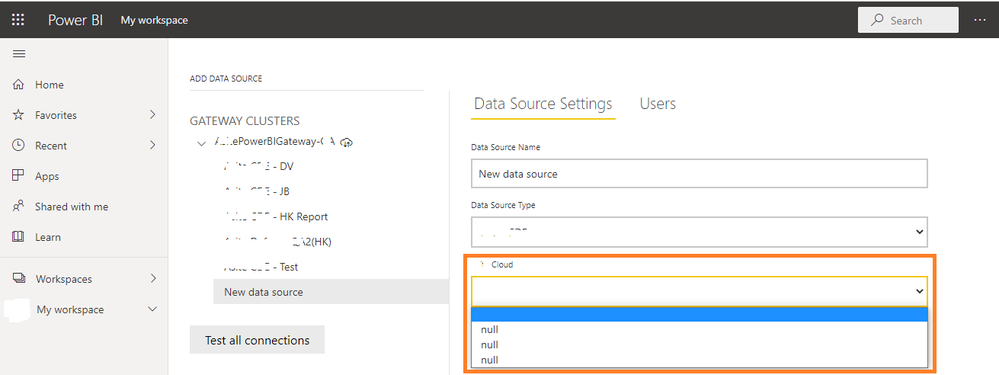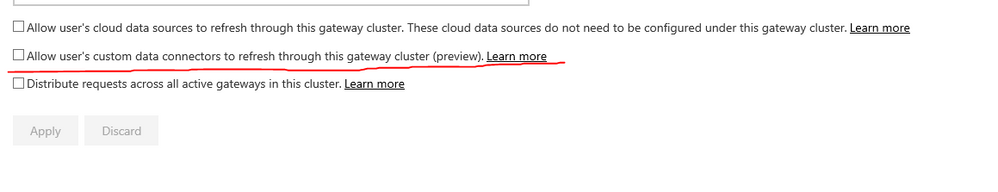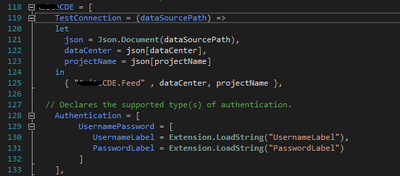FabCon is coming to Atlanta
Join us at FabCon Atlanta from March 16 - 20, 2026, for the ultimate Fabric, Power BI, AI and SQL community-led event. Save $200 with code FABCOMM.
Register now!- Power BI forums
- Get Help with Power BI
- Desktop
- Service
- Report Server
- Power Query
- Mobile Apps
- Developer
- DAX Commands and Tips
- Custom Visuals Development Discussion
- Health and Life Sciences
- Power BI Spanish forums
- Translated Spanish Desktop
- Training and Consulting
- Instructor Led Training
- Dashboard in a Day for Women, by Women
- Galleries
- Data Stories Gallery
- Themes Gallery
- Contests Gallery
- Quick Measures Gallery
- Visual Calculations Gallery
- Notebook Gallery
- Translytical Task Flow Gallery
- TMDL Gallery
- R Script Showcase
- Webinars and Video Gallery
- Ideas
- Custom Visuals Ideas (read-only)
- Issues
- Issues
- Events
- Upcoming Events
Calling all Data Engineers! Fabric Data Engineer (Exam DP-700) live sessions are back! Starting October 16th. Sign up.
- Power BI forums
- Forums
- Get Help with Power BI
- Report Server
- null value in parameter dropdowns of custom connec...
- Subscribe to RSS Feed
- Mark Topic as New
- Mark Topic as Read
- Float this Topic for Current User
- Bookmark
- Subscribe
- Printer Friendly Page
- Mark as New
- Bookmark
- Subscribe
- Mute
- Subscribe to RSS Feed
- Permalink
- Report Inappropriate Content
null value in parameter dropdowns of custom connector with Standard Gateway
Hello,
I am using custom connector which have few dropdowns for parameters. The parameter dropdown is shown as null whenever this connector is used with standard gateway. Please refer the bellow screenshot.
However, the same connector is working fine with personal gateway and parameter dropdowns shows the actuall values.
Please advice. Thanks in advance.
- Mark as New
- Bookmark
- Subscribe
- Mute
- Subscribe to RSS Feed
- Permalink
- Report Inappropriate Content
I have raised the ticket on 28-Jan-2021, and ticket number is 121012823001007. This ticket is still open.
Is there any direct link to ticket so I can open the ticket in Microsoft support website?
- Mark as New
- Bookmark
- Subscribe
- Mute
- Subscribe to RSS Feed
- Permalink
- Report Inappropriate Content
Hi @Jigar1276 ,
Would you please check if you have enabled and used this capability? In Connectors tab in the on-premises data gateway app, select a folder that can be accessed by the user running the gateway service.The gateway automatically loads the custom connector files located in that folder. They appear in the list of data connectors.
If you're using the on-premises data gateway (personal mode), you can upload your Power BI report to the Power BI service and use the gateway to refresh it.
For the on-premises data gateway,on the gateway settings page in the Power BI service, you should see an option when you select the gateway cluster to allow using custom connectors with this cluster.
If this post helps, then please consider Accept it as the solution to help the other members find it more quickly.
Best Regards,
Dedmon Dai
- Mark as New
- Bookmark
- Subscribe
- Mute
- Subscribe to RSS Feed
- Permalink
- Report Inappropriate Content
Hi Dedmon,
Thanks for the response. Yes I can see the custom connectors in connectors tab in gateway. Also the check box is ticked to allow user's custom connectors.
I can see the connector is loaded on app.powerbi.com as per my screenshot in original post. But parameter dropdowns are showing the values as null.
- Mark as New
- Bookmark
- Subscribe
- Mute
- Subscribe to RSS Feed
- Permalink
- Report Inappropriate Content
Hi @Jigar1276 ,
To support scheduled refresh through the on-premises data gateway, your connector must implement a TestConnection handler. For mor details, please refer to https://docs.microsoft.com/en-us/power-query/handlinggatewaysupport
If this post helps, then please consider Accept it as the solution to help the other members find it more quickly.
Best Regards,
Dedmon Dai
- Mark as New
- Bookmark
- Subscribe
- Mute
- Subscribe to RSS Feed
- Permalink
- Report Inappropriate Content
- Mark as New
- Bookmark
- Subscribe
- Mute
- Subscribe to RSS Feed
- Permalink
- Report Inappropriate Content
Hi @Jigar1276 ,
Your code looks well, but I really can't reproduce your issue. I suggest open a support ticket,
Go to https://support.powerbi.com. Scroll down and click "CREATE SUPPORT TICKET".
Best Regards,
Dedmon Dai
- Mark as New
- Bookmark
- Subscribe
- Mute
- Subscribe to RSS Feed
- Permalink
- Report Inappropriate Content
Helpful resources

FabCon Global Hackathon
Join the Fabric FabCon Global Hackathon—running virtually through Nov 3. Open to all skill levels. $10,000 in prizes!

Power BI Monthly Update - October 2025
Check out the October 2025 Power BI update to learn about new features.

| User | Count |
|---|---|
| 8 | |
| 5 | |
| 3 | |
| 3 | |
| 2 |